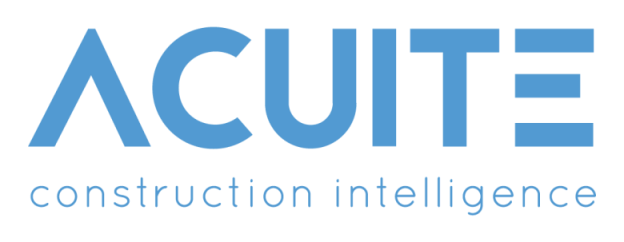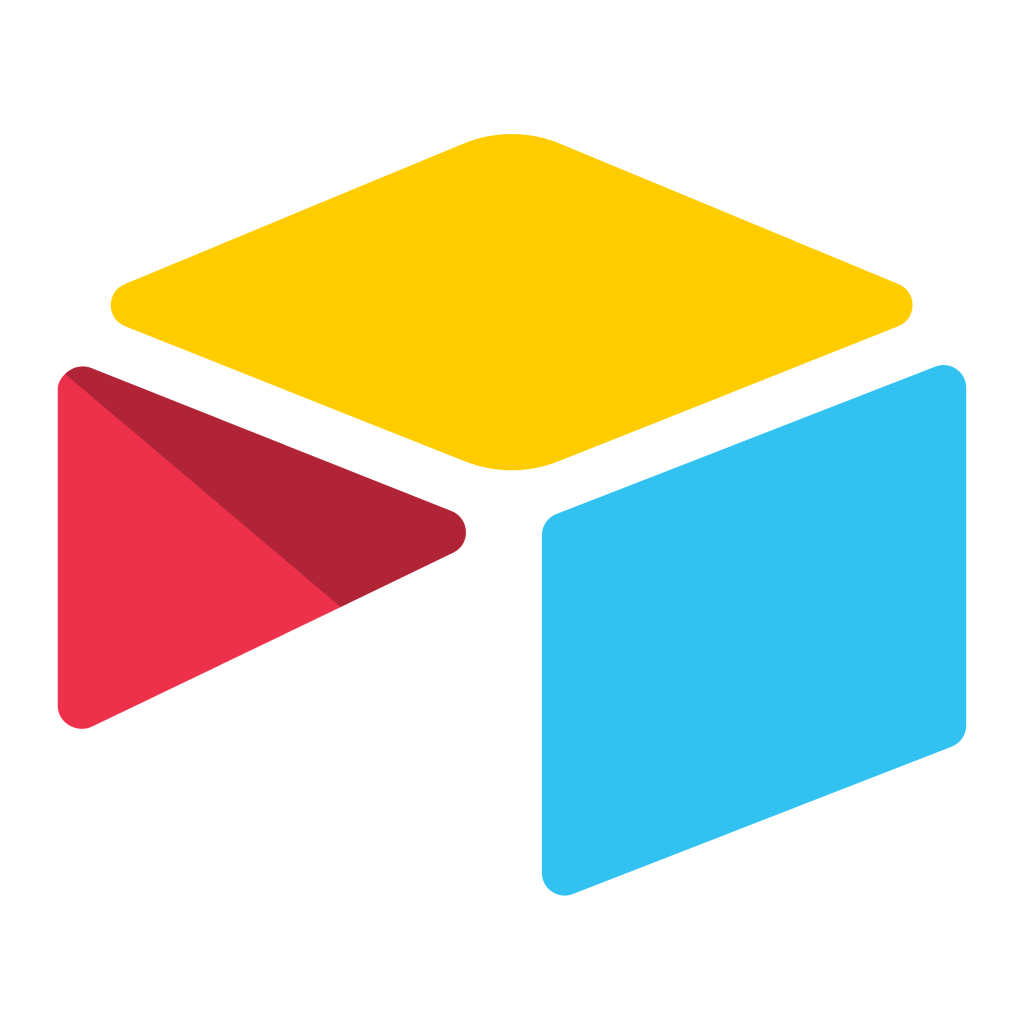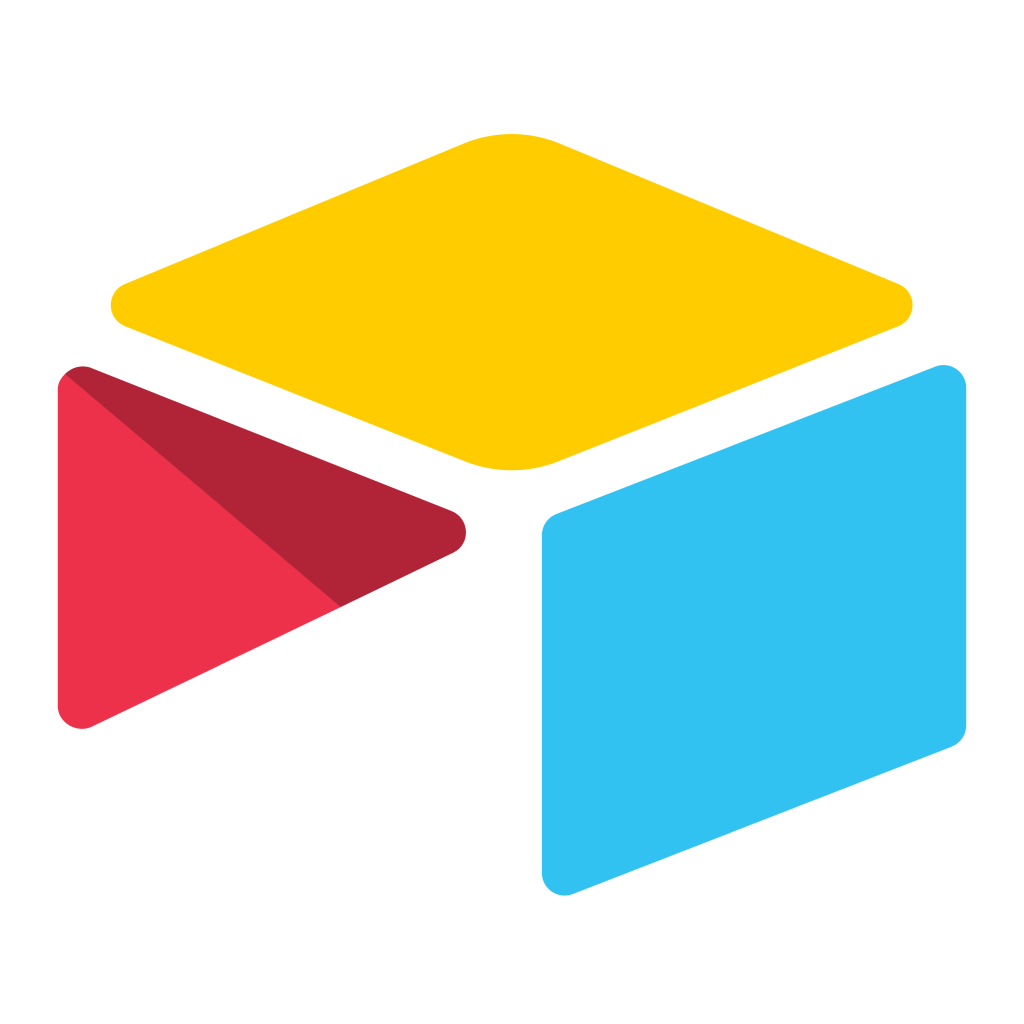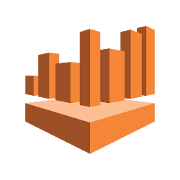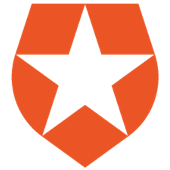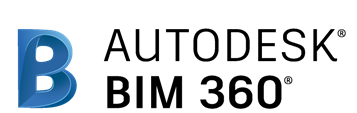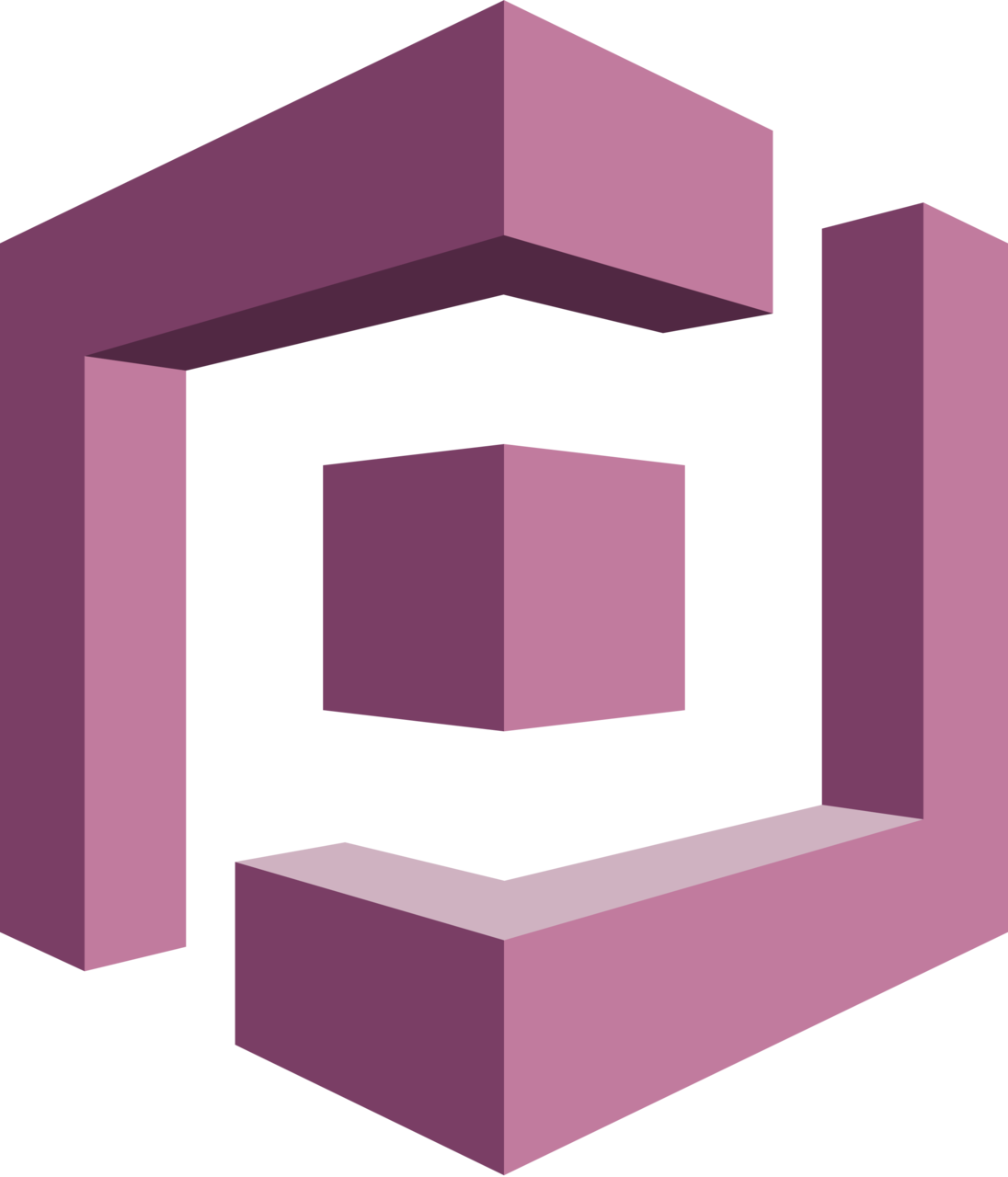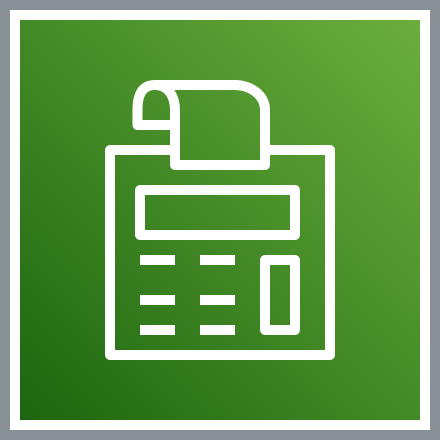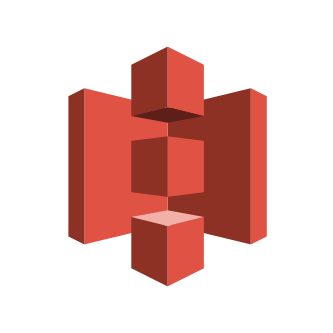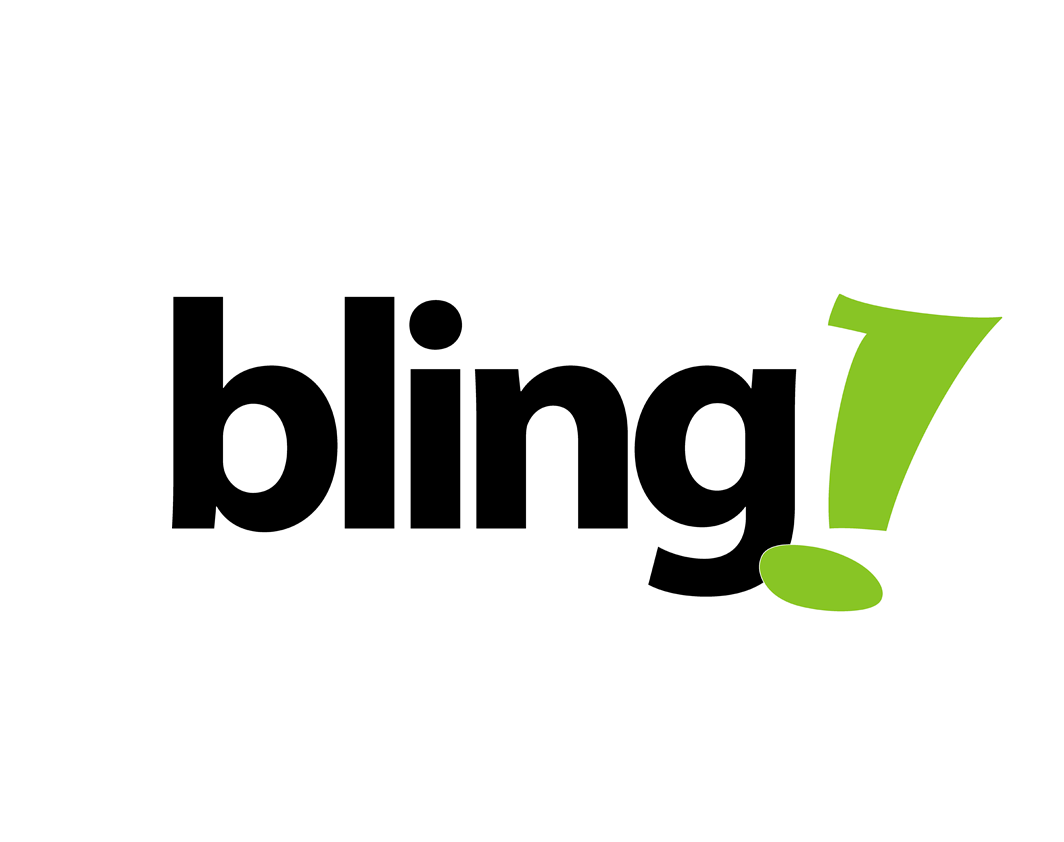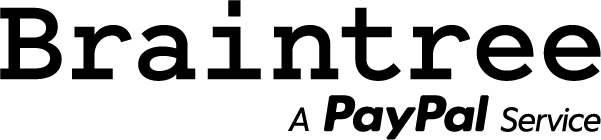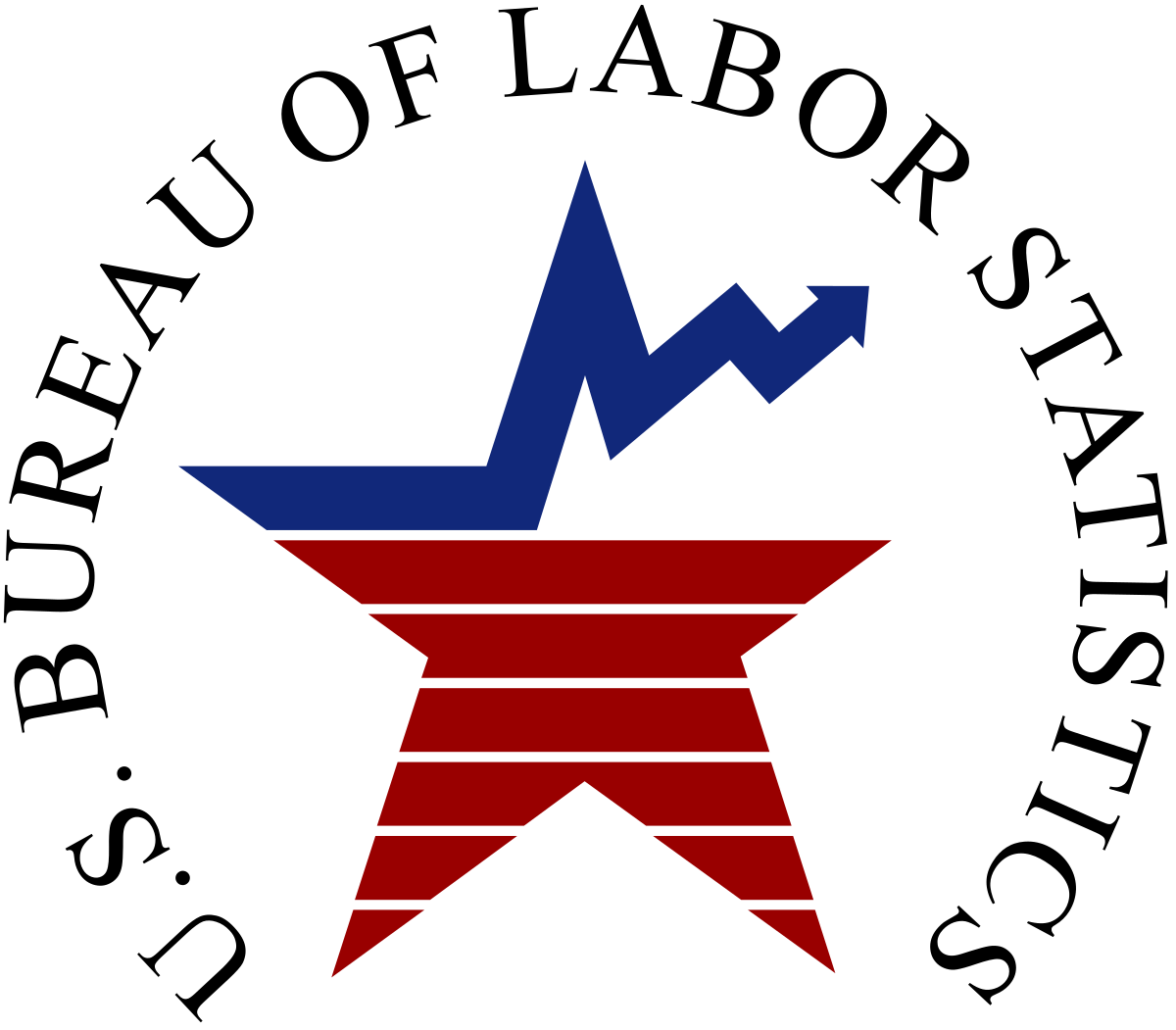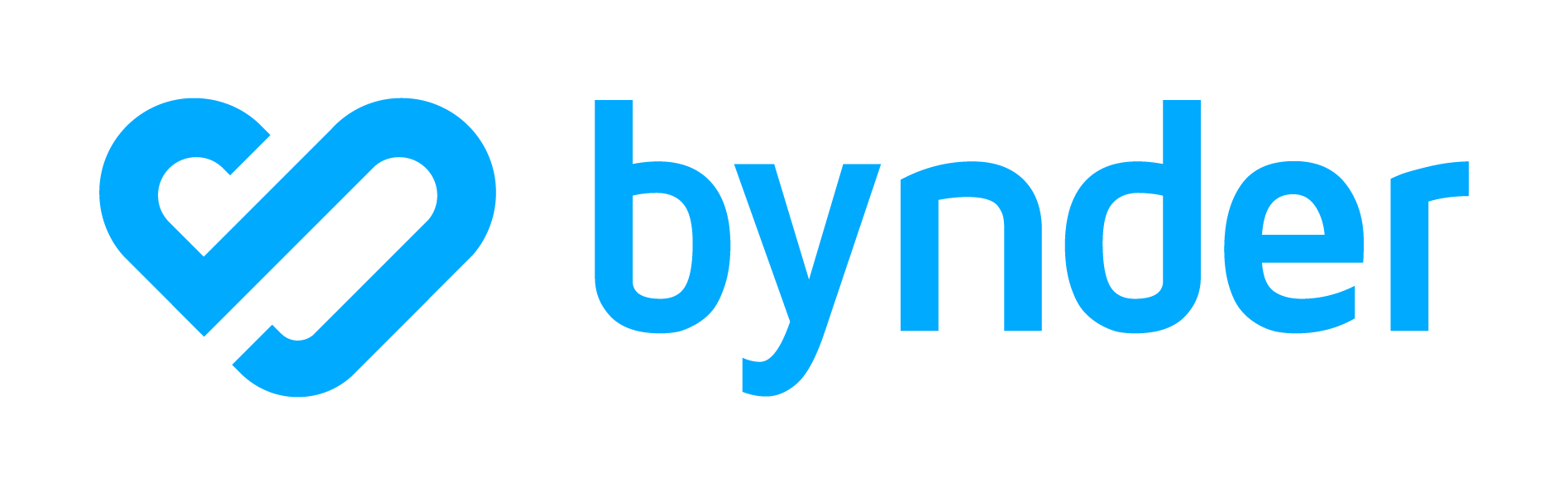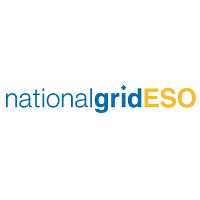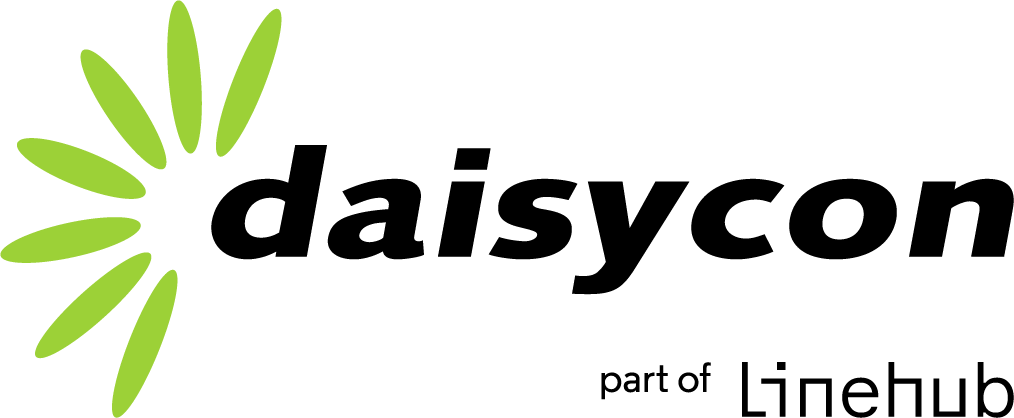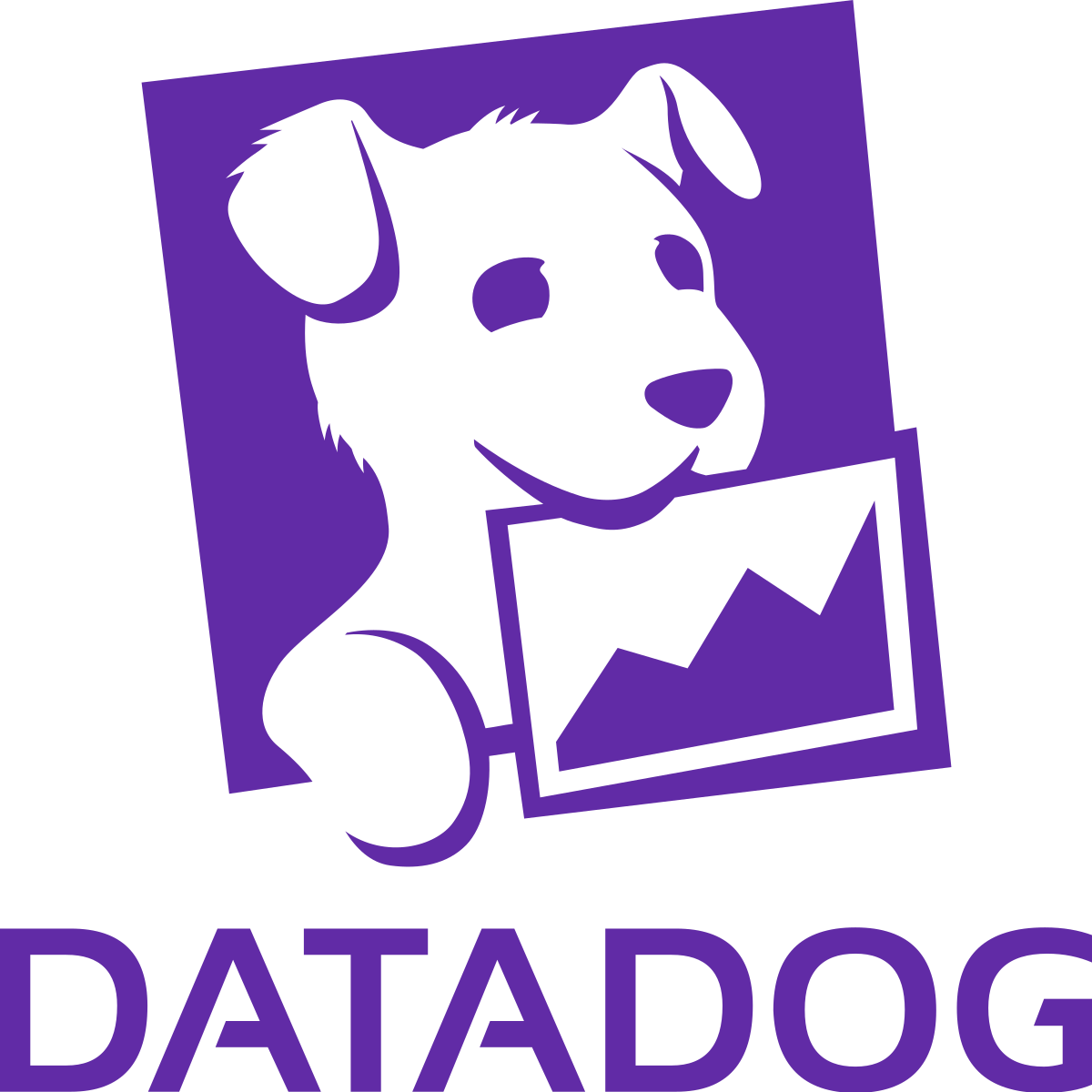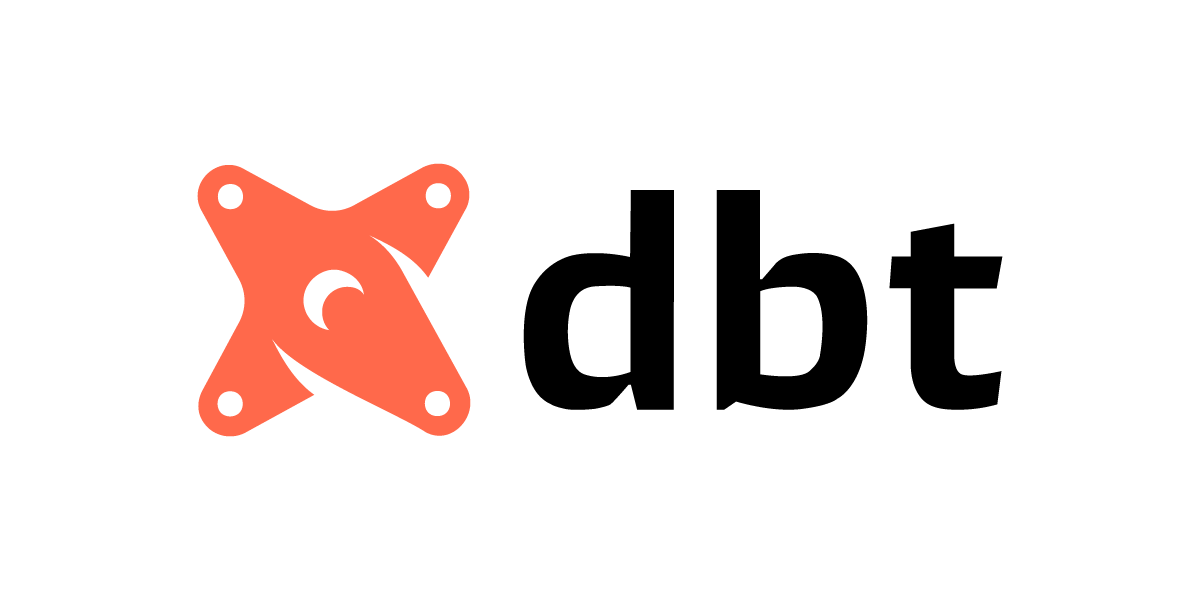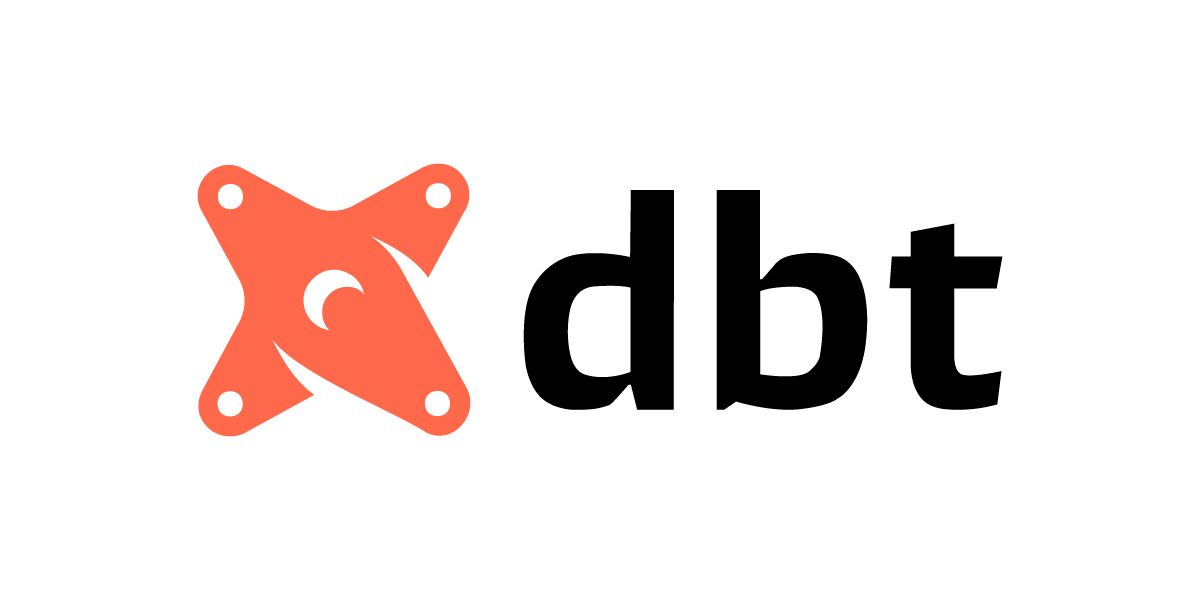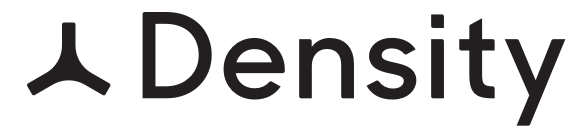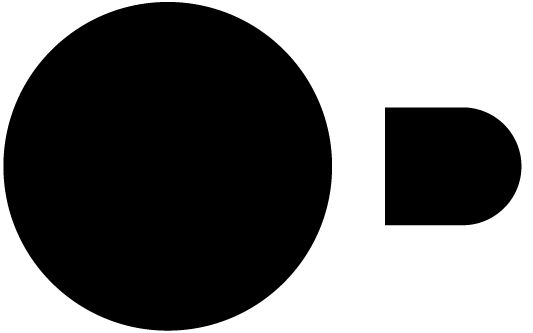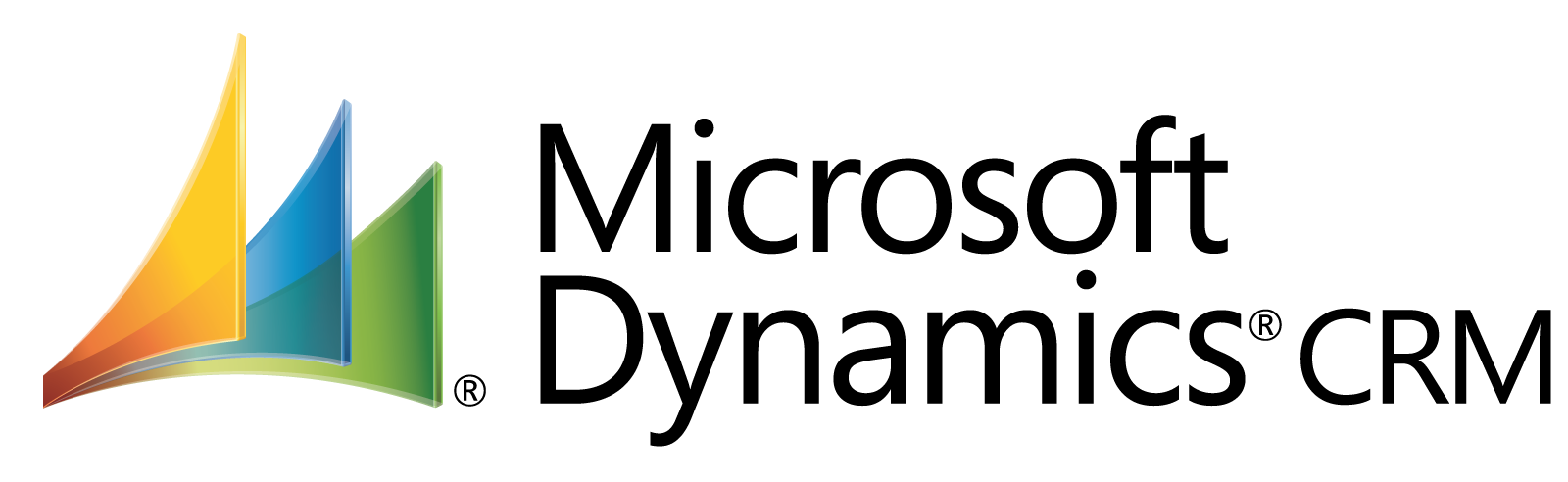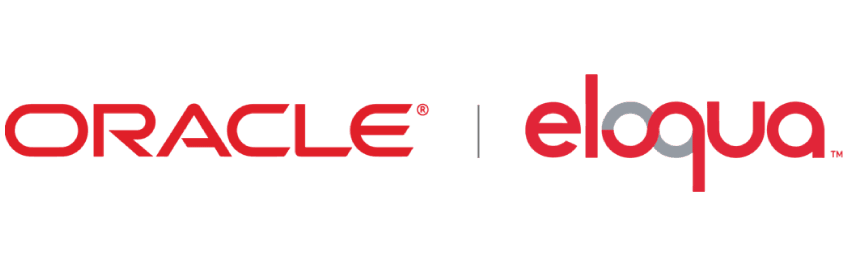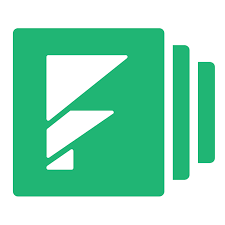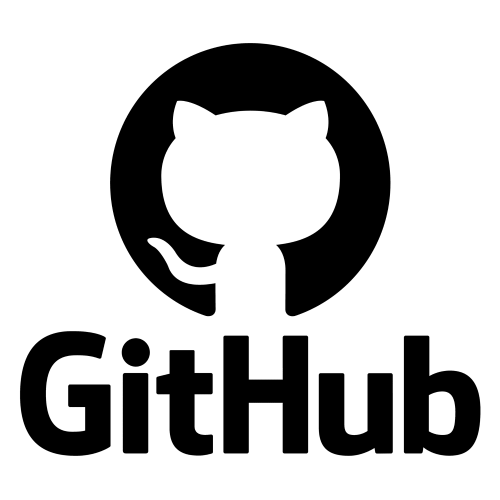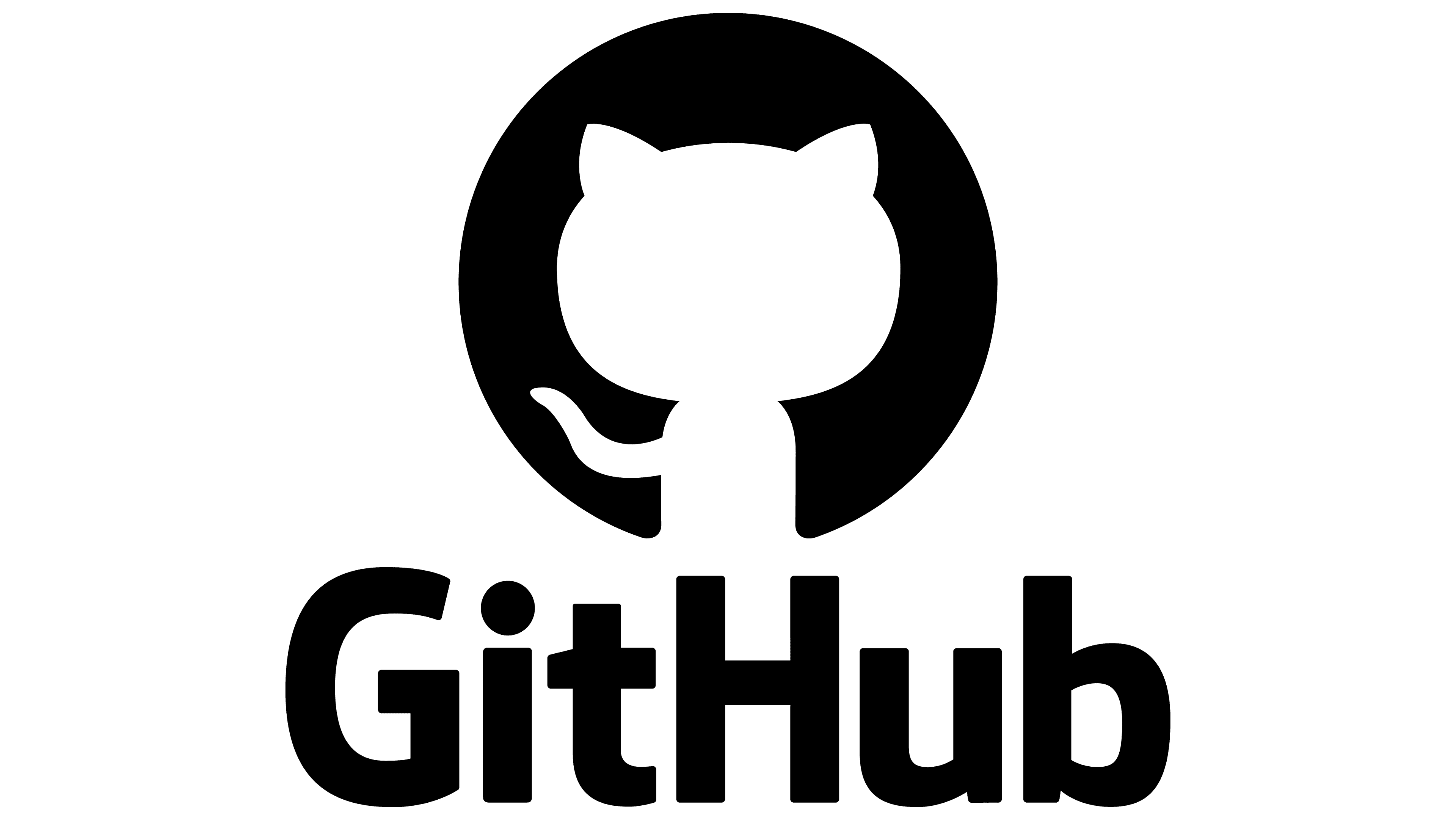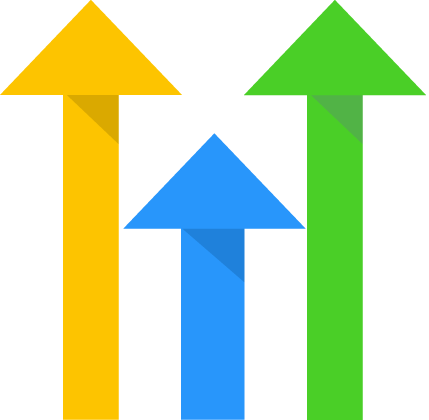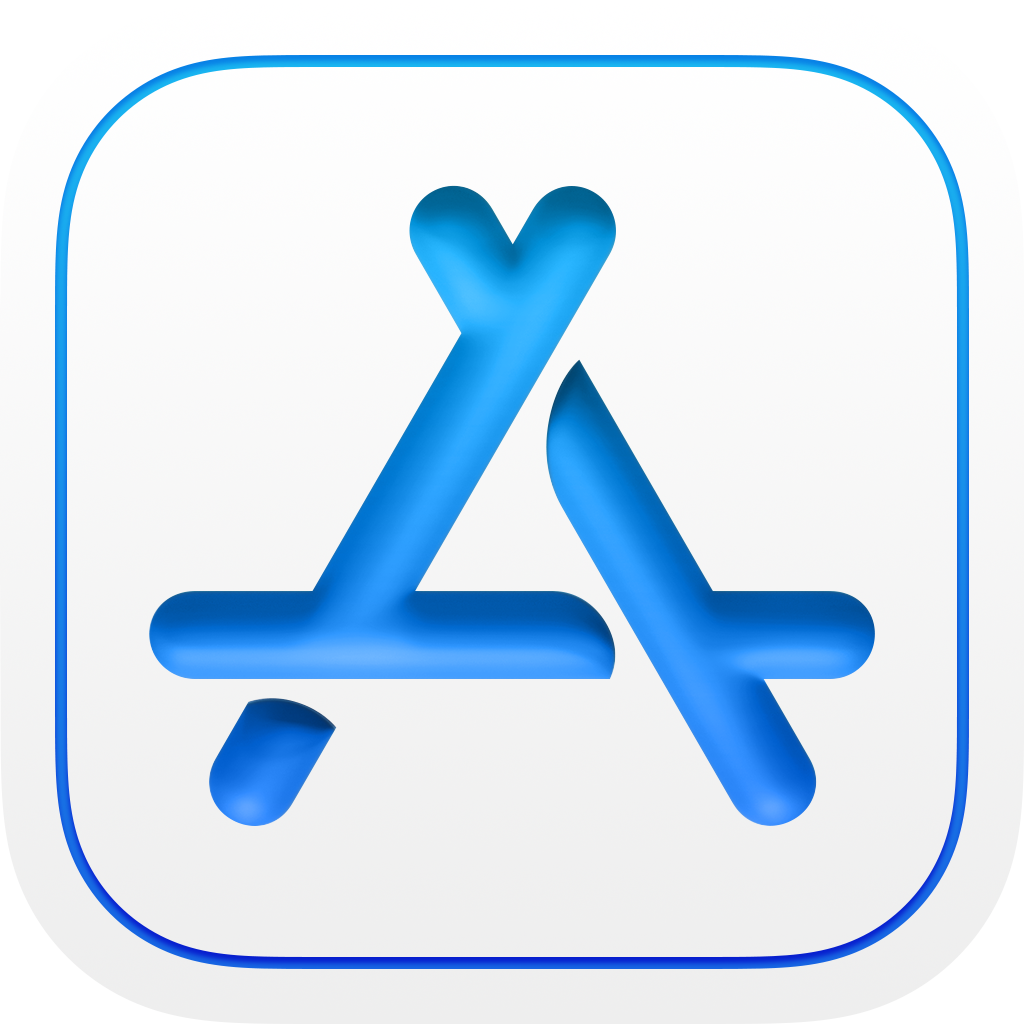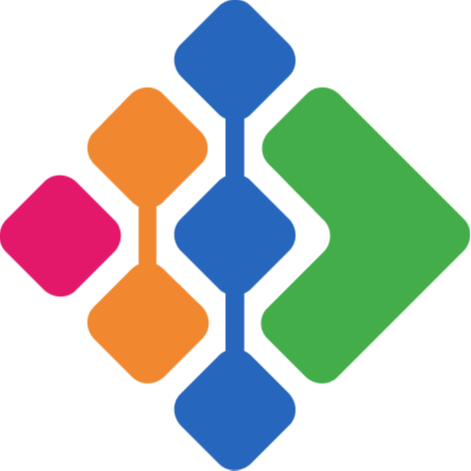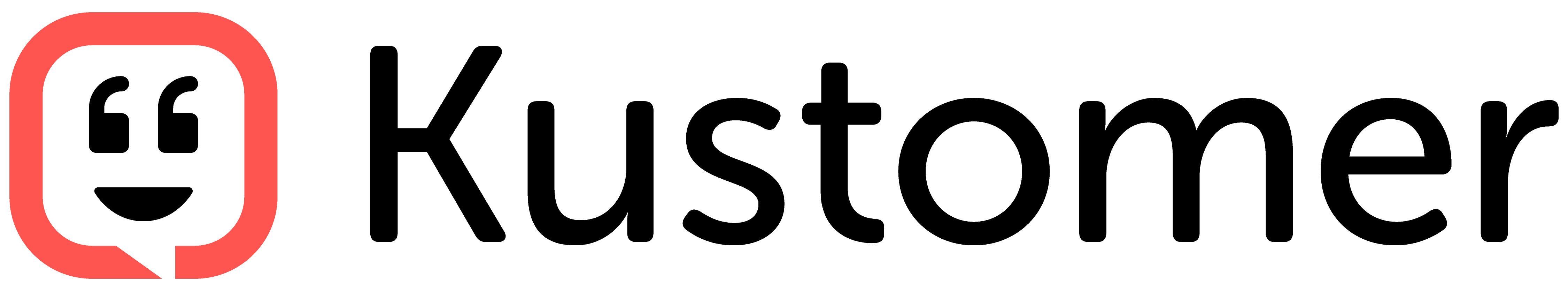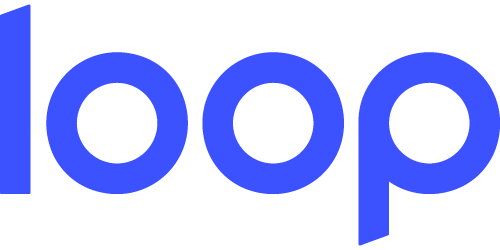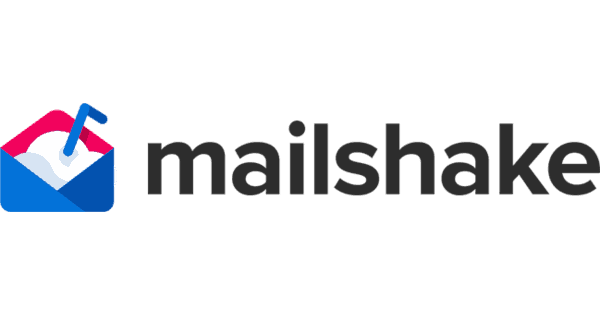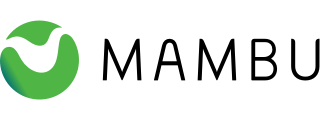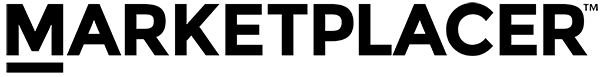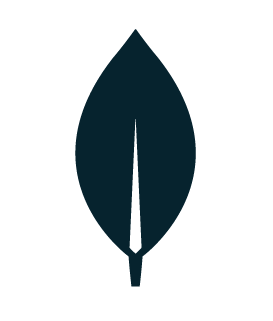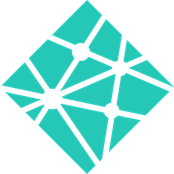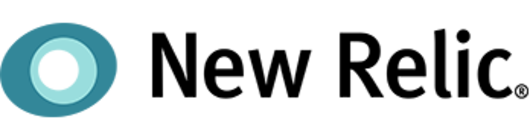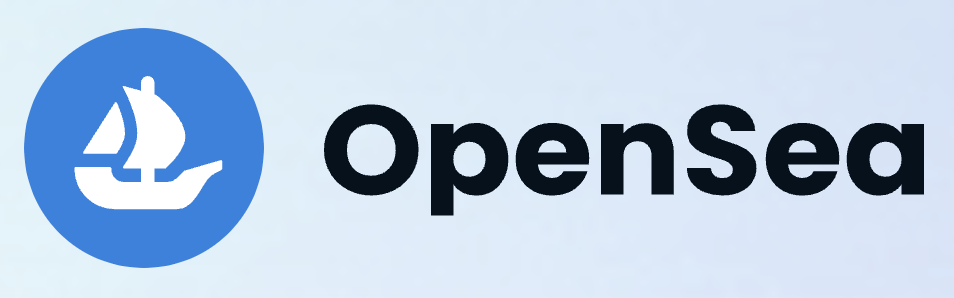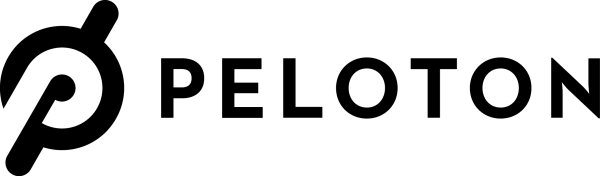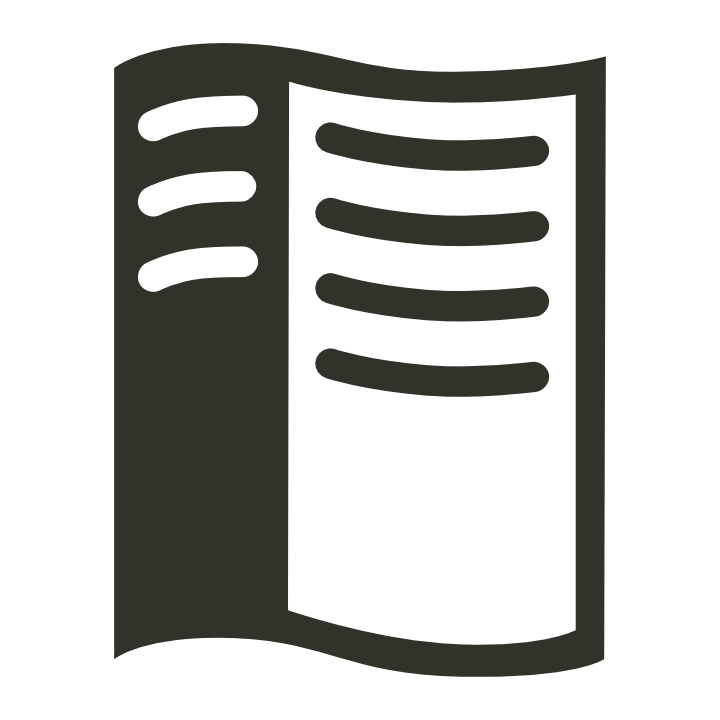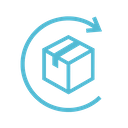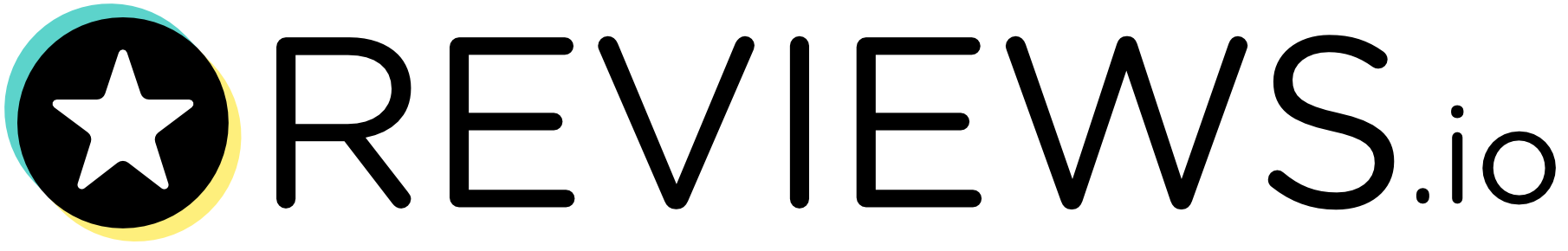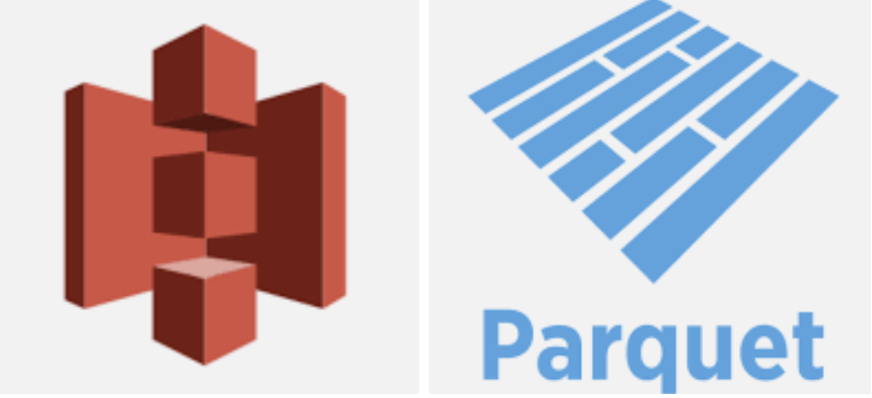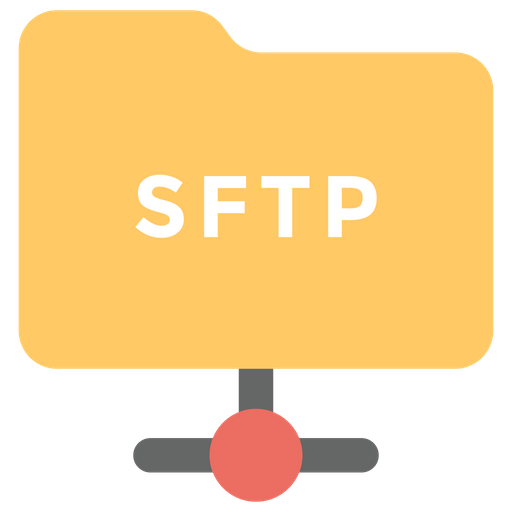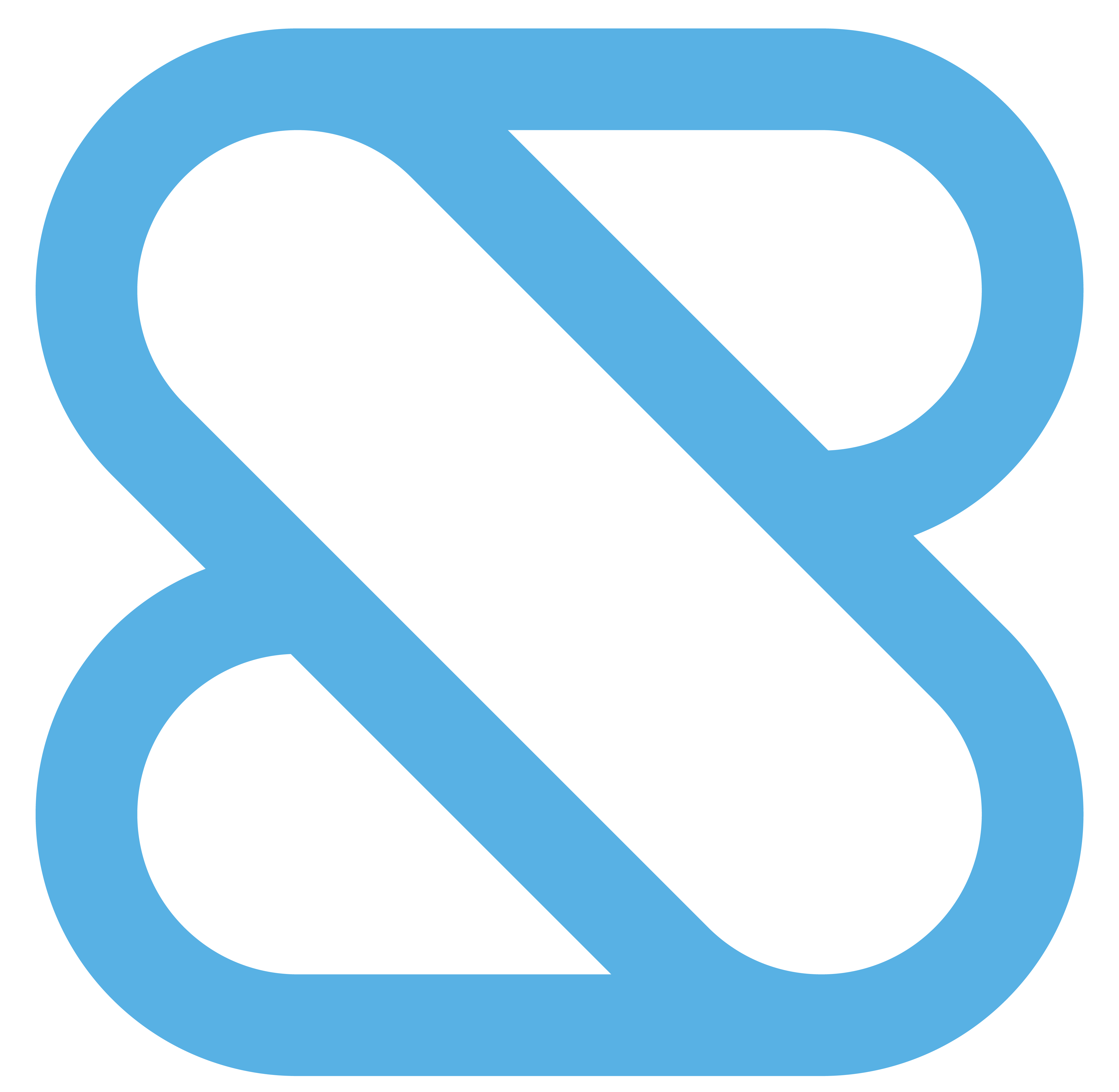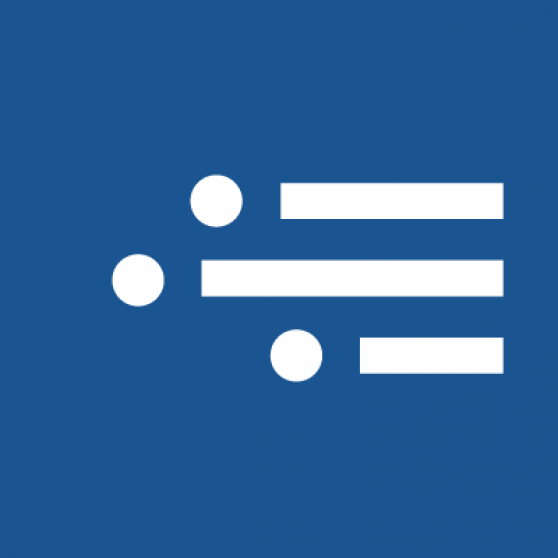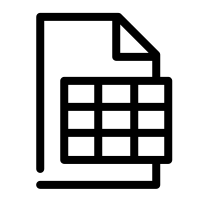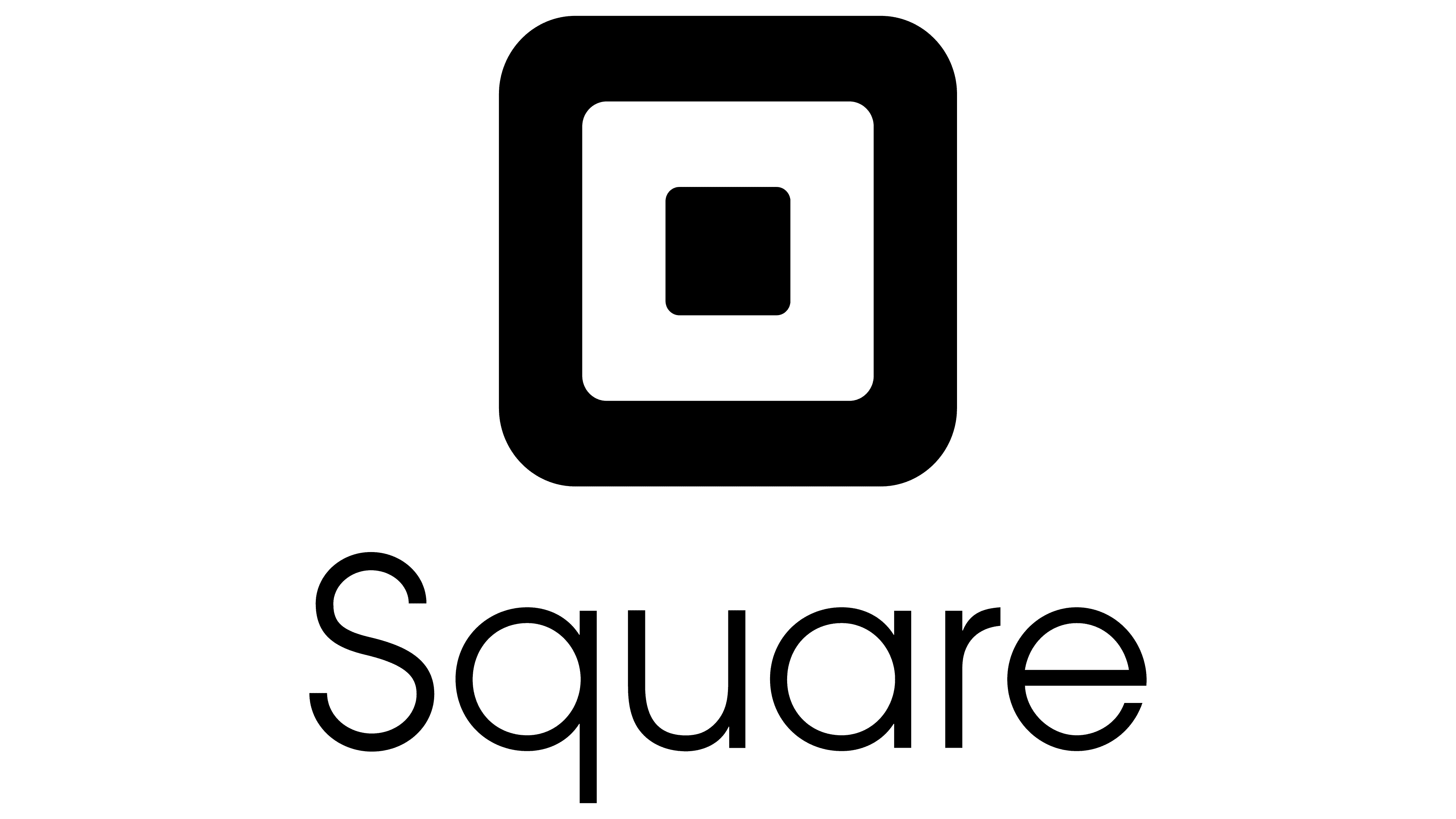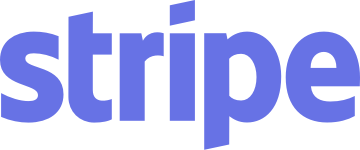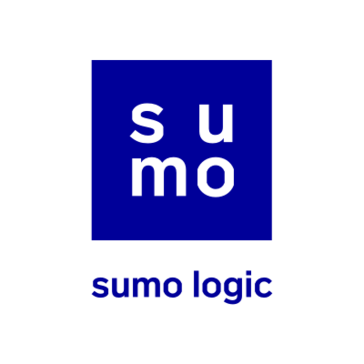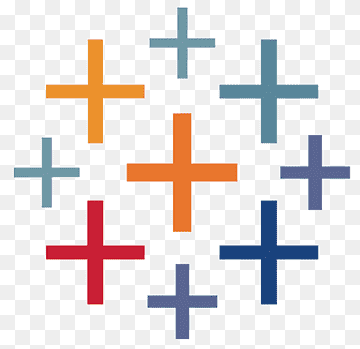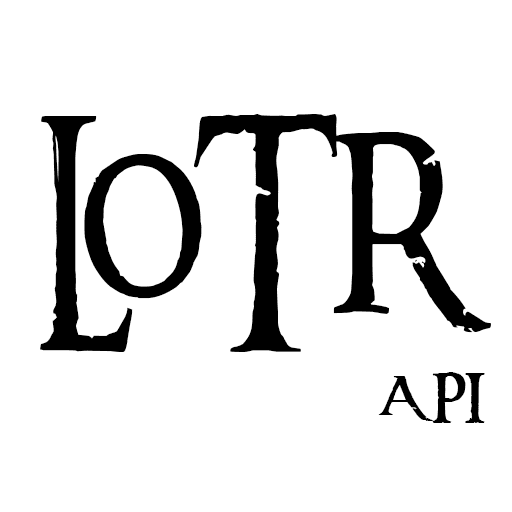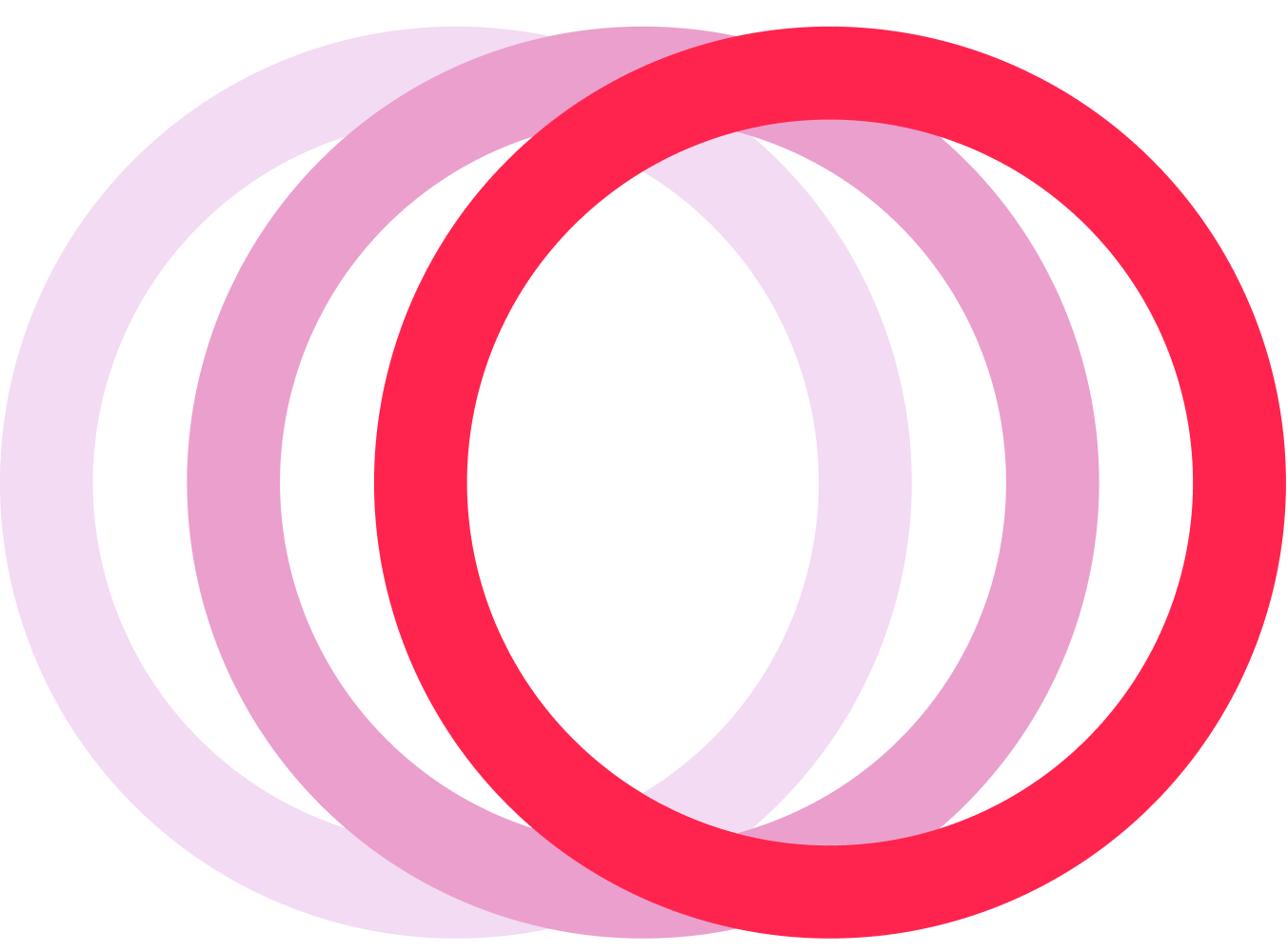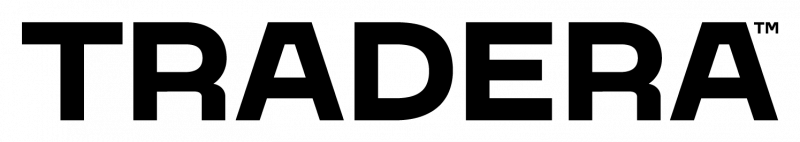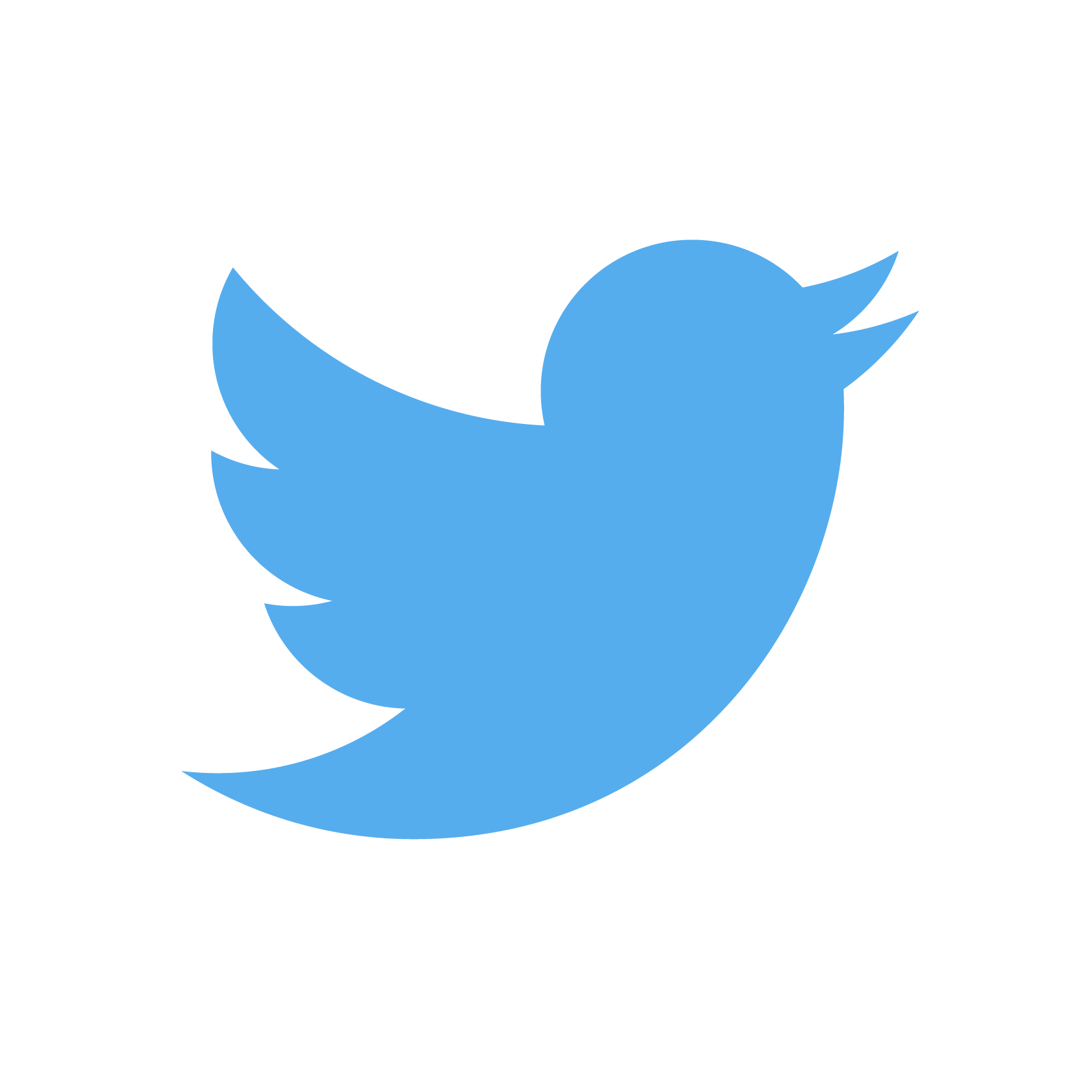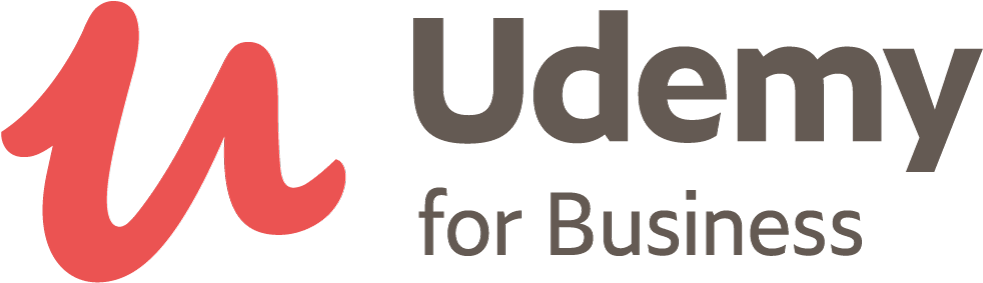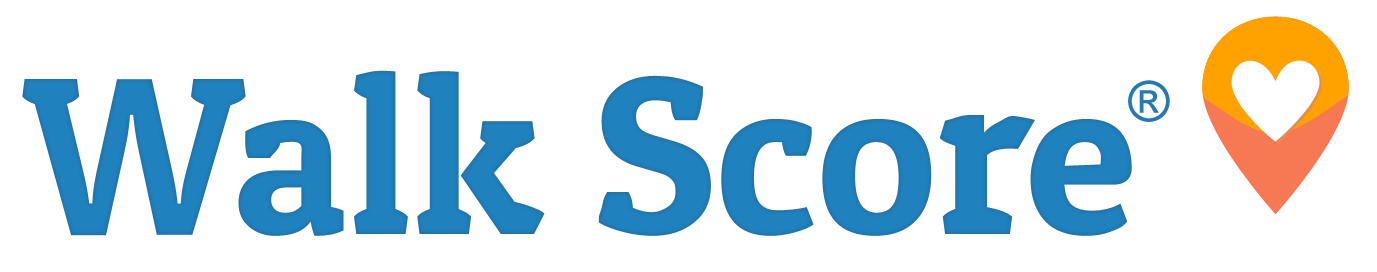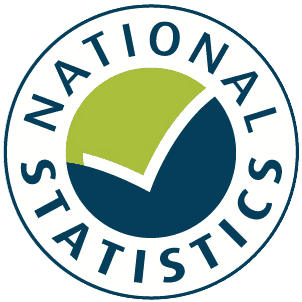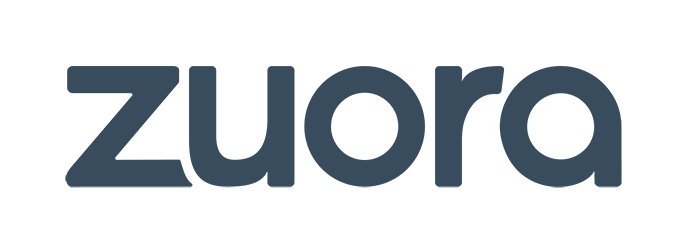Postgres data store setup in minutes
Setup the Matatika platform to deliver and process your data in Postgres in minutes.

Automate Postgres from a single space with no code
PostgreSQL database loader
Settings
Host
Hostname for postgres instance.
Port
The port on which postgres is awaiting connections.
User
User name used to authenticate.
Password
Password used to authenticate.
Database
Database name.
Default Target Schema
Postgres schema to send data to
State Schema
The default schema to use when writing Meltano state.
Batch Size Rows
Maximum number of rows in each batch.
Enable Schema Flattening
Automatic expansion of nested properties.
Max Flattening Depth
The max depth to flatten schemas.
Activate Version
If set to false, the tap will ignore activate version messages. If set to true, add_record_metadata must be set to true as well.
Add Record Metadata
Note that this must be enabled for activate_version to work!This adds _sdc_extracted_at, _sdc_batched_at, and more to every table. See https://sdk.meltano.com/en/latest/implementation/record_metadata.html for more information.
Faker Locale
One or more LCID locale strings to produce localized output for: https://faker.readthedocs.io/en/master/#localization
Faker Seed
Value to seed the Faker generator for deterministic output: https://faker.readthedocs.io/en/master/#seeding-the-generator
Hard Delete
When activate version is sent from a tap this specifies if we should delete the records that don't match, or mark them with a date in the _sdc_deleted_at column. This config option is ignored if activate_version is set to false.
Interpret Content Encoding
If set to true, the target will interpret the content encoding of the schema to determine how to store the data. Using this option may result in a more efficient storage of the data but may also result in an error if the data is not encoded as expected.
Load Method
The method to use when loading data into the destination. append-only will always write all input records whether that records already exists or not. upsert will update existing records and insert new records. overwrite will delete all existing records and insert all input records.
Process ACTIVATE_VERSION messages
Whether to process ACTIVATE_VERSION messages.
Sanitize Null Text Characters
If set to true, the target will sanitize null characters in char/text/varchar fields, as they are not supported by Postgres. See postgres documentation for more information about chr(0) not being supported.
SSH Tunnel Enable
Enable an ssh tunnel (also known as bastion host), see the other ssh_tunnel.* properties for more details
SSH Tunnel Host
Host of the bastion host, this is the host we'll connect to via ssh
SSH Tunnel Port
Port to connect to bastion host
SSH Tunnel Private Key
A base64 encoded Private Key for authentication to the bastion host w/ key pair auth
SSH Tunnel Private Key Password
Private Key Password, leave None if no password is set
SSH Tunnel Username
Username to connect to bastion host
SSH Tunnel Password
Password to connect to bastion host w/ basic auth
SSL Certificate Authority
The certificate authority that should be used to verify the server's identity. Can be provided either as the certificate itself (in .env) or as a filepath to the certificate.
SSL Client Certificate
The certificate that should be used to verify your identity to the server. Can be provided either as the certificate itself (in .env) or as a filepath to the certificate.
SSL Client Certificate Enable
Whether or not to provide client-side certificates as a method of authentication to the server. Use ssl_client_certificate and ssl_client_private_key for further customization. To use SSL to verify the server's identity, use ssl_enable instead.
SSL Client Private Key
The private key for the certificate you provided. Can be provided either as the certificate itself (in .env) or as a filepath to the certificate.
SSL Enable
Whether or not to use ssl to verify the server's identity. Use ssl_certificate_authority and ssl_mode for further customization. To use a client certificate to authenticate yourself to the server, use ssl_client_certificate_enable instead.
SSL Mode
SSL Protection method, see postgres documentation for more information. Must be one of disable, allow, prefer, require, verify-ca, or verify-full.
User Stream Map Configuration
User-defined config values to be used within map expressions.
Stream Maps
Config object for stream maps capability. For more information check out Stream Maps.
Use COPY
Use the COPY command to insert data. This is usually faster than INSERT statements. This option is only available for the postgresql+psycopg dialect+driver.
Validate Records
Whether to validate the schema of the incoming streams.
View source code
Postgres
Collect and process data from 100s of sources and tools with Postgres.