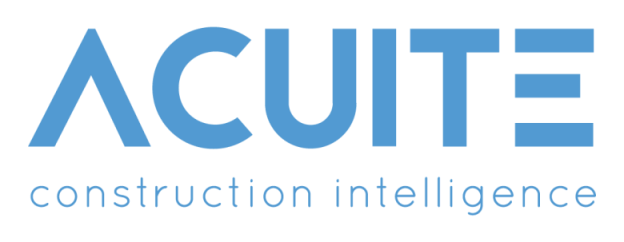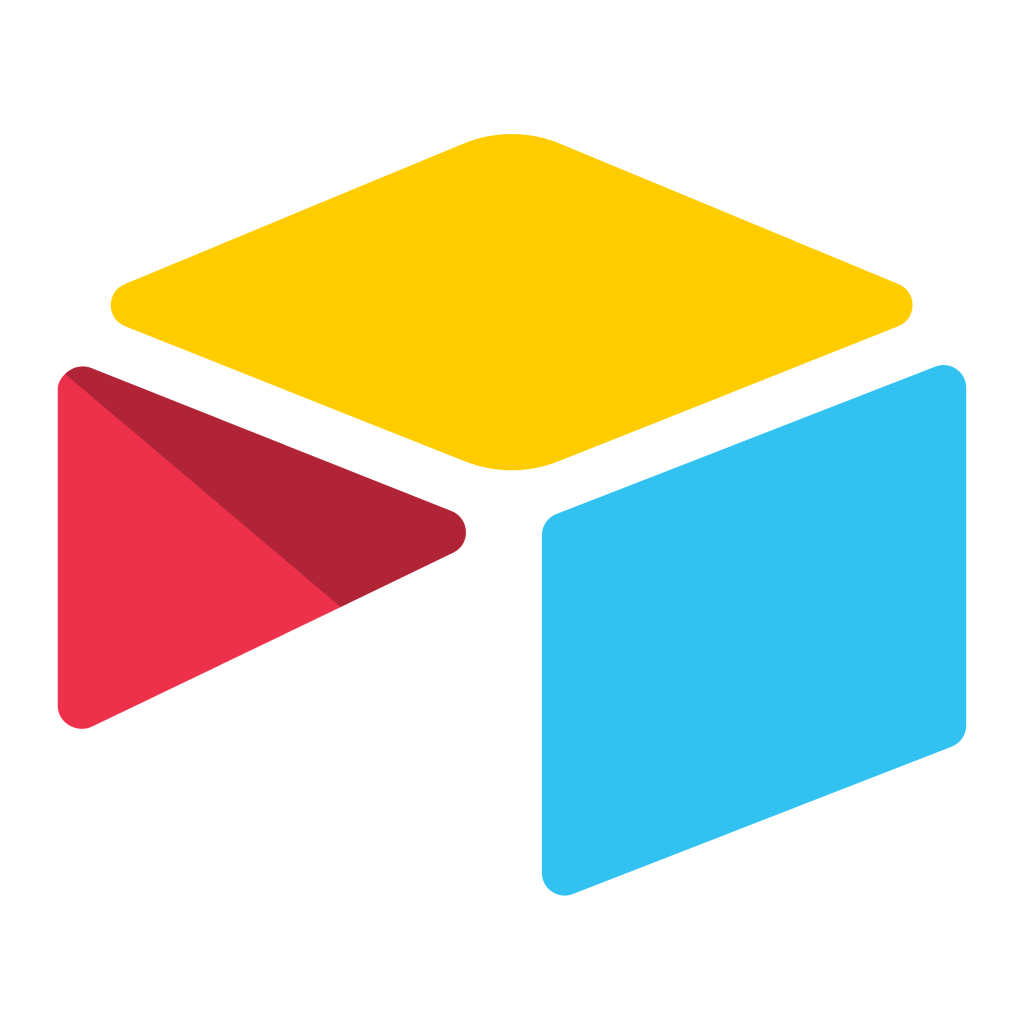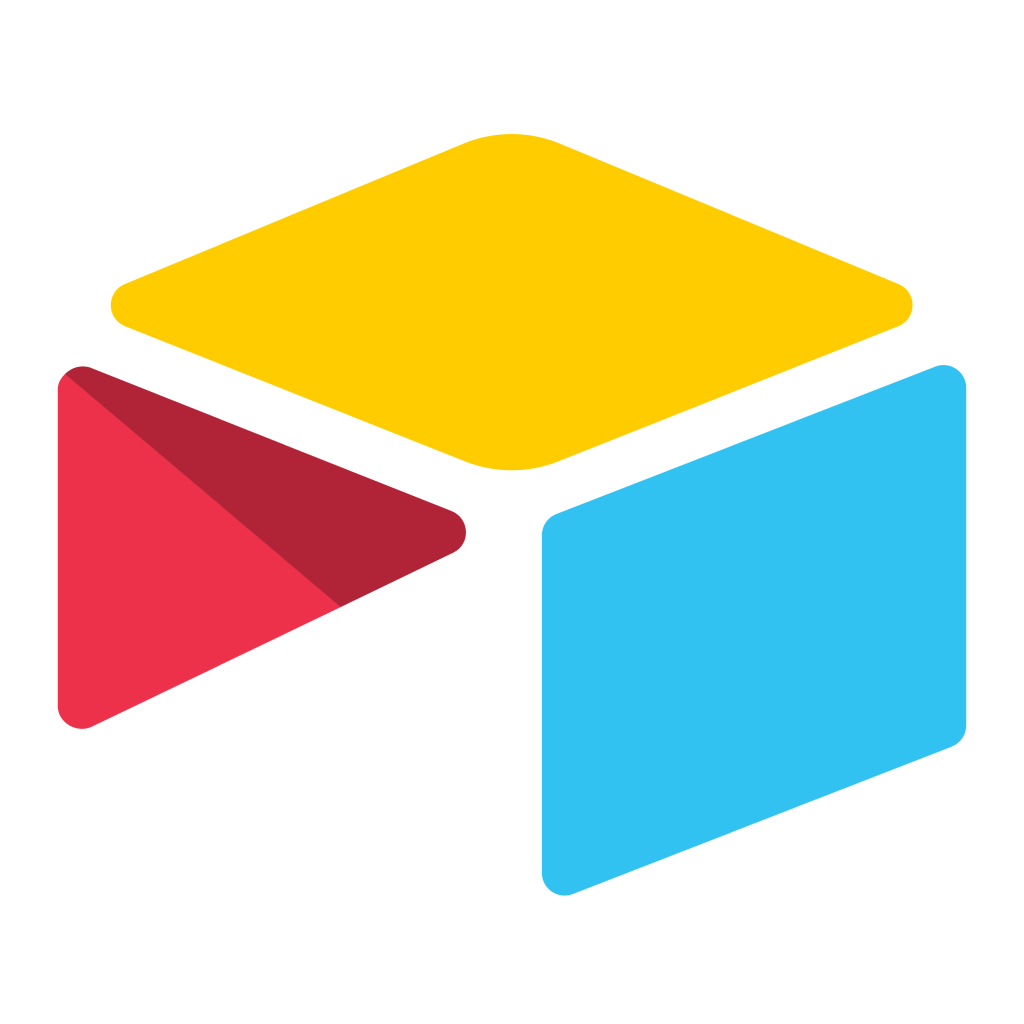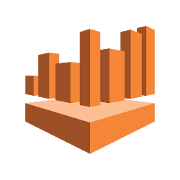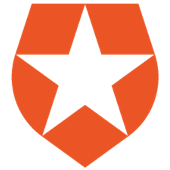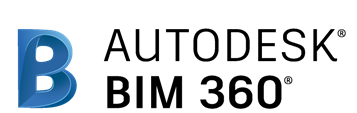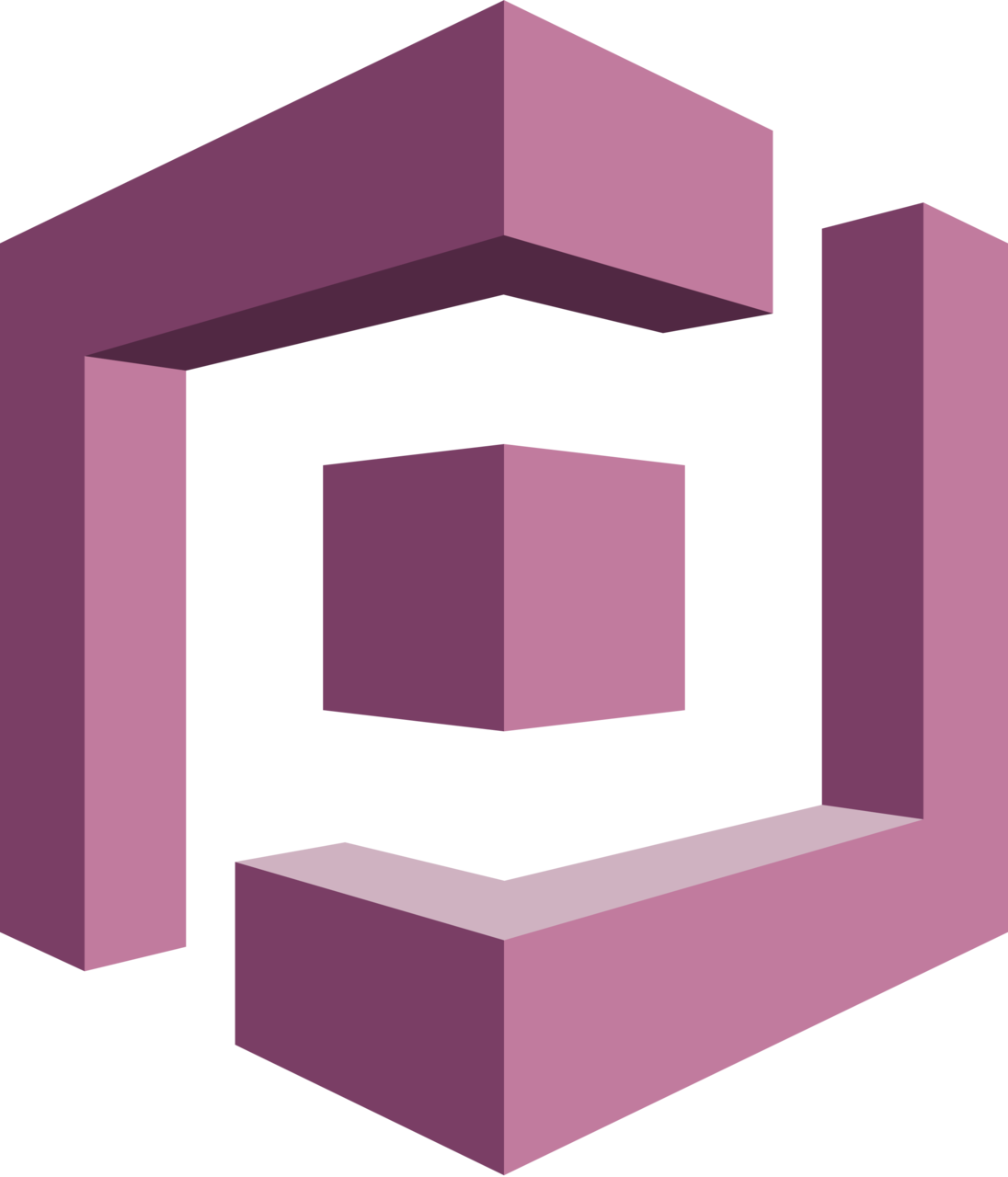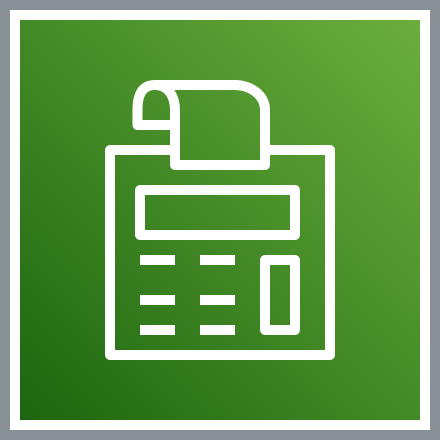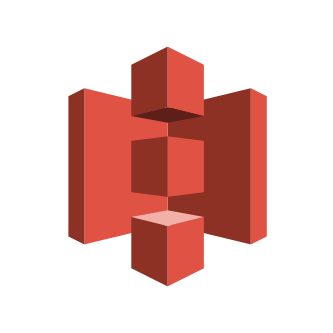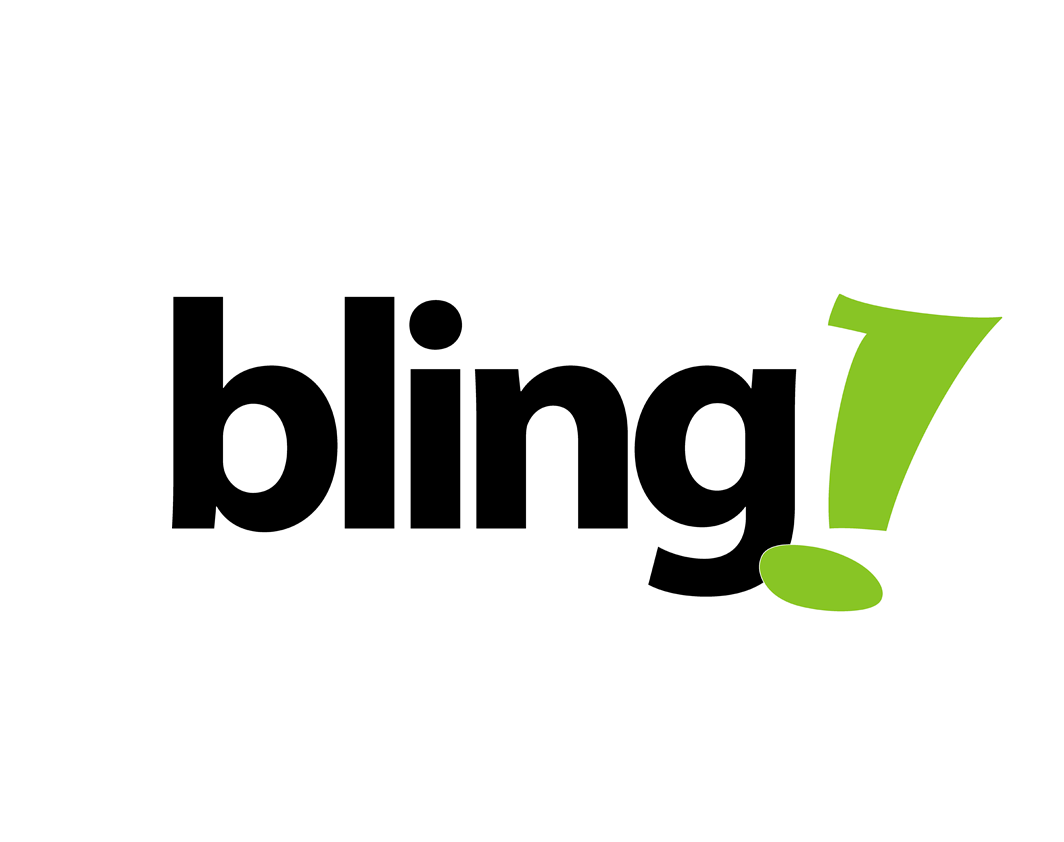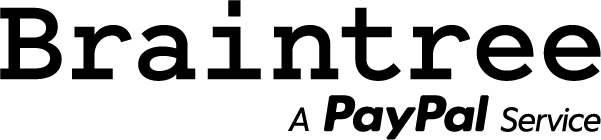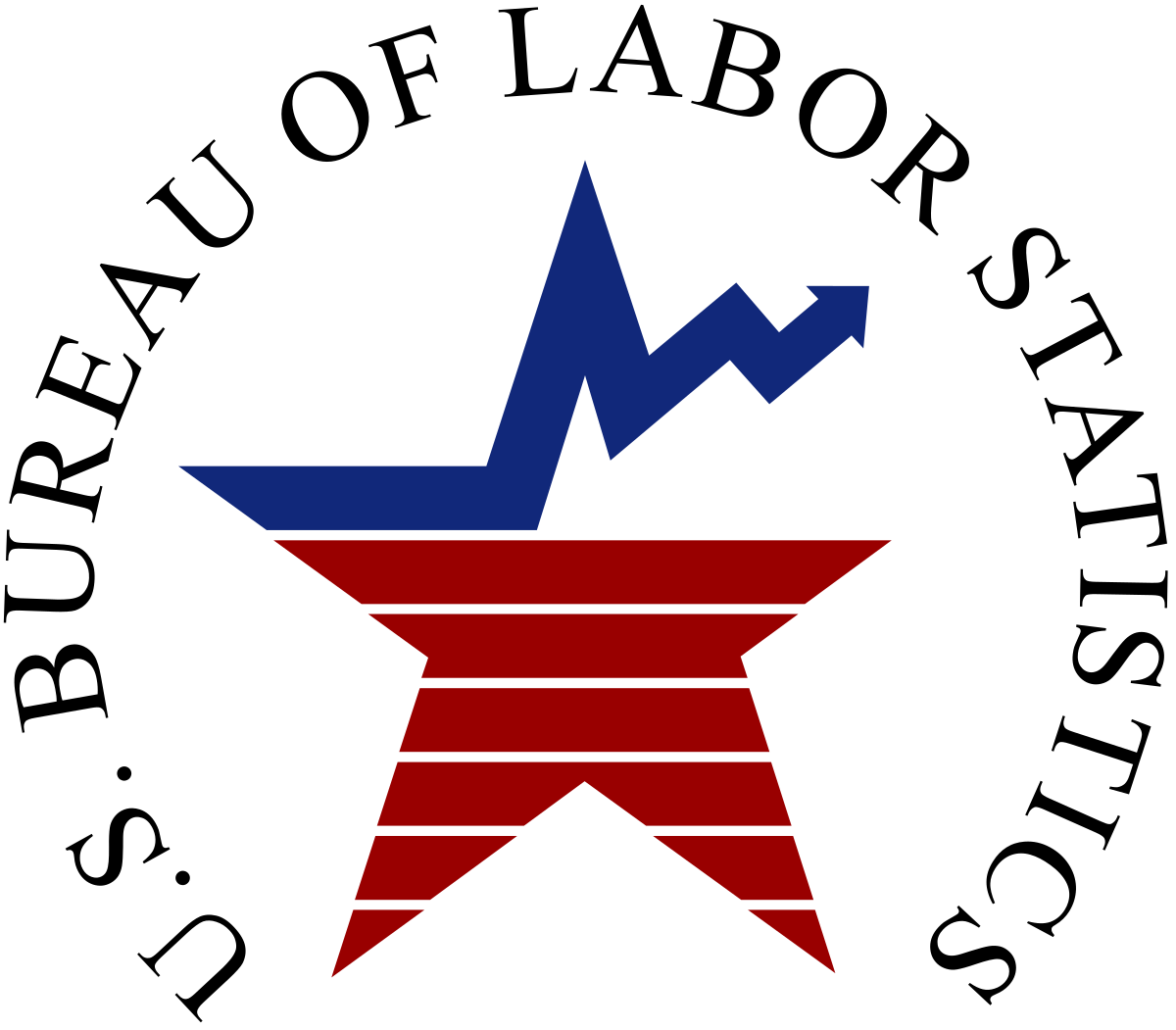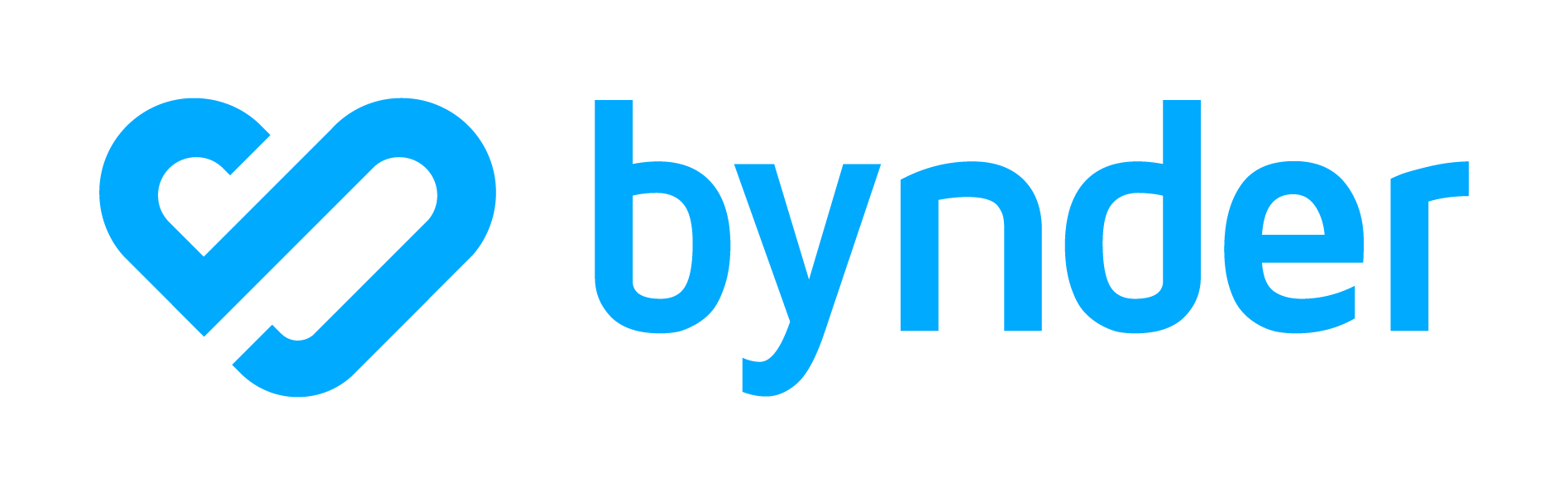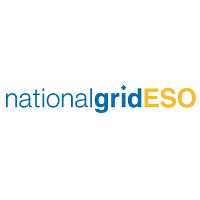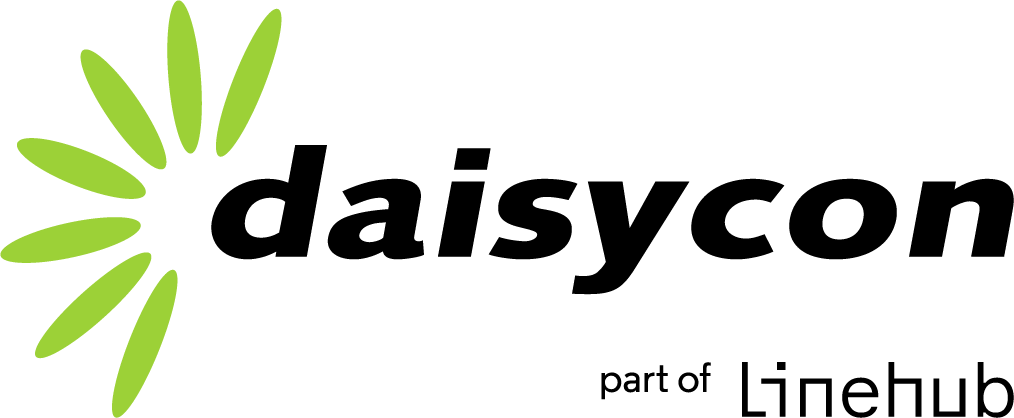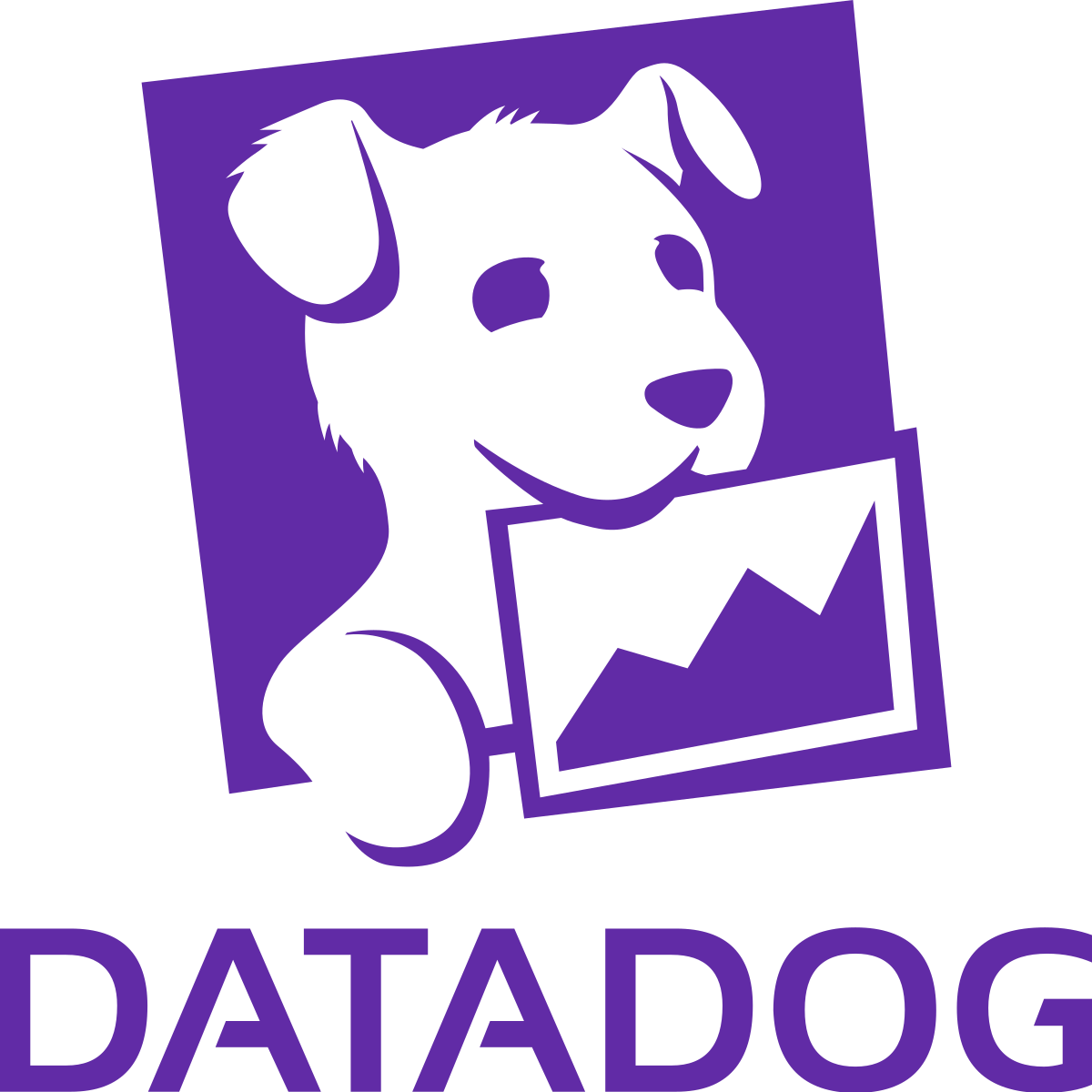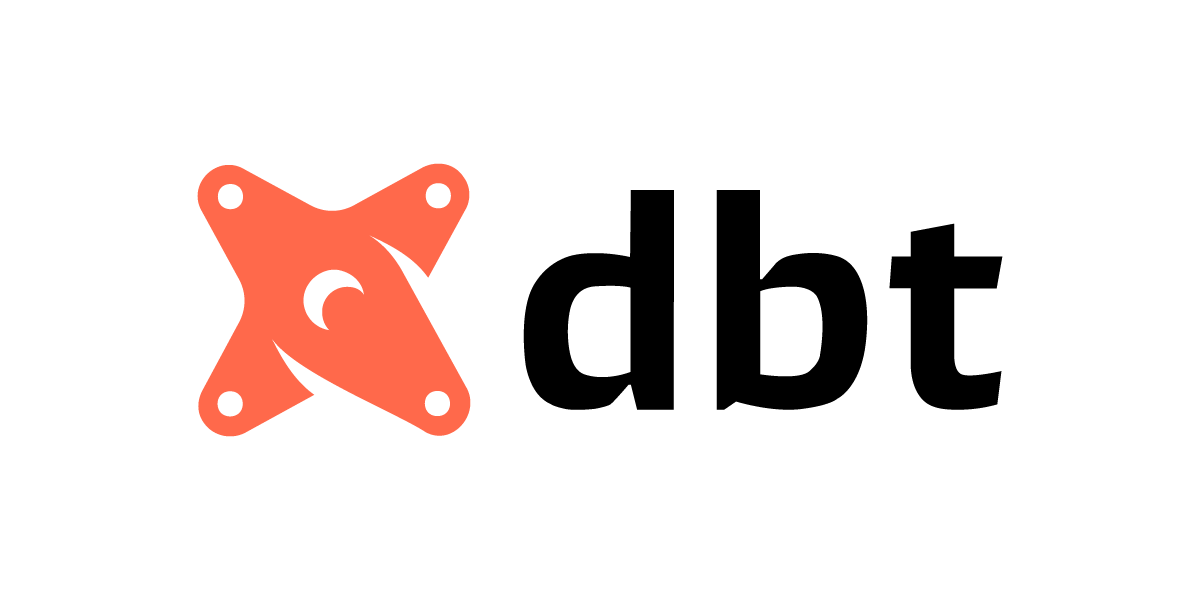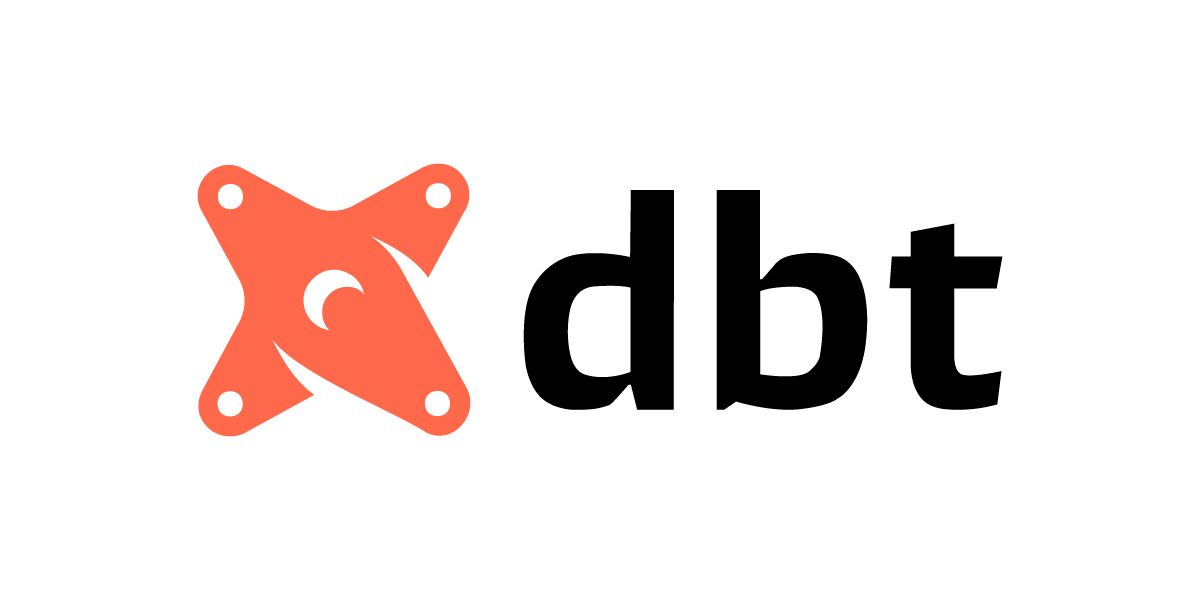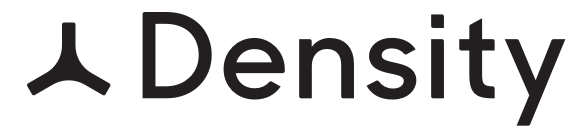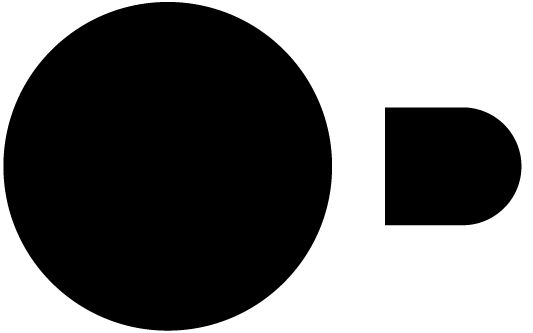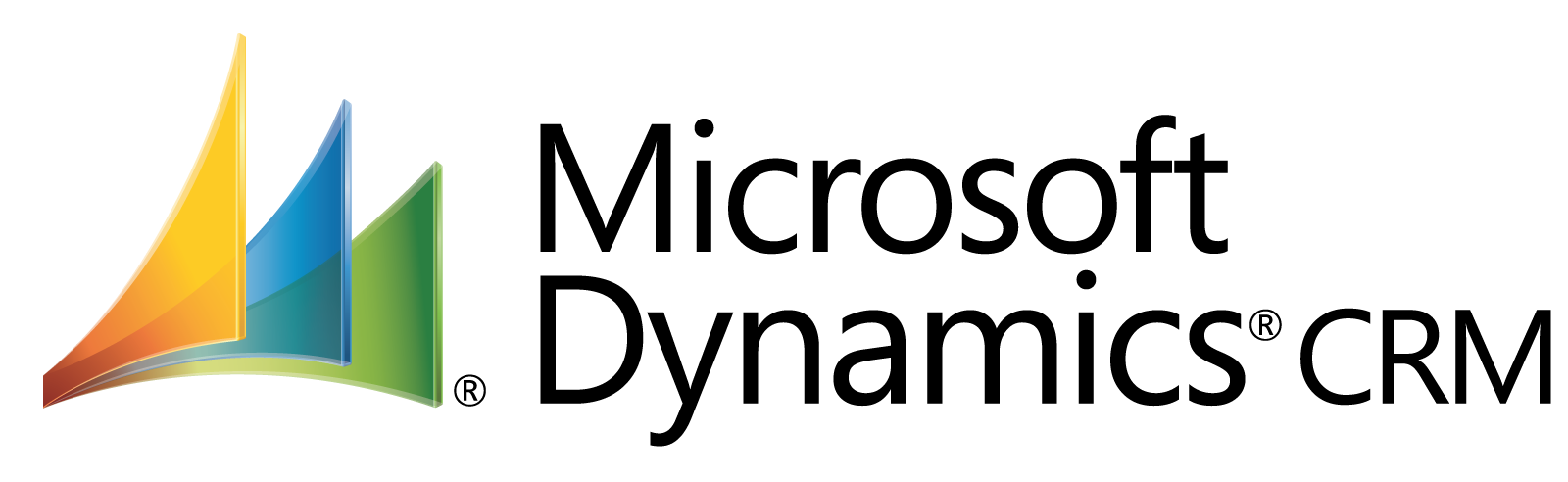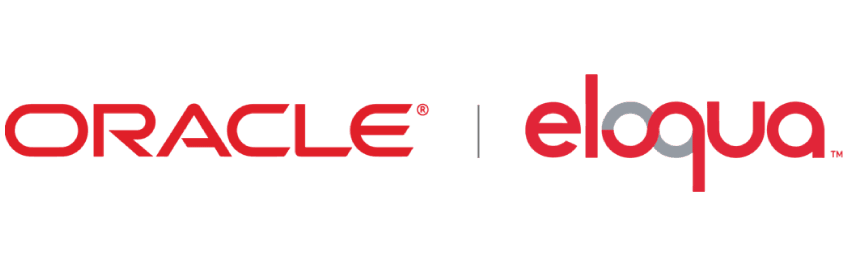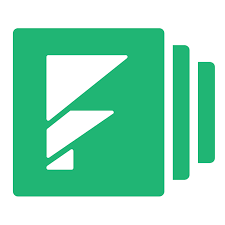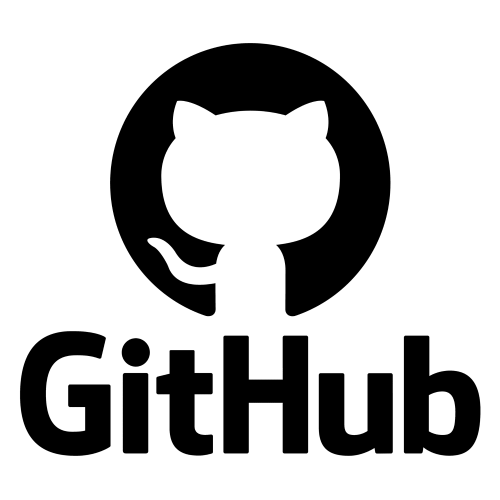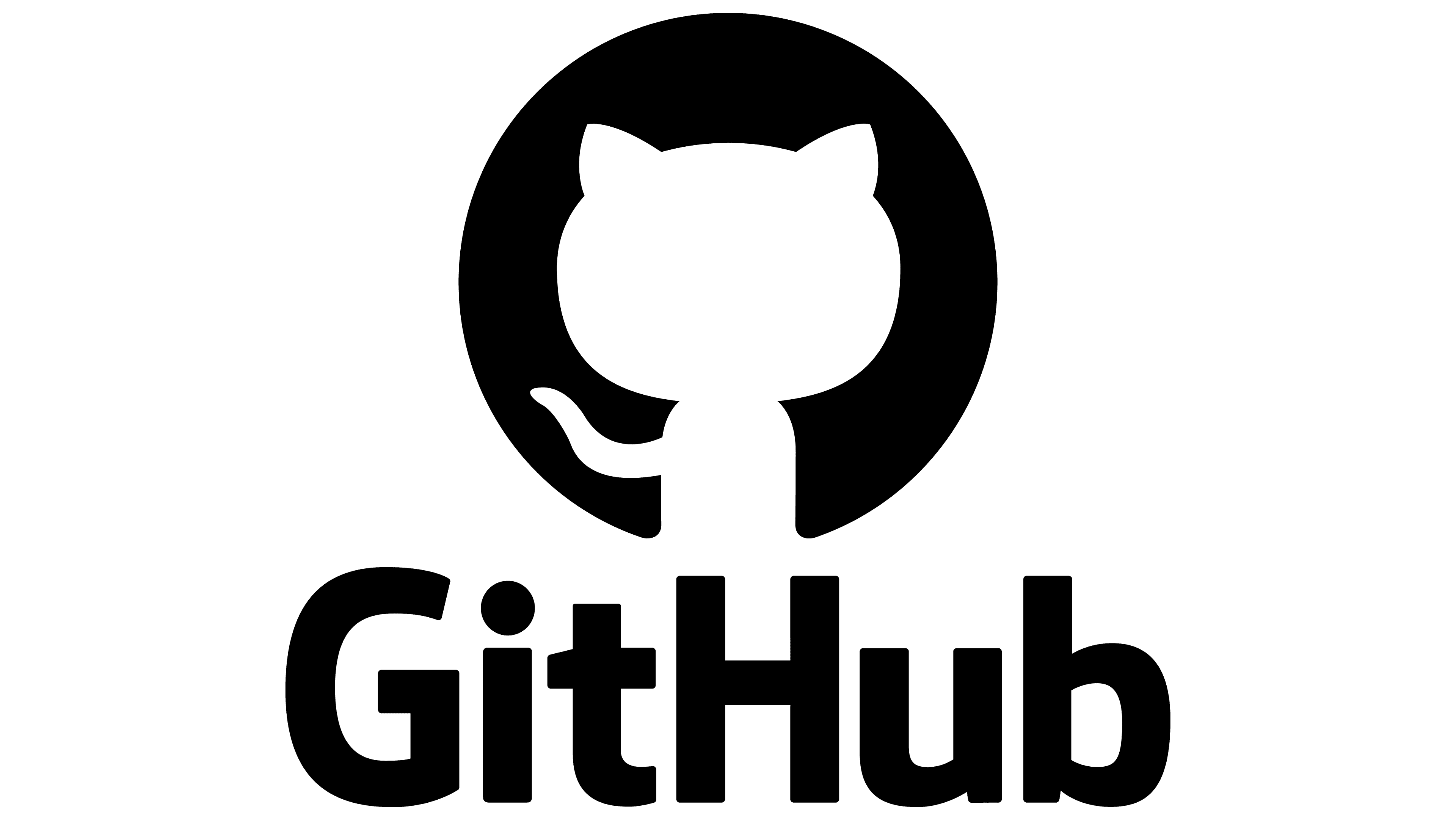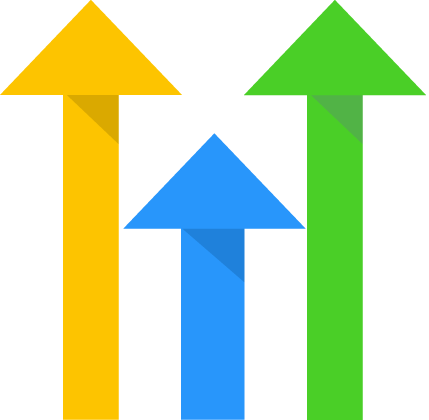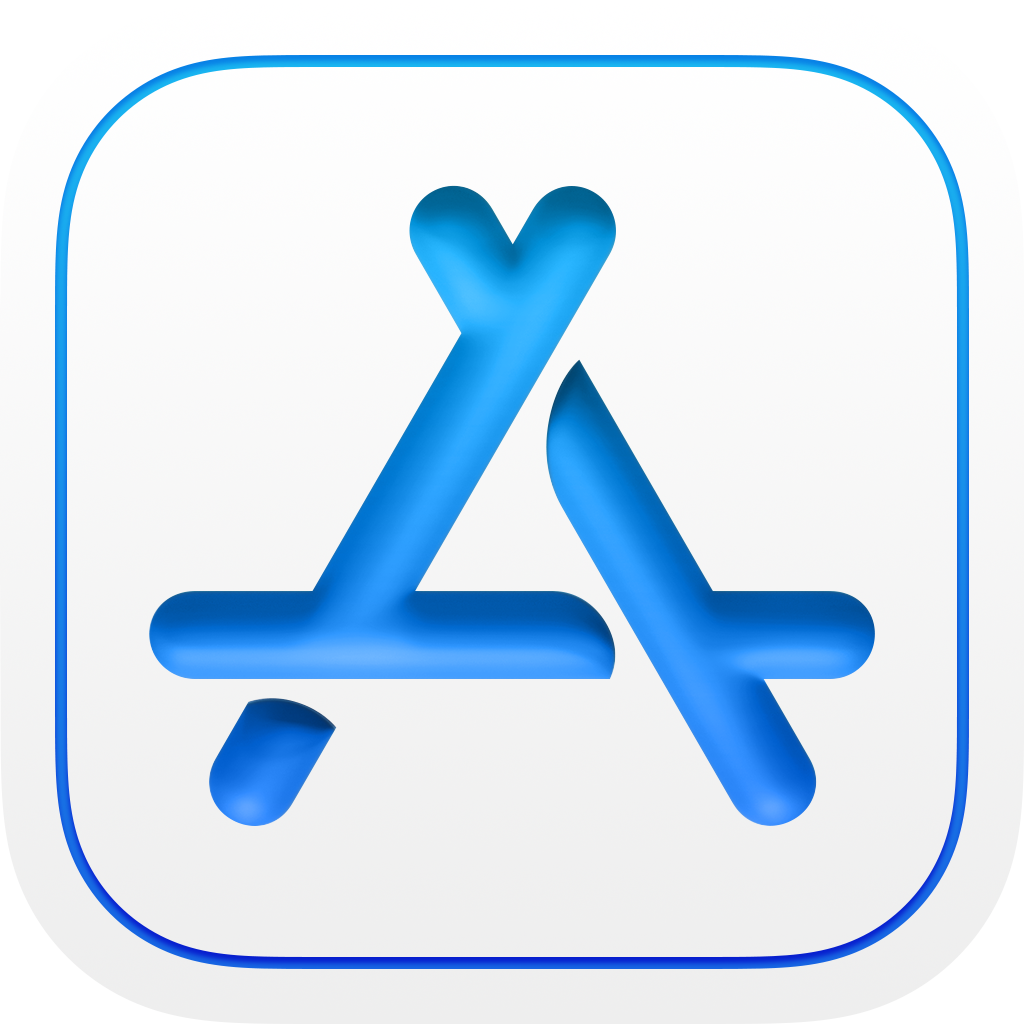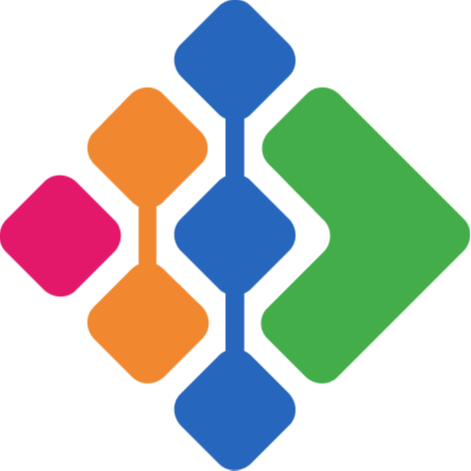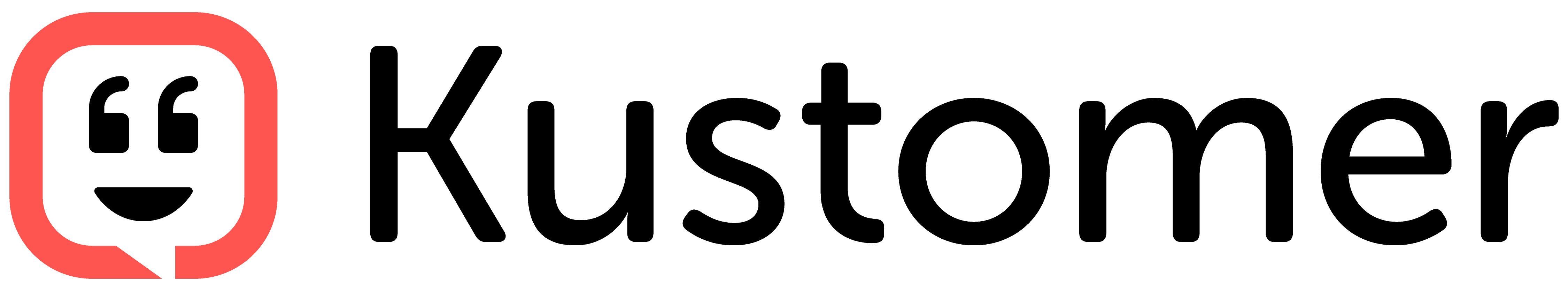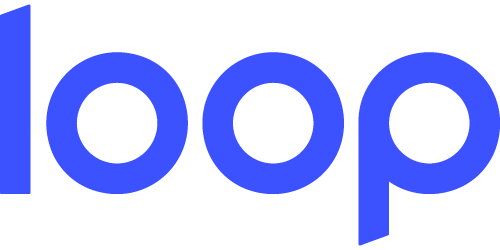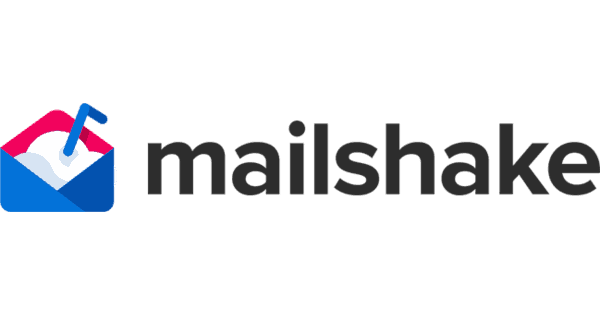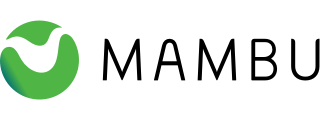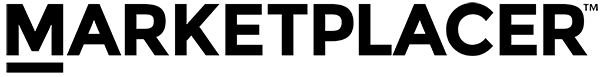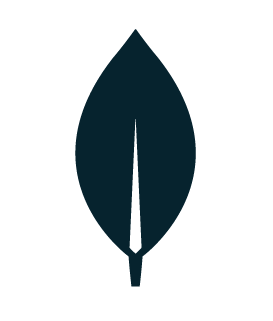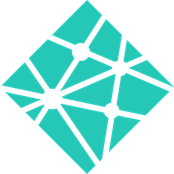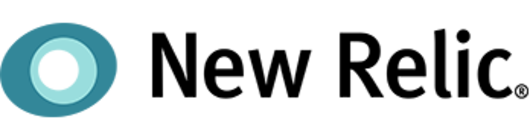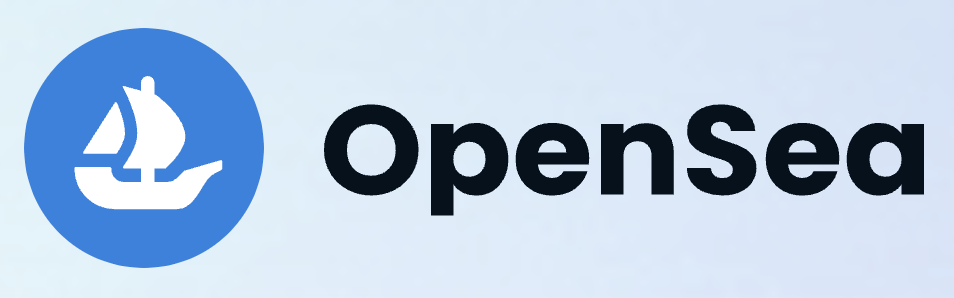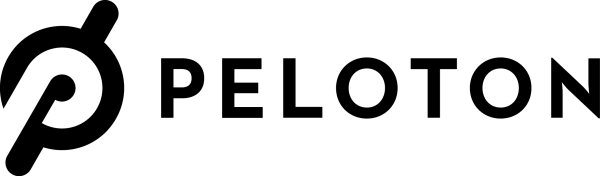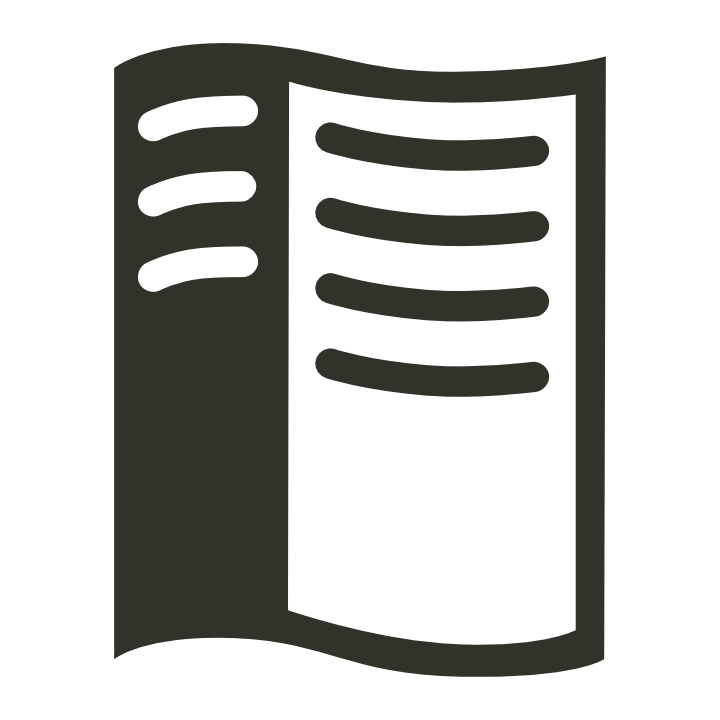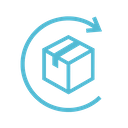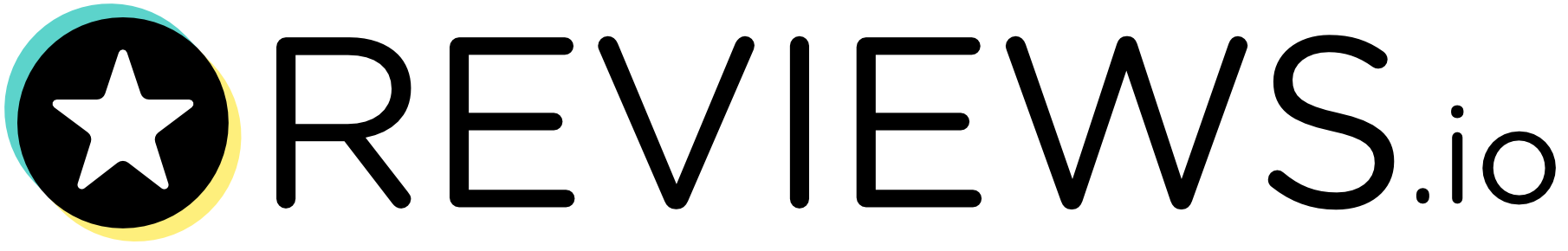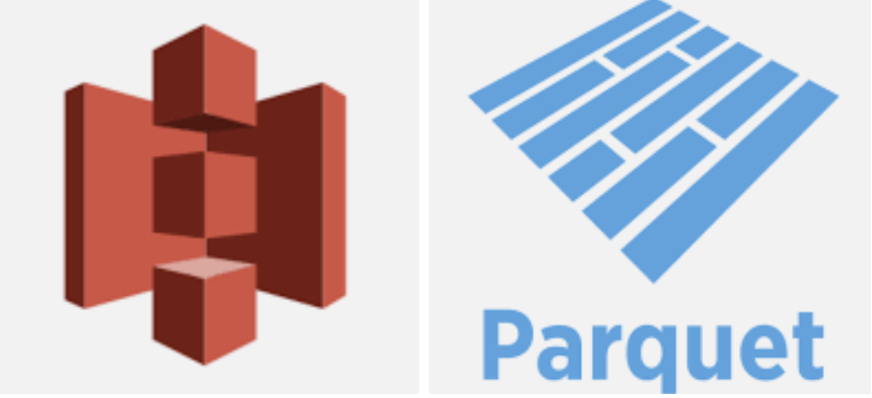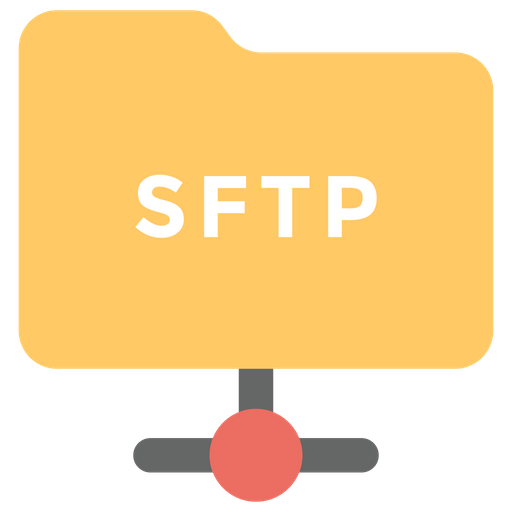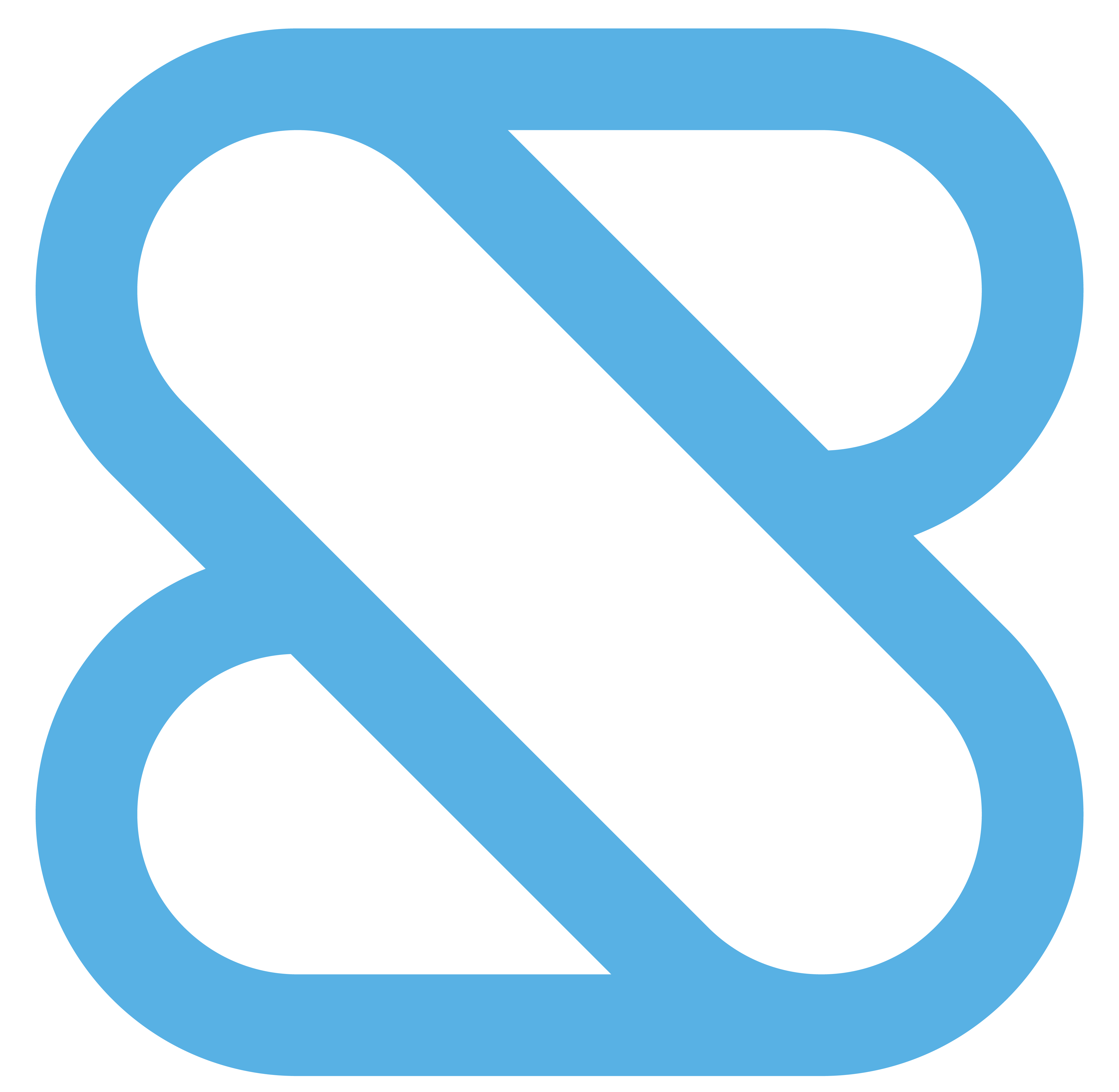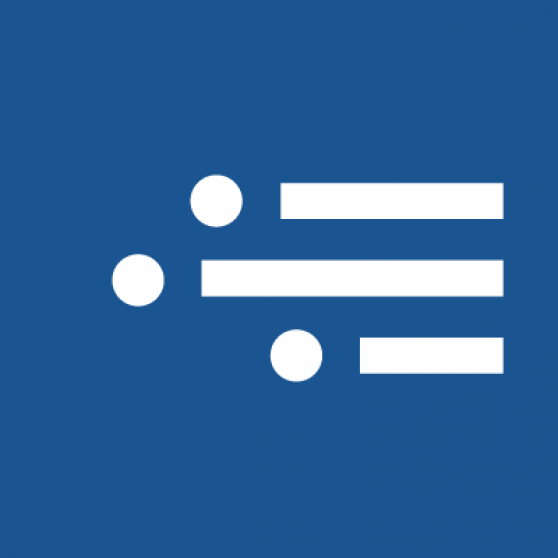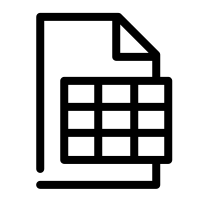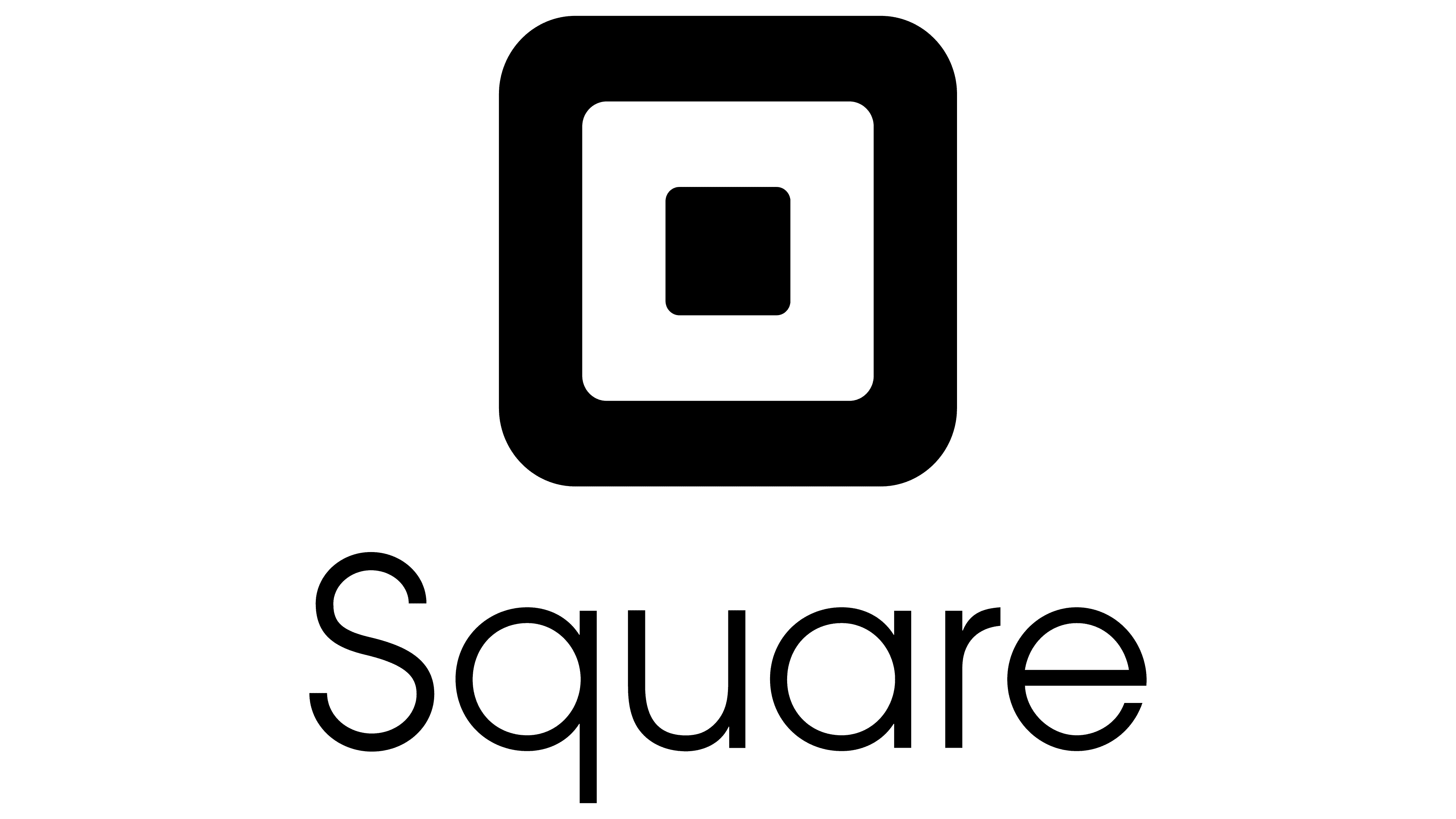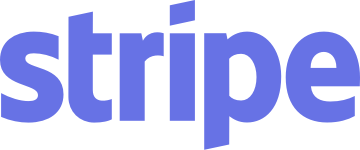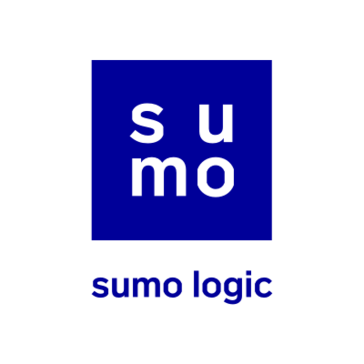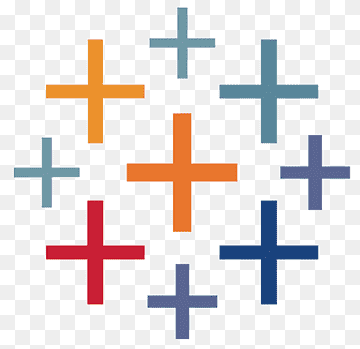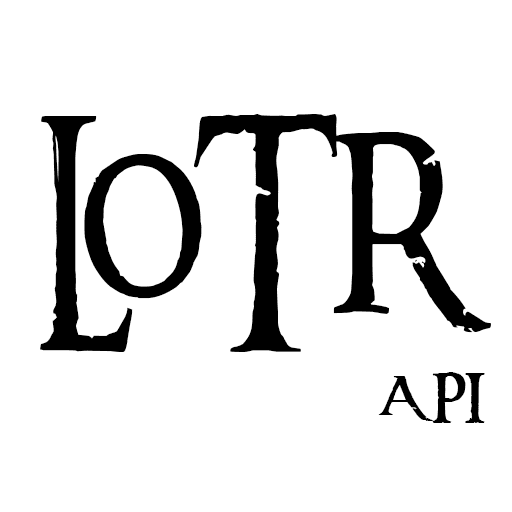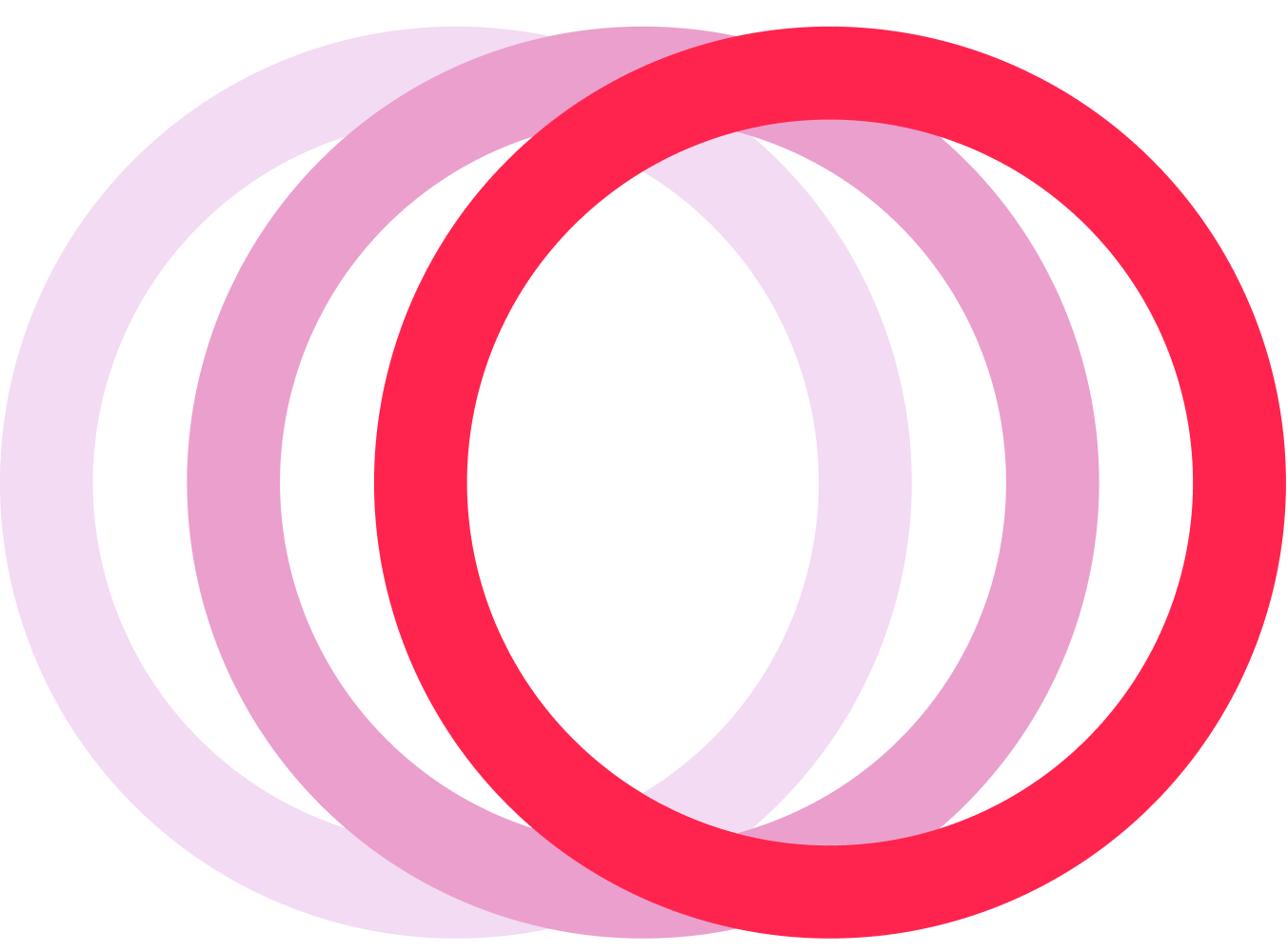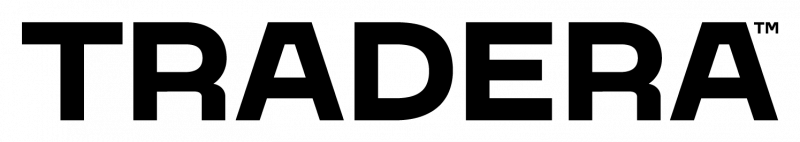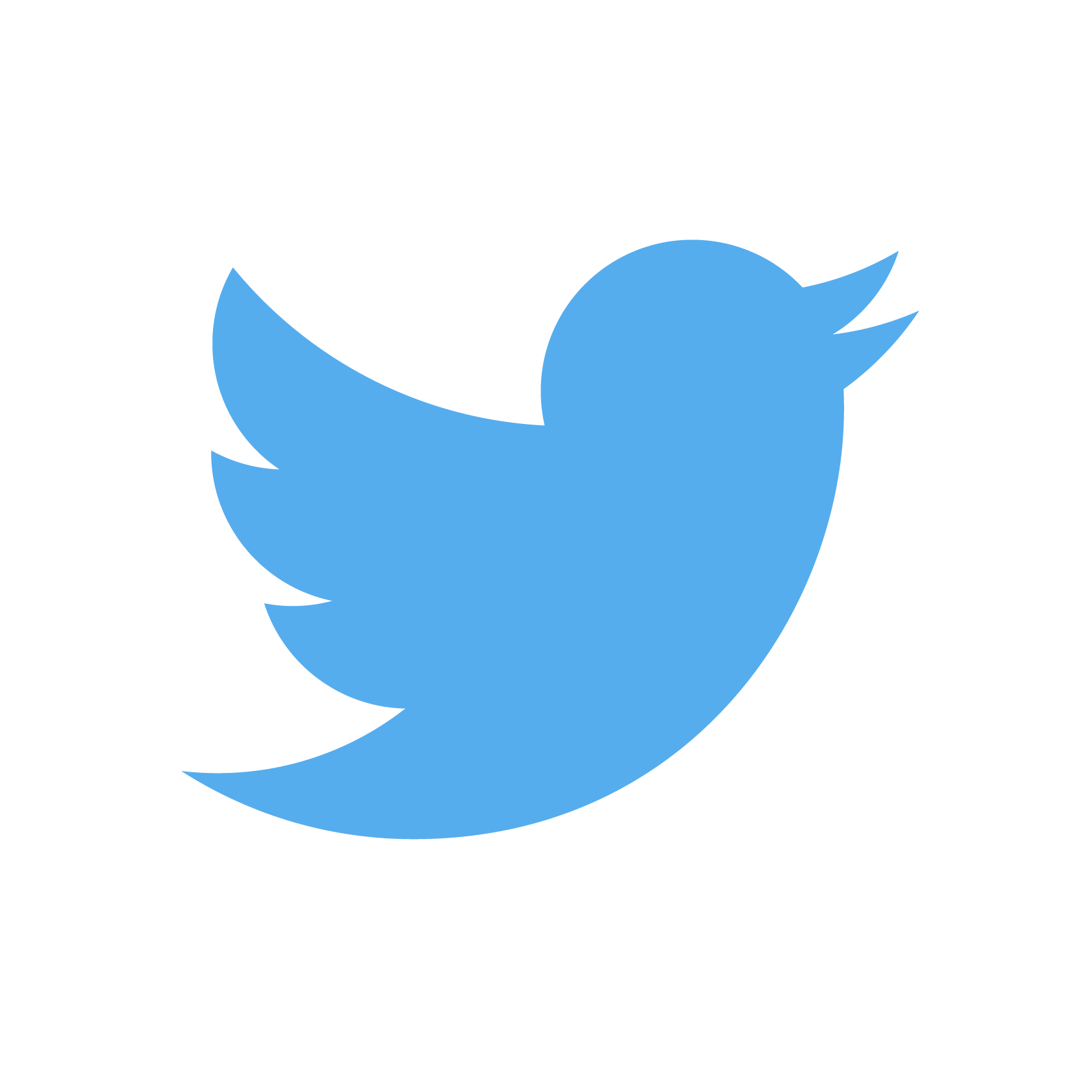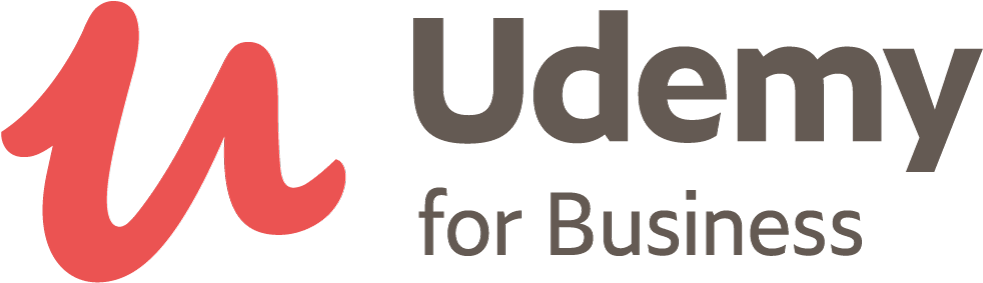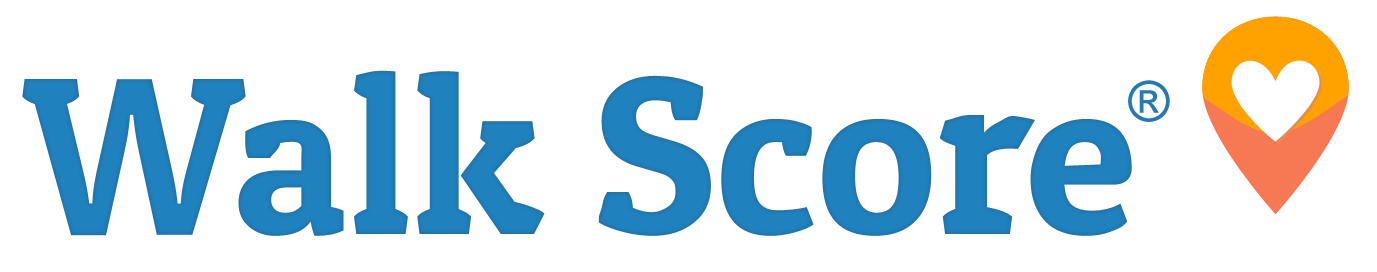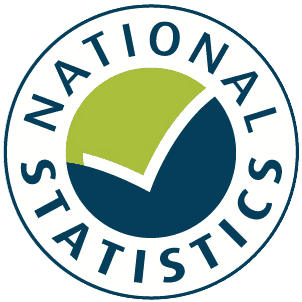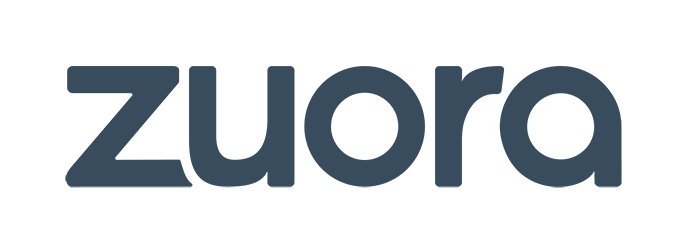Google BigQuery data store setup in minutes
Setup the Matatika platform to deliver and process your data in Google BigQuery in minutes.

Automate Google BigQuery from a single space with no code
Google BigQuery is a cloud-based data warehousing and analytics platform.
Google BigQuery allows users to store, manage, and analyze large datasets using SQL-like queries. It is designed to handle petabyte-scale datasets and can be integrated with other Google Cloud Platform services. BigQuery also offers real-time data streaming and machine learning capabilities, making it a powerful tool for data-driven decision making. Its serverless architecture means that users only pay for the queries they run, making it a cost-effective solution for businesses of all sizes.
Settings
Service Account Key (json)
The Google Service Account Key JSON object with access to the BigQuery API.
Project
The ID of the Google Cloud project that contains the BigQuery dataset to connect to.
Dataset
The name of the BigQuery dataset to connect to.
Location
The geographic location of the BigQuery dataset.
Batch Size
The number of rows to retrieve per API request.
Fail Fast
Whether to stop processing if an error occurs during data retrieval.
Timeout
The maximum amount of time to wait for a response from the API.
Denormalized
Whether to flatten nested data structures in the BigQuery table.
Method
The HTTP method to use for API requests.
Generate View
Whether to create a BigQuery view based on the query results.
Bucket
The name of the Google Cloud Storage bucket to write query results to.
Partition Granularity
The level of granularity to use when partitioning query results.
Cluster On Key Properties
Whether to cluster query results based on key properties.
Column Name Transforms Lower
Whether to convert column names to lowercase.
Column Name Transforms Quote
Whether to quote column names.
Column Name Transforms Add Underscore When Invalid
Whether to add an underscore to column names that are invalid.
Column Name Transforms Snake Case
Whether to convert column names to snake case.
Options Storage Write Batch Mode
The batch mode to use when writing query results to Google Cloud Storage.
Options Process Pool
The number of worker processes to use for parallel processing.
Options Max Workers
The maximum number of worker processes to use for parallel processing.
Upsert
Whether to update existing rows in the destination table if they match the incoming data.
Overwrite
Whether to overwrite existing rows in the destination table with the incoming data.
Dedupe Before Upsert
Whether to remove duplicate rows from the incoming data before performing an upsert operation.
Stream Maps
The mapping of source columns to destination columns for streaming data.
Stream Map Config
The configuration for the stream mapping.
Flattening Enabled
Whether to flatten nested data structures in the query results.
Flattening Max Depth
The maximum depth of nested data structures to flatten in the query results.
View source code
Google BigQuery
Collect and process data from 100s of sources and tools with Google BigQuery.