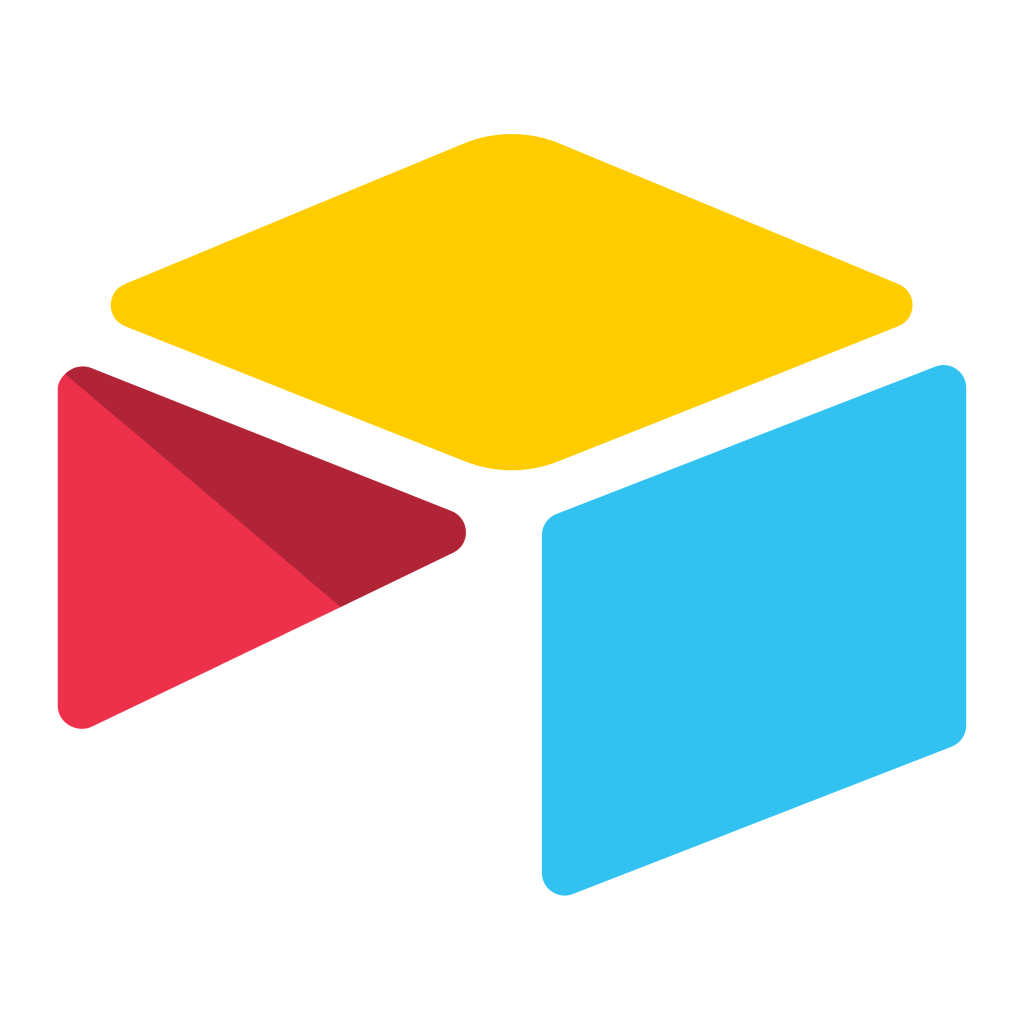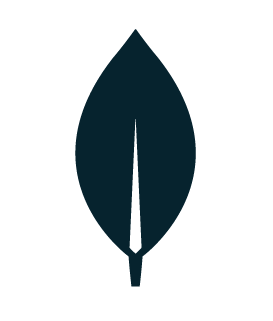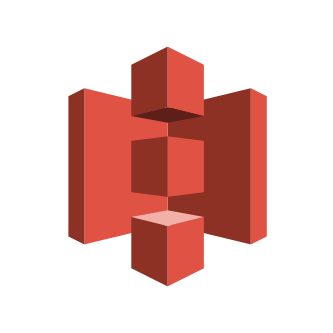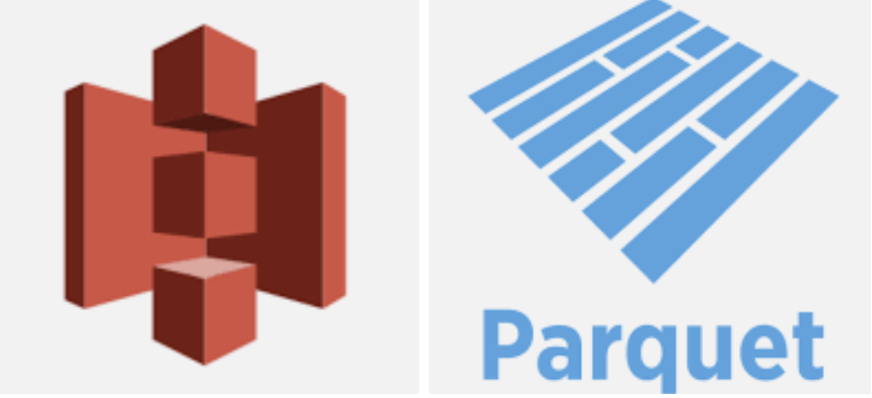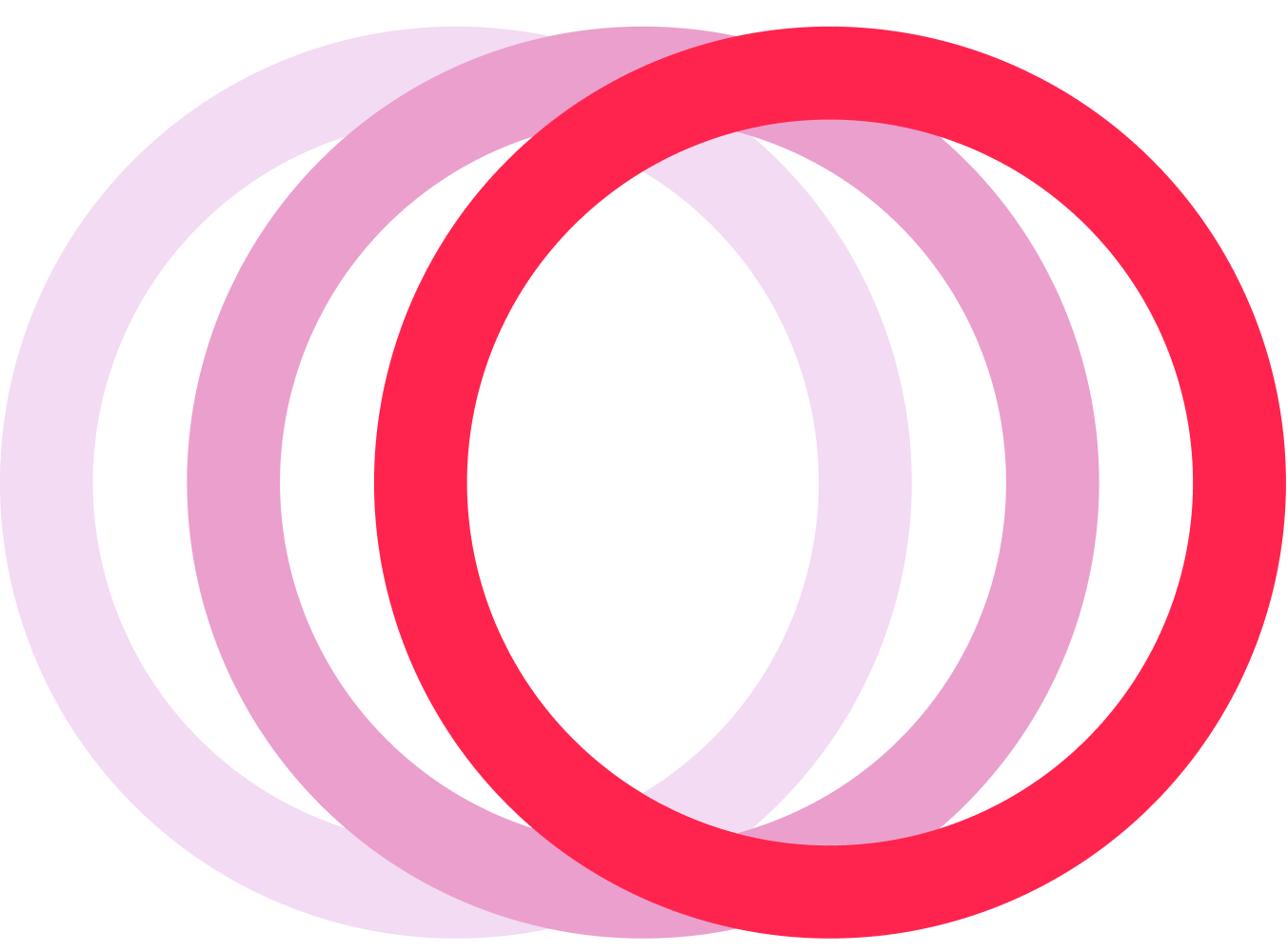GitLab data into your data warehouse in minutes
Collect GitLab data into your data warehouse or ours. The Matatika pipelines will take care of the data collection and preparation for your analytics and BI tools.

Automate GitLab from a single space with no code
GitLab is a web-based Git repository manager that provides source code management, continuous integration and deployment, and collaboration tools in a single application.
GitLab allows developers to manage their code repositories, track changes to their code, and collaborate with other developers on projects. It also includes features for continuous integration and deployment, allowing developers to automate the testing and deployment of their code. GitLab provides a single application for all of these features, making it easier for developers to manage their projects and collaborate with their team. Additionally, GitLab offers a range of tools for project management, including issue tracking, project boards, and time tracking. Overall, GitLab is a comprehensive platform for software development and collaboration.
Settings
GitLab Instance
The URL of the GitLab instance to connect to.
Access Token
A token used for authentication and authorization to access the GitLab API.
Groups
The group(s) to retrieve data from.
Project
The project(s) to retrieve data from.
Ultimate License
A boolean value indicating whether the GitLab instance has an ultimate license.
Fetch Merge Request Commits
A boolean value indicating whether to fetch the commits associated with merge requests.
Fetch Pipelines Extended
A boolean value indicating whether to fetch extended information about pipelines.
Start Date
The date to start retrieving data from.
View source code
GitLab data you can trust
Extract, Transform, and Load GitLab data into your data warehouse or ours.