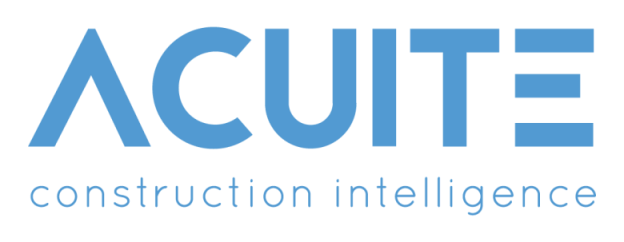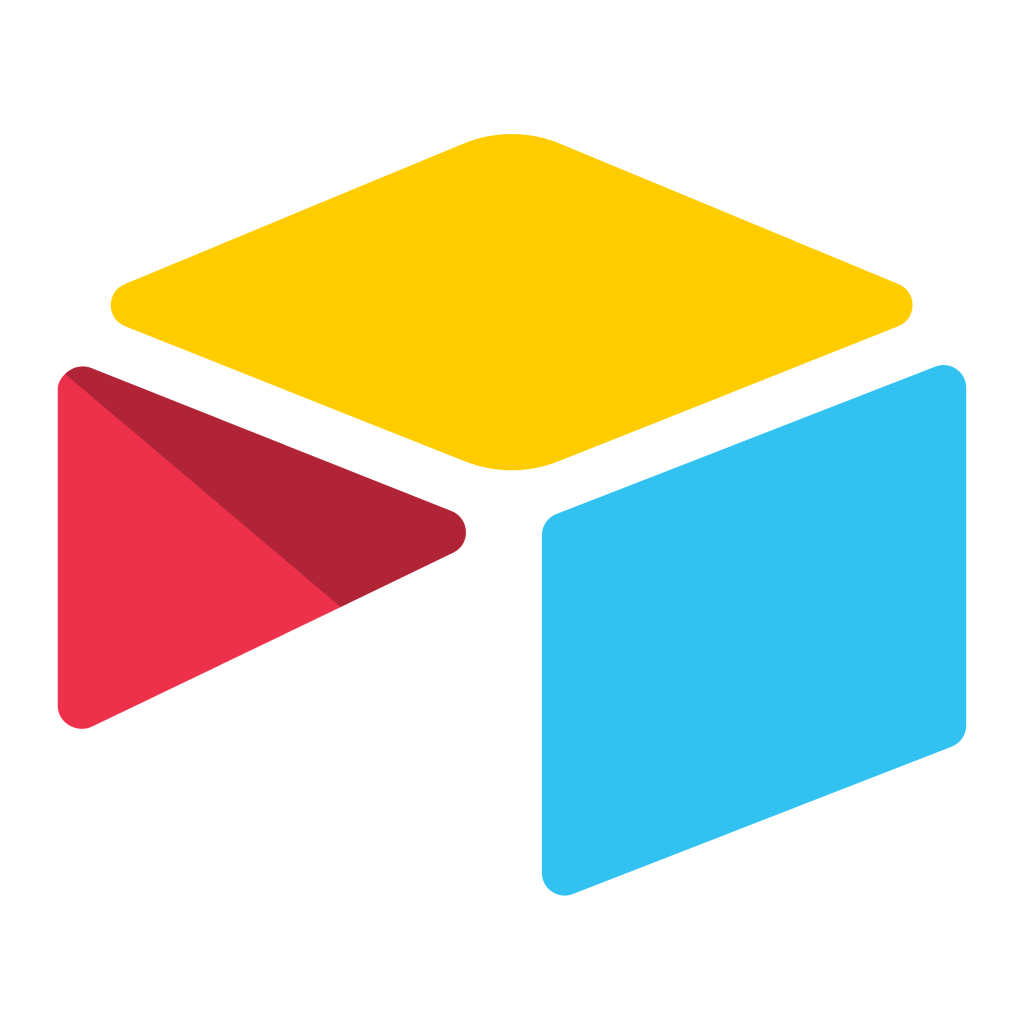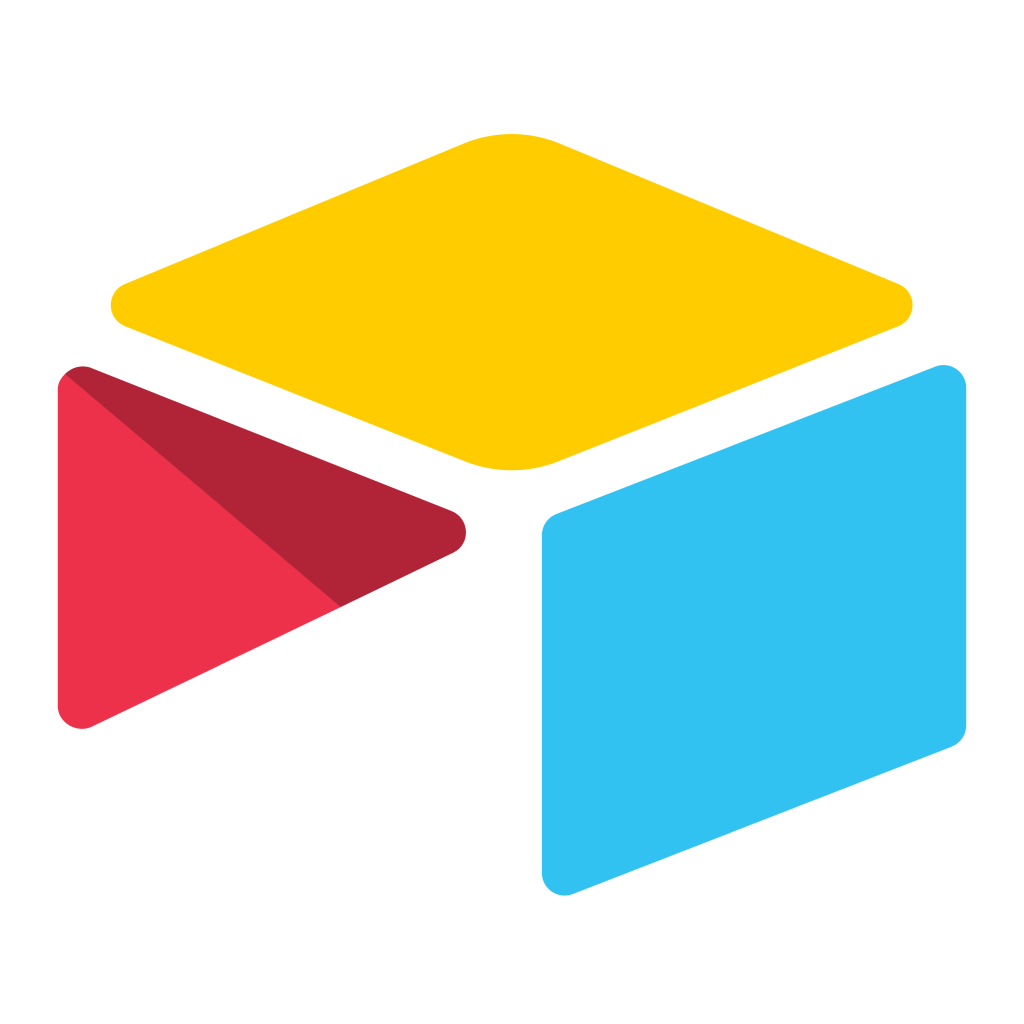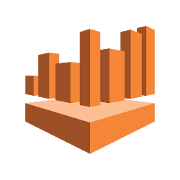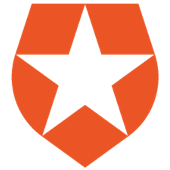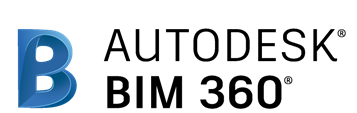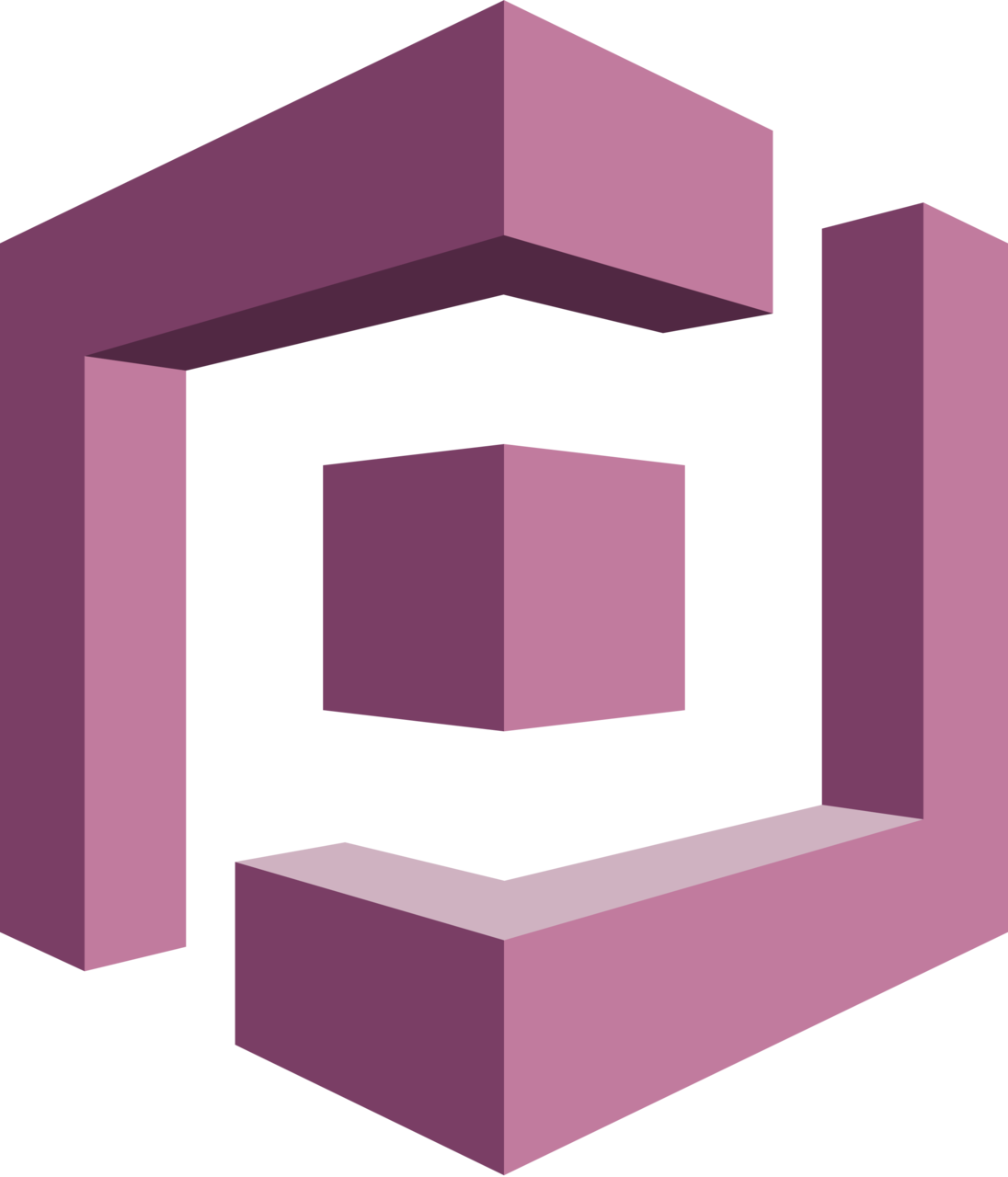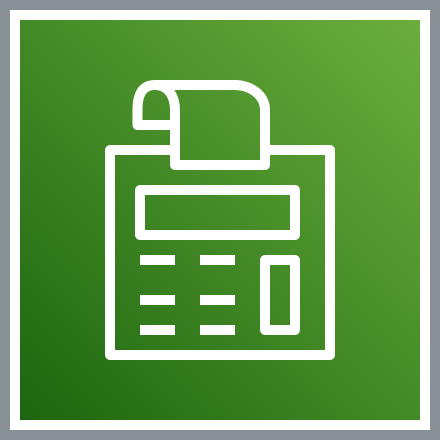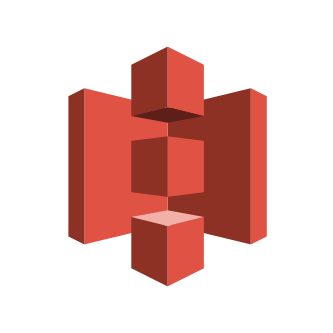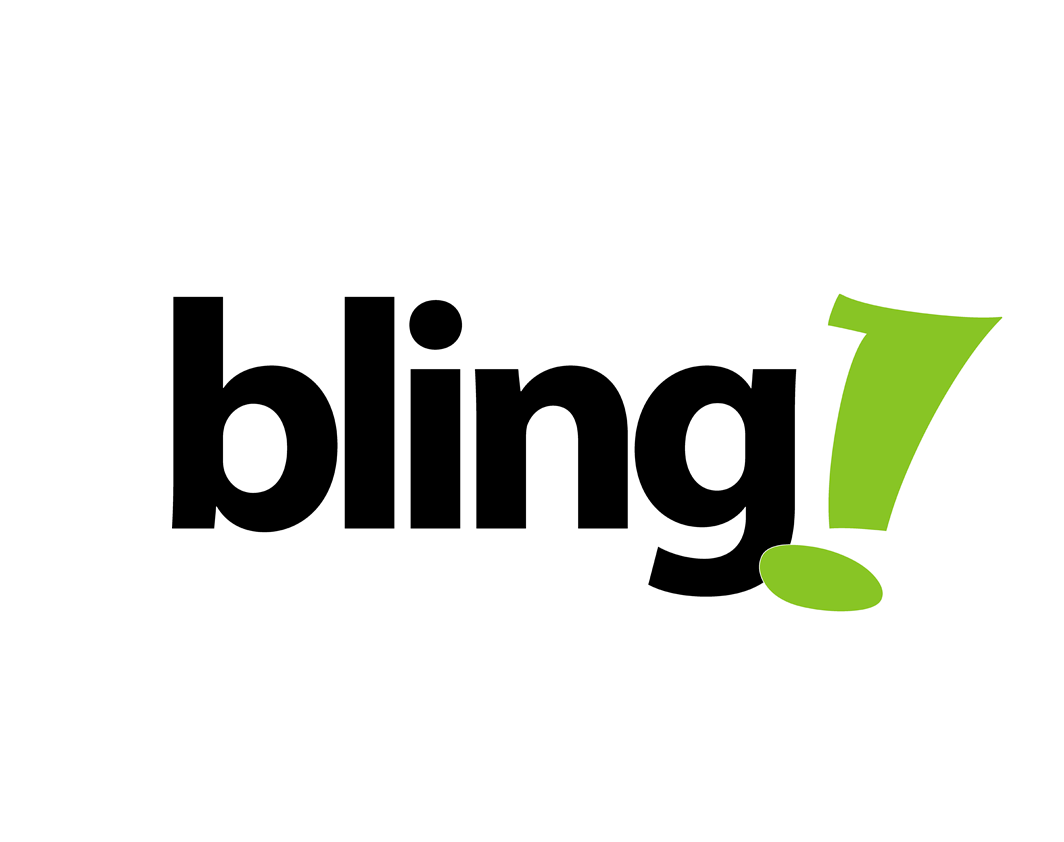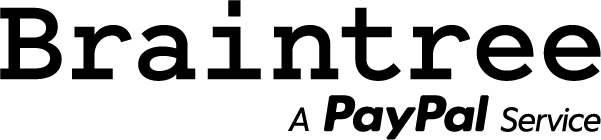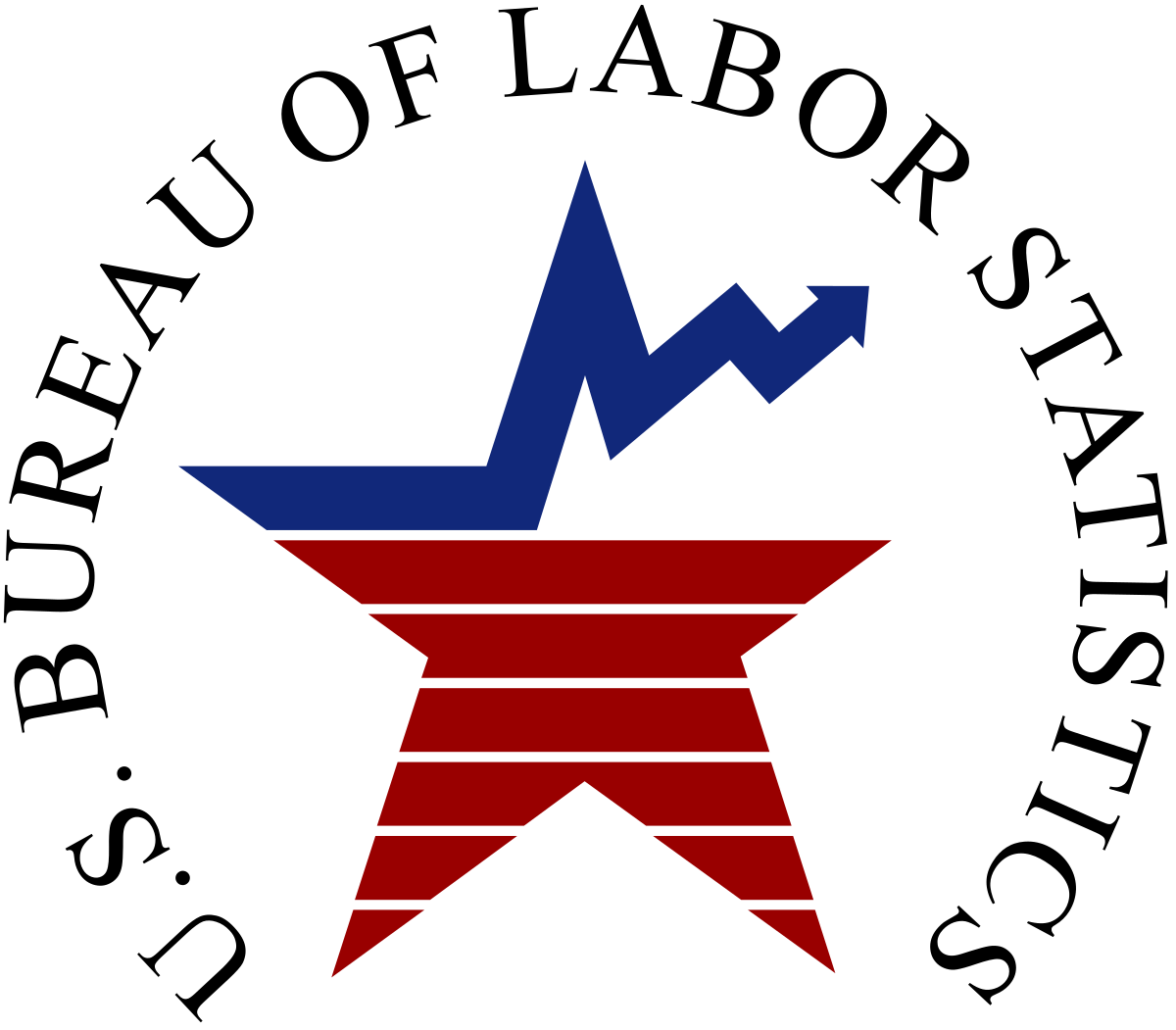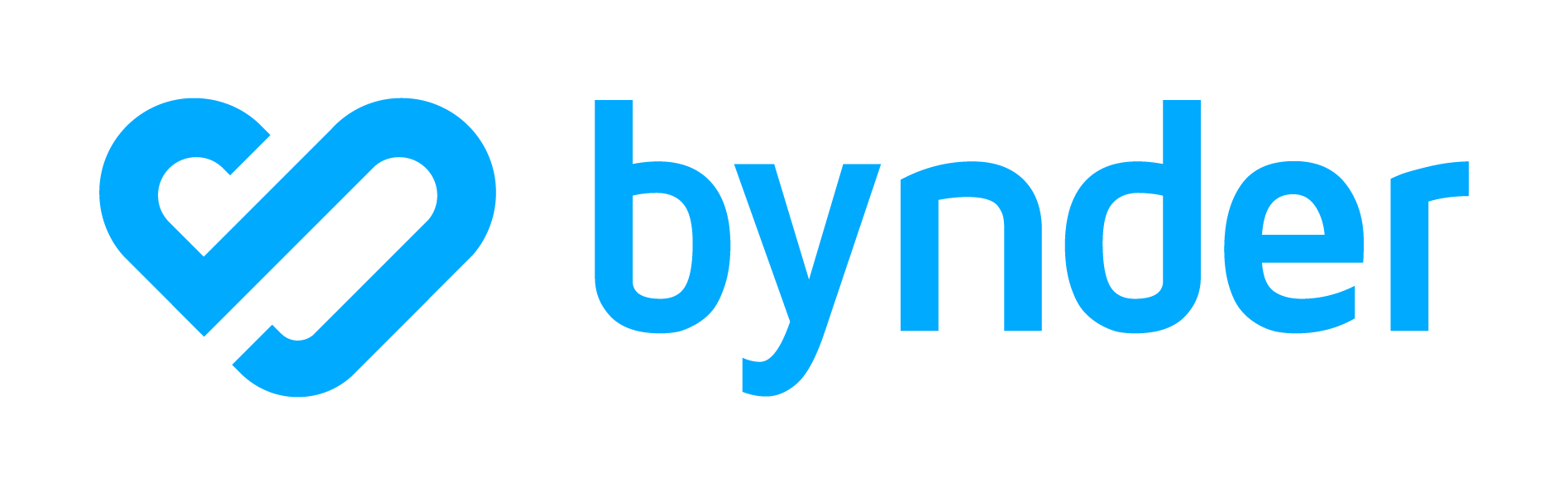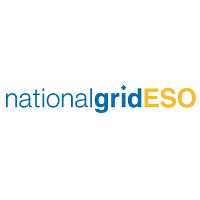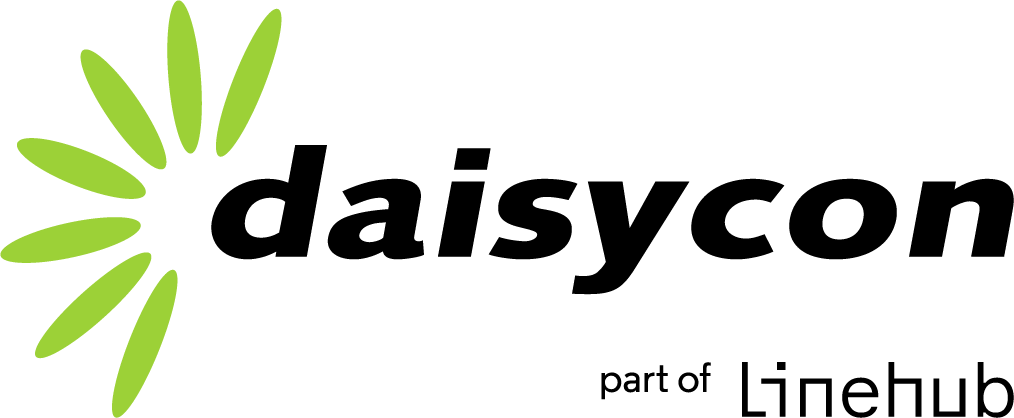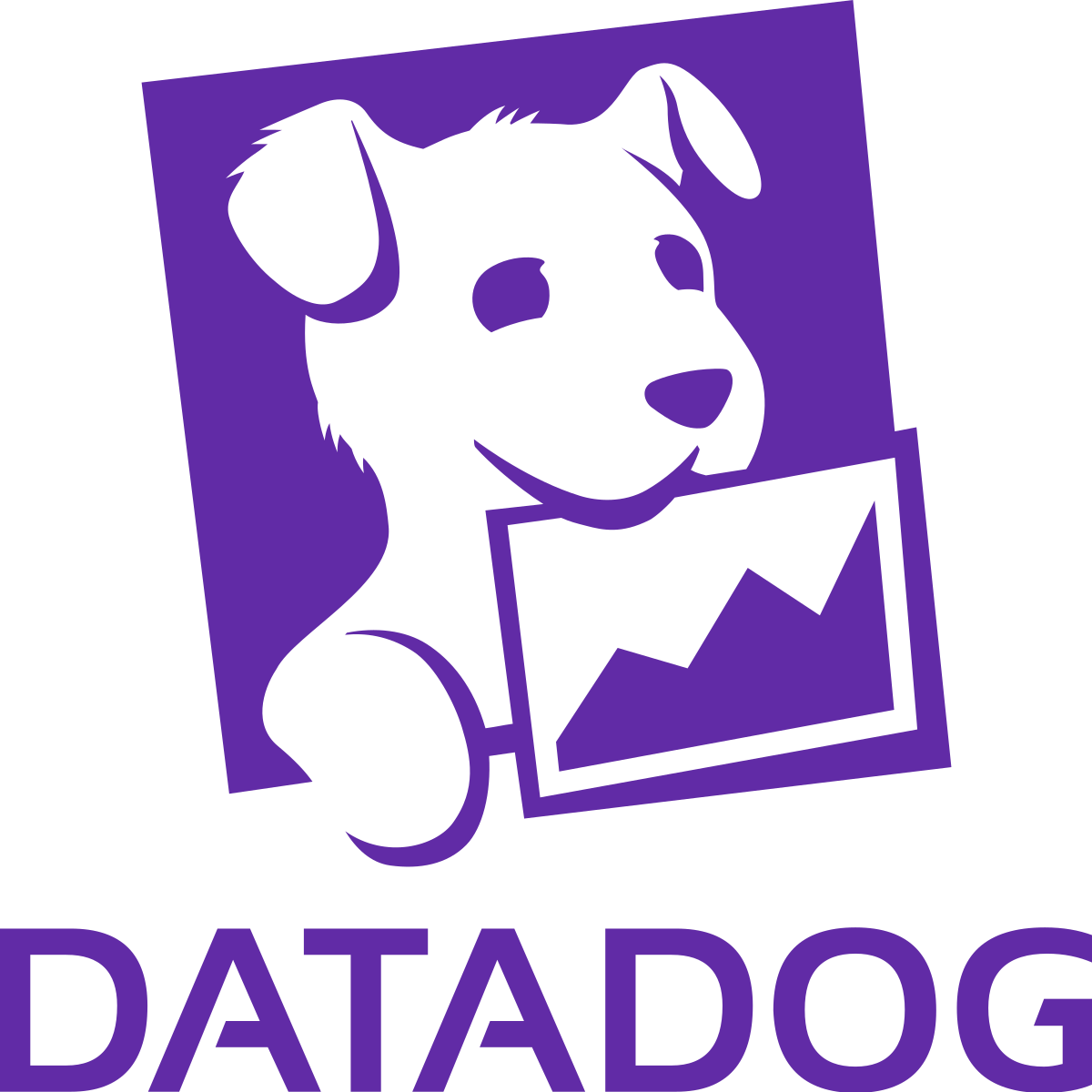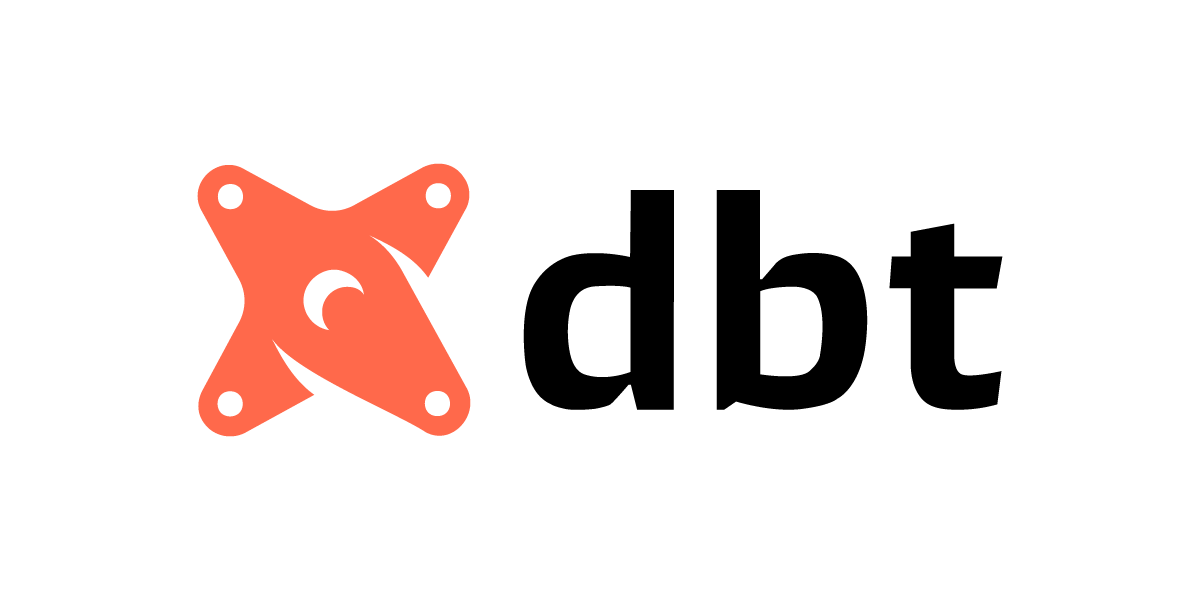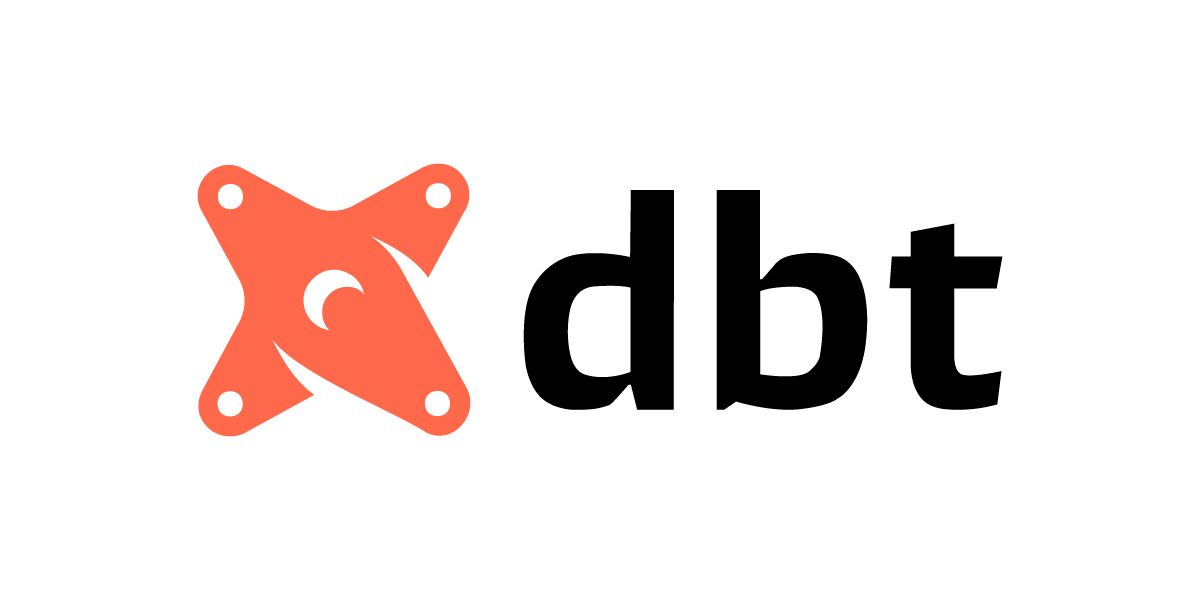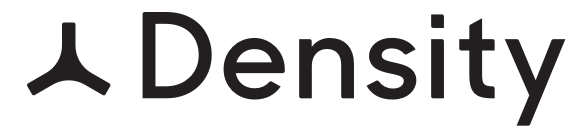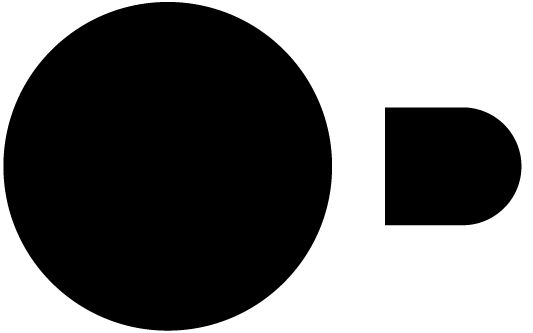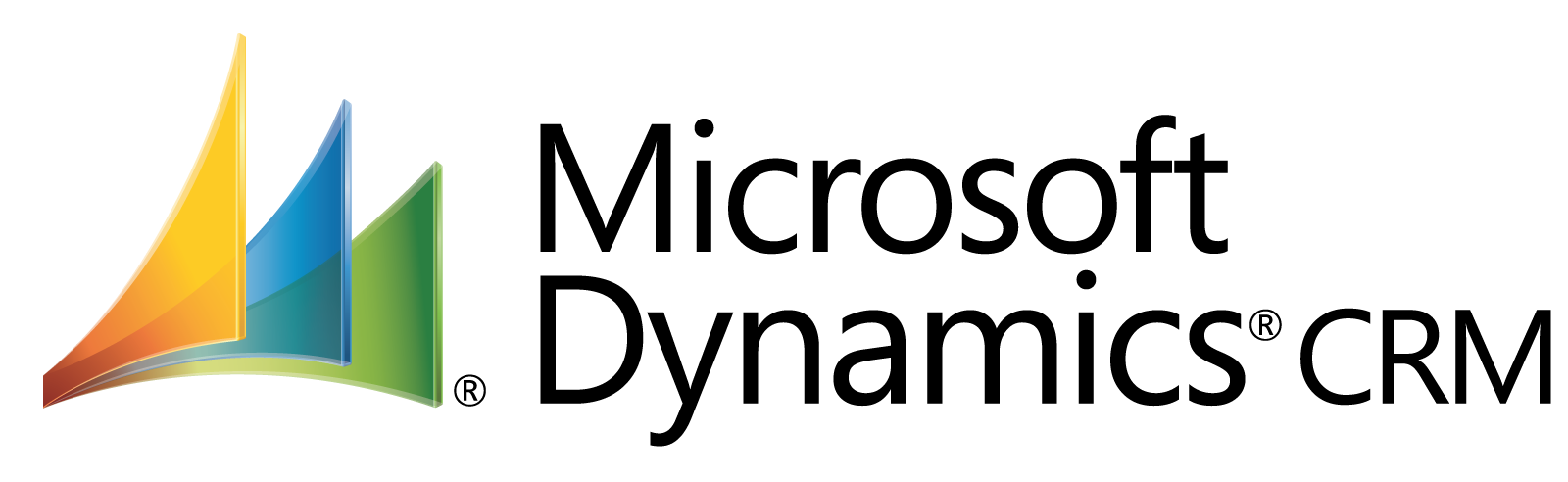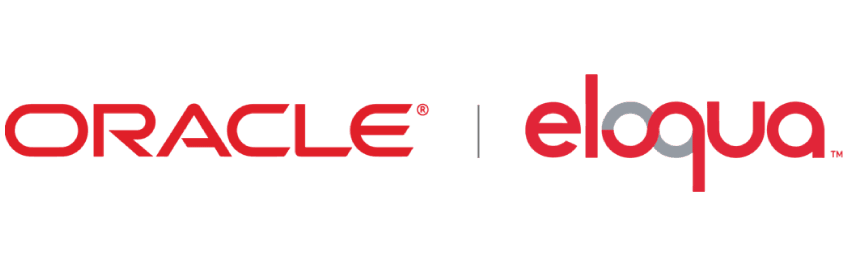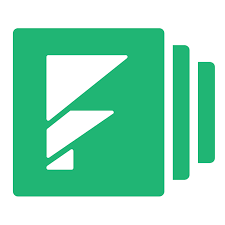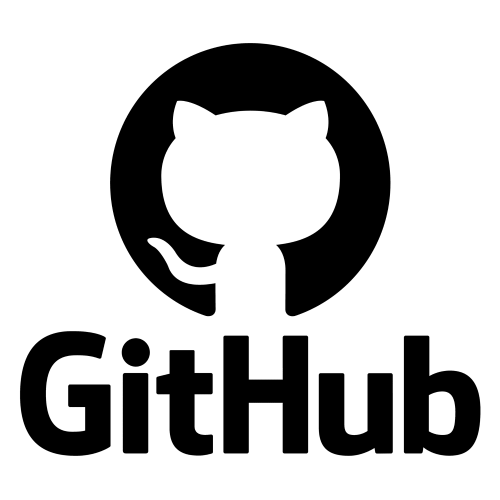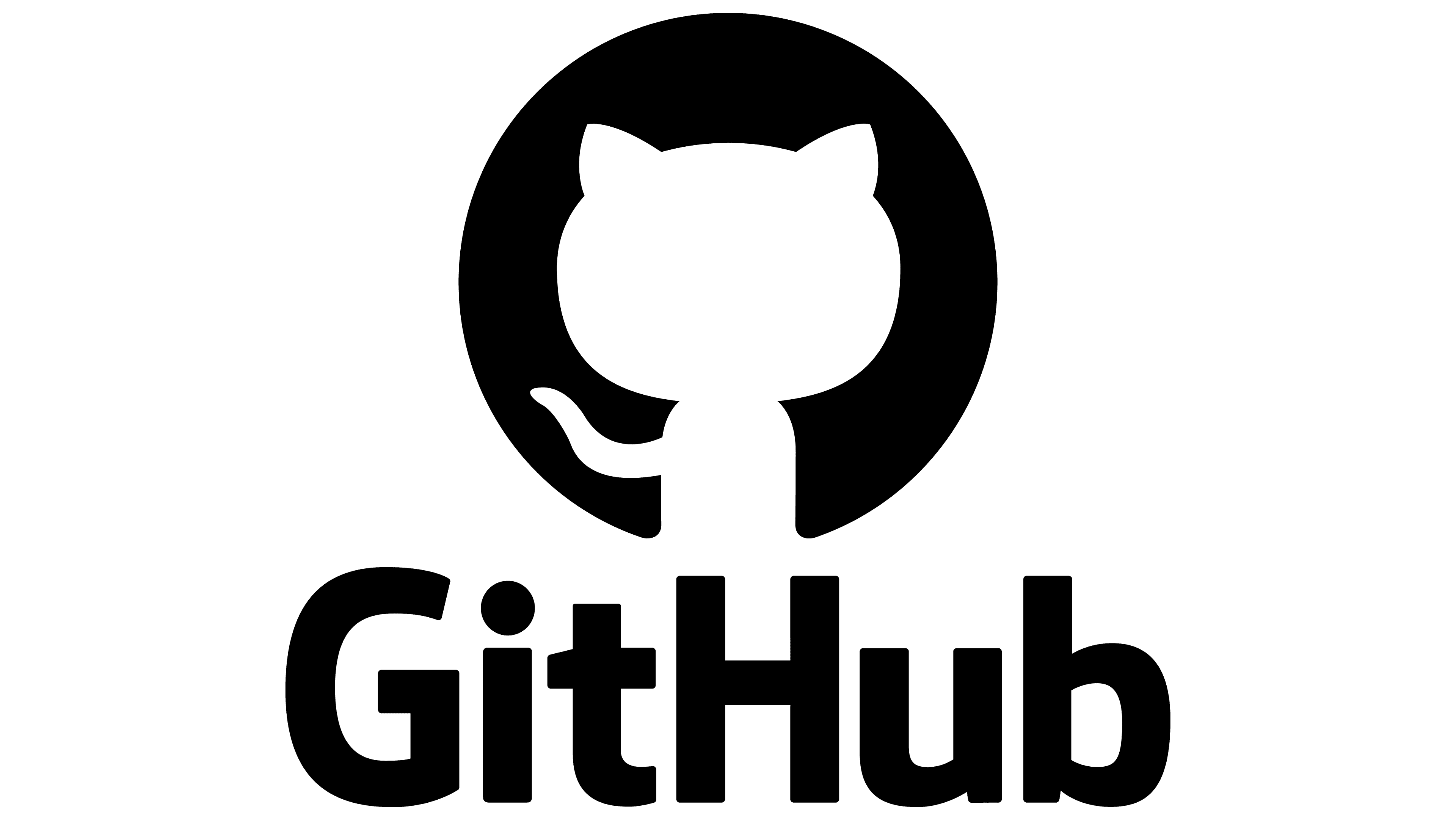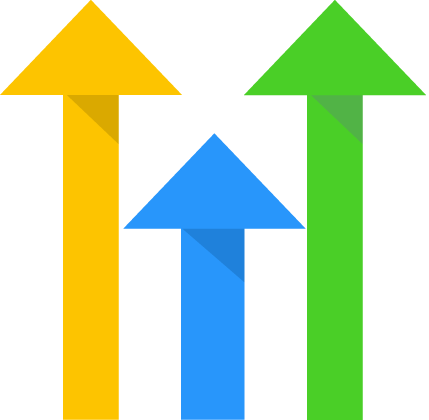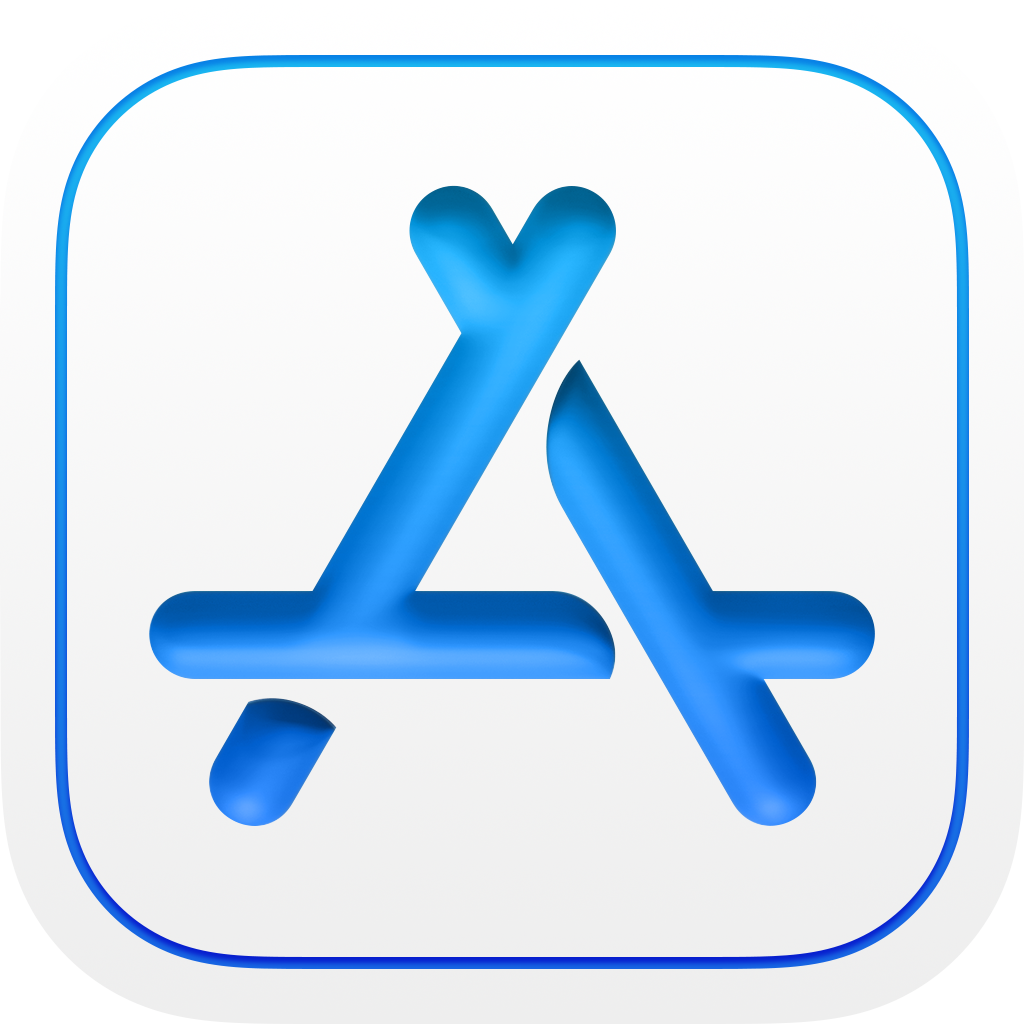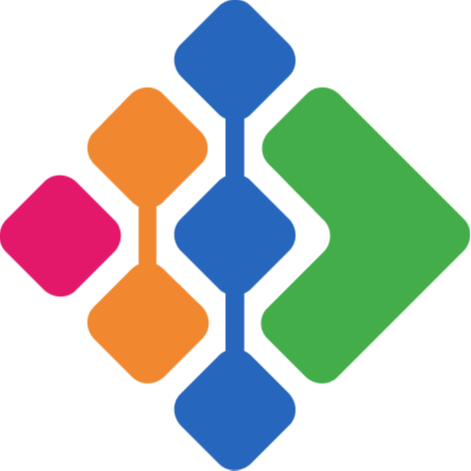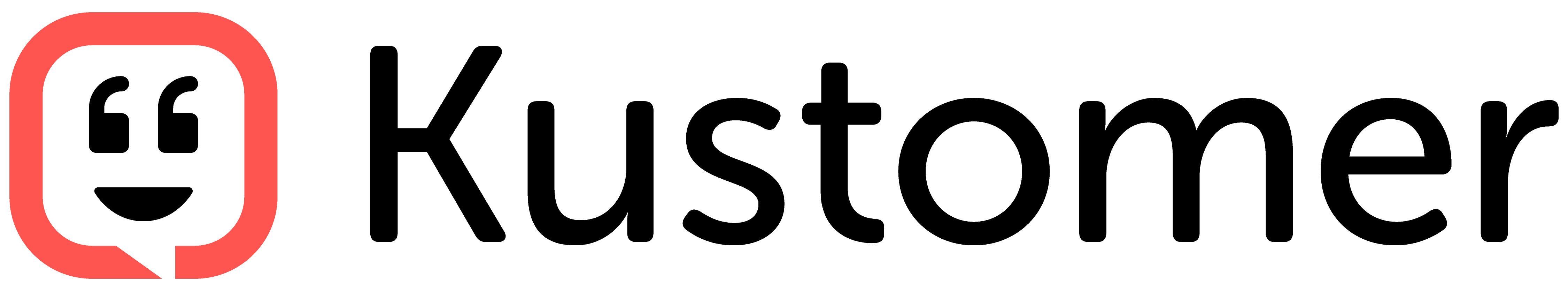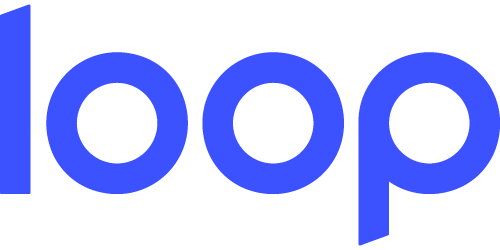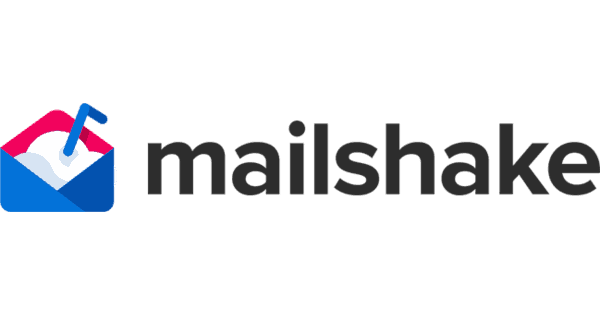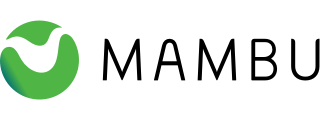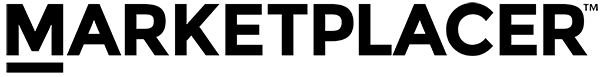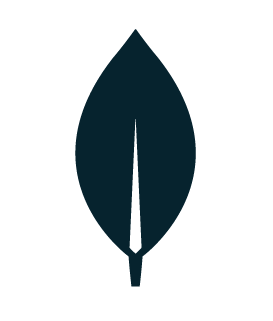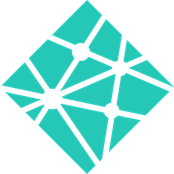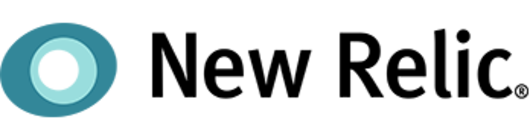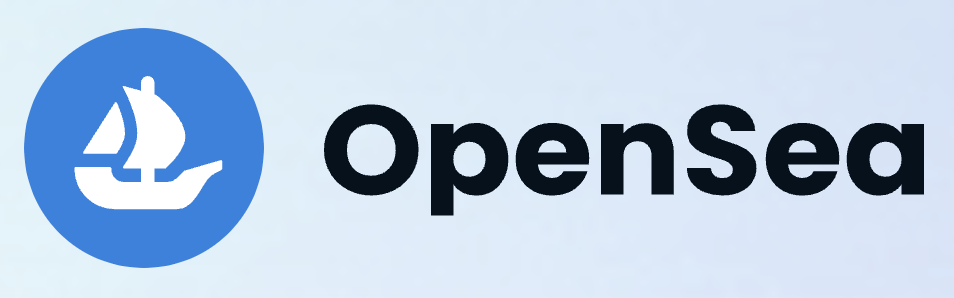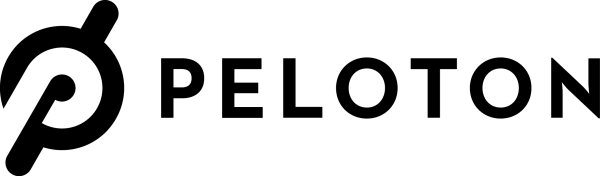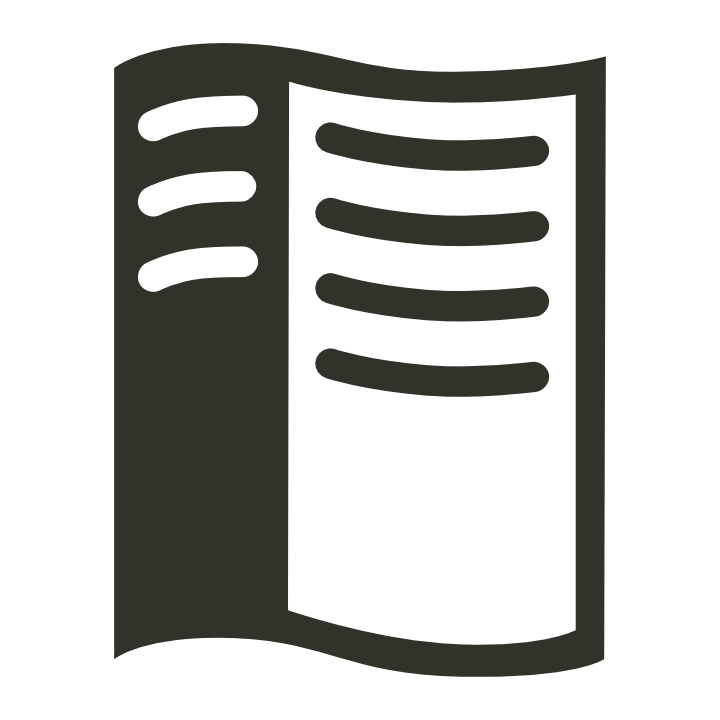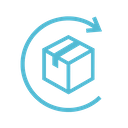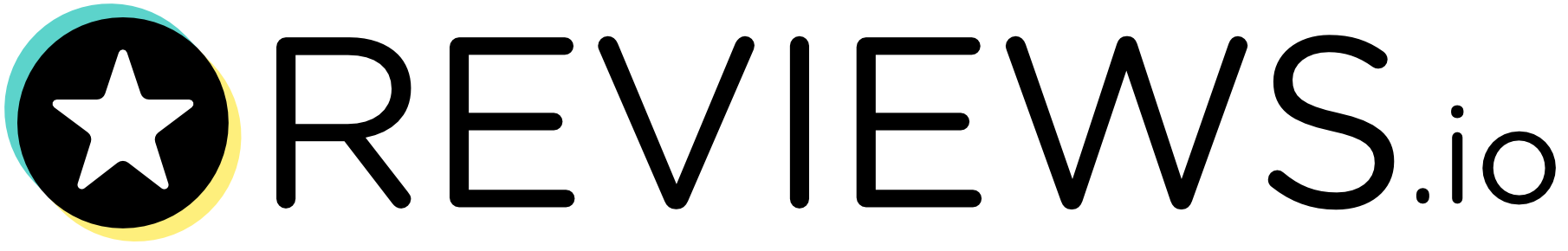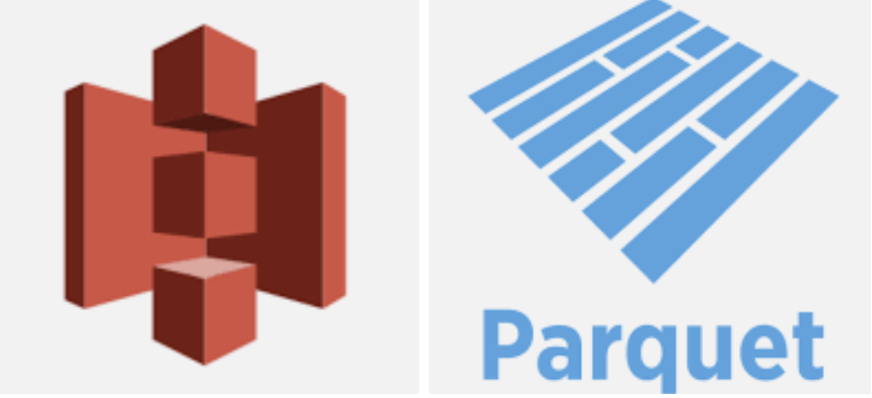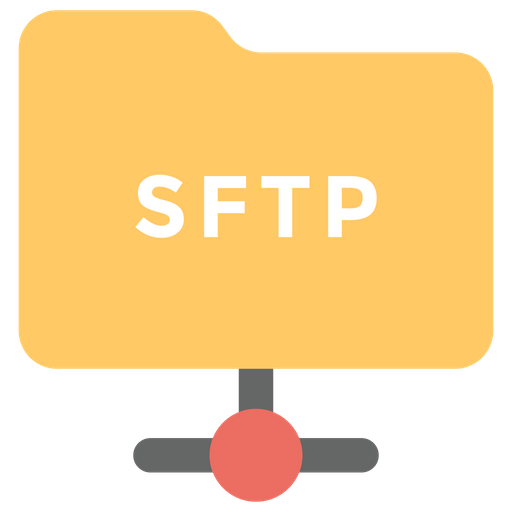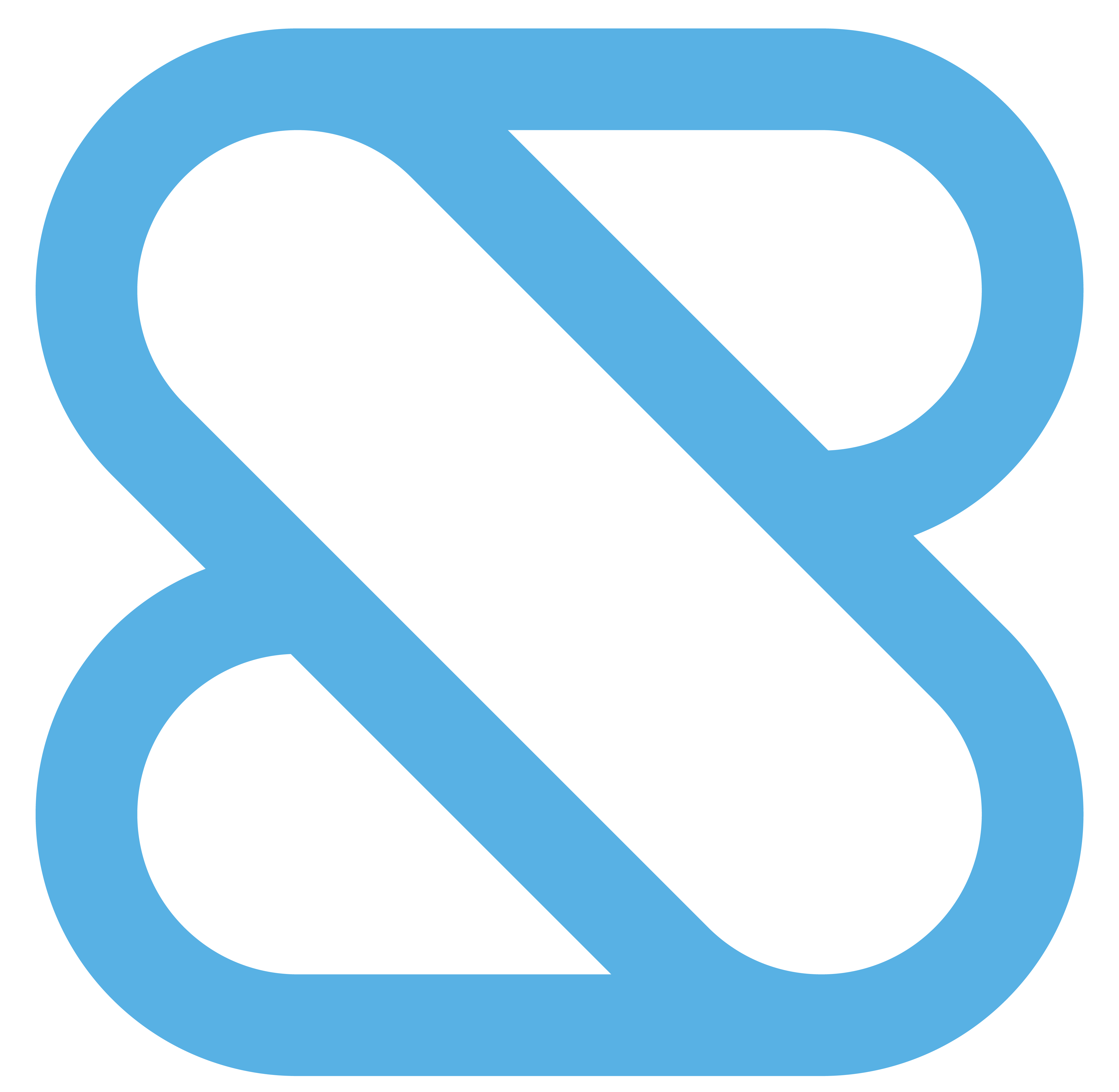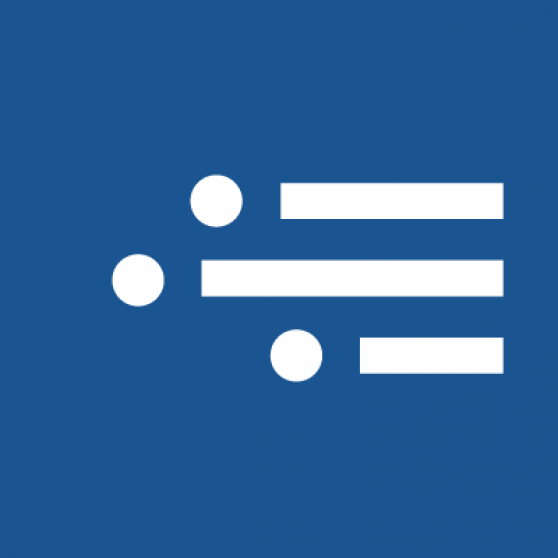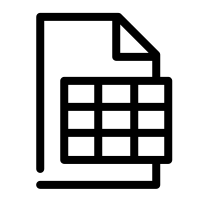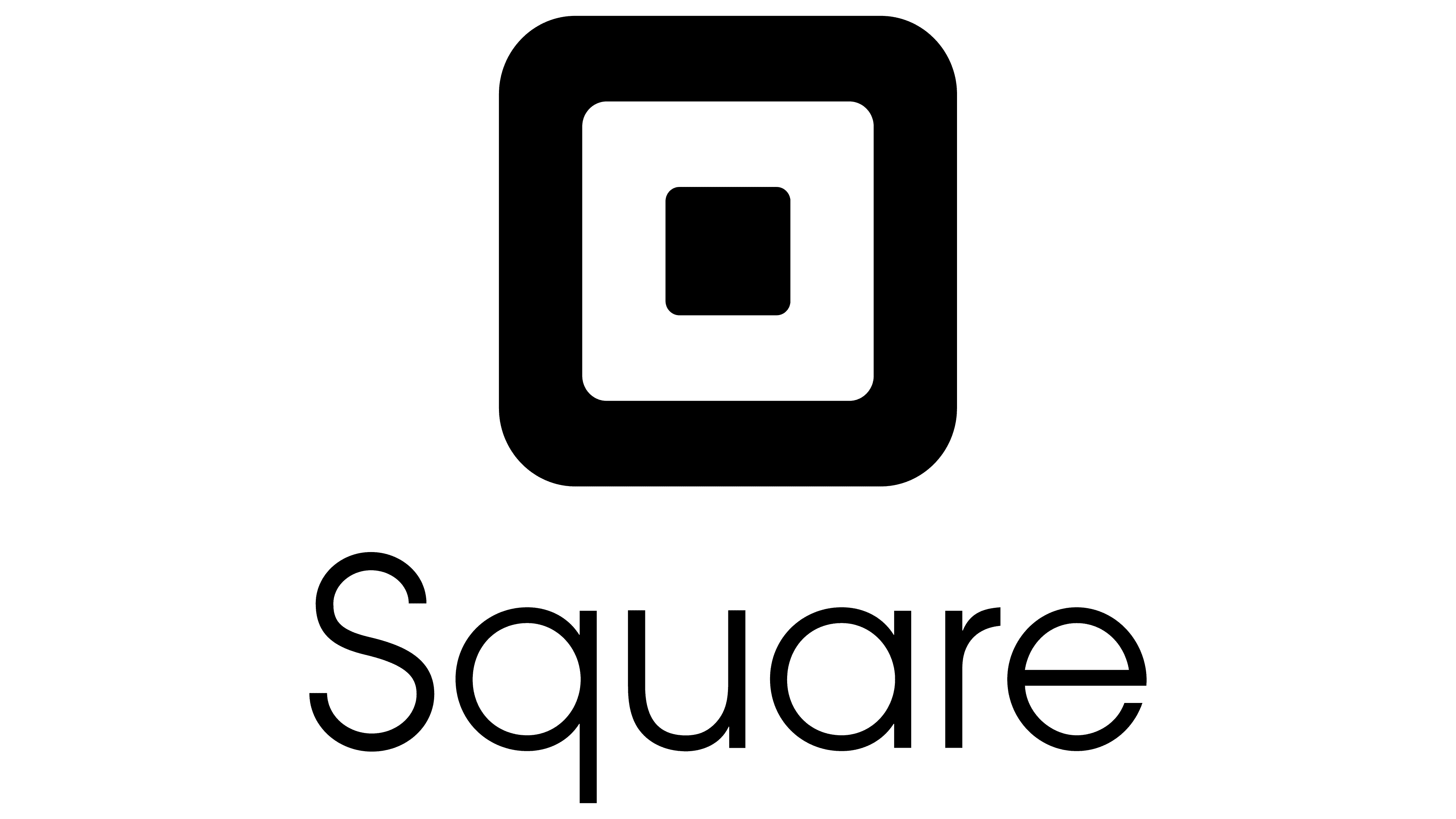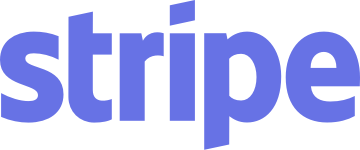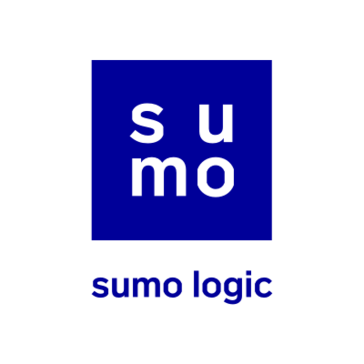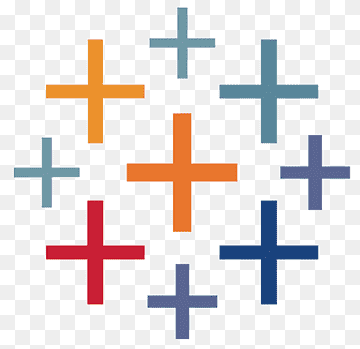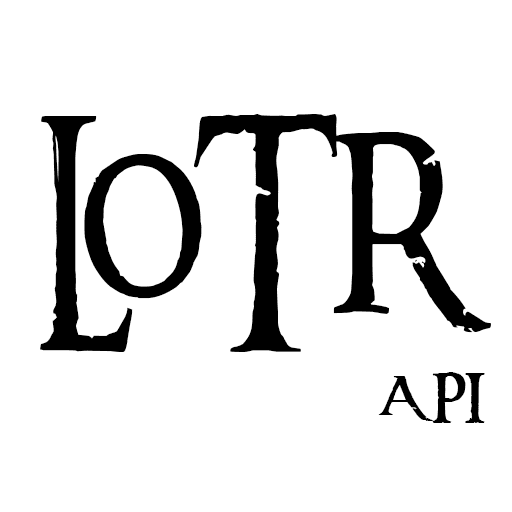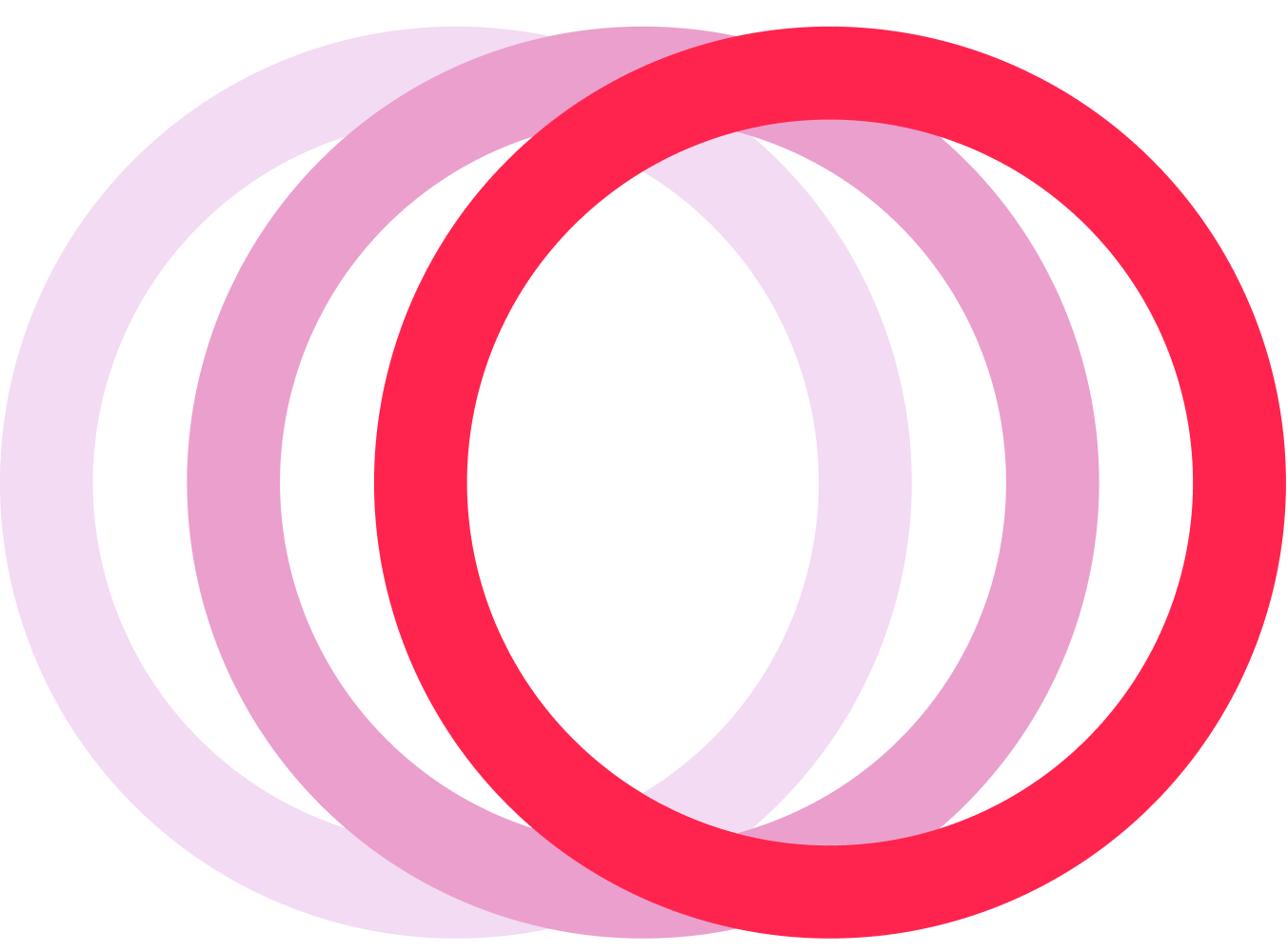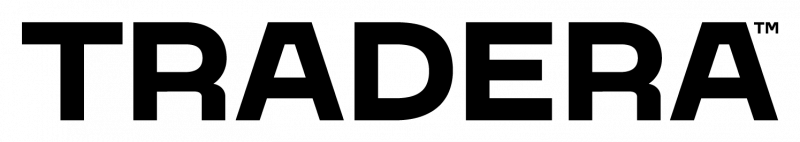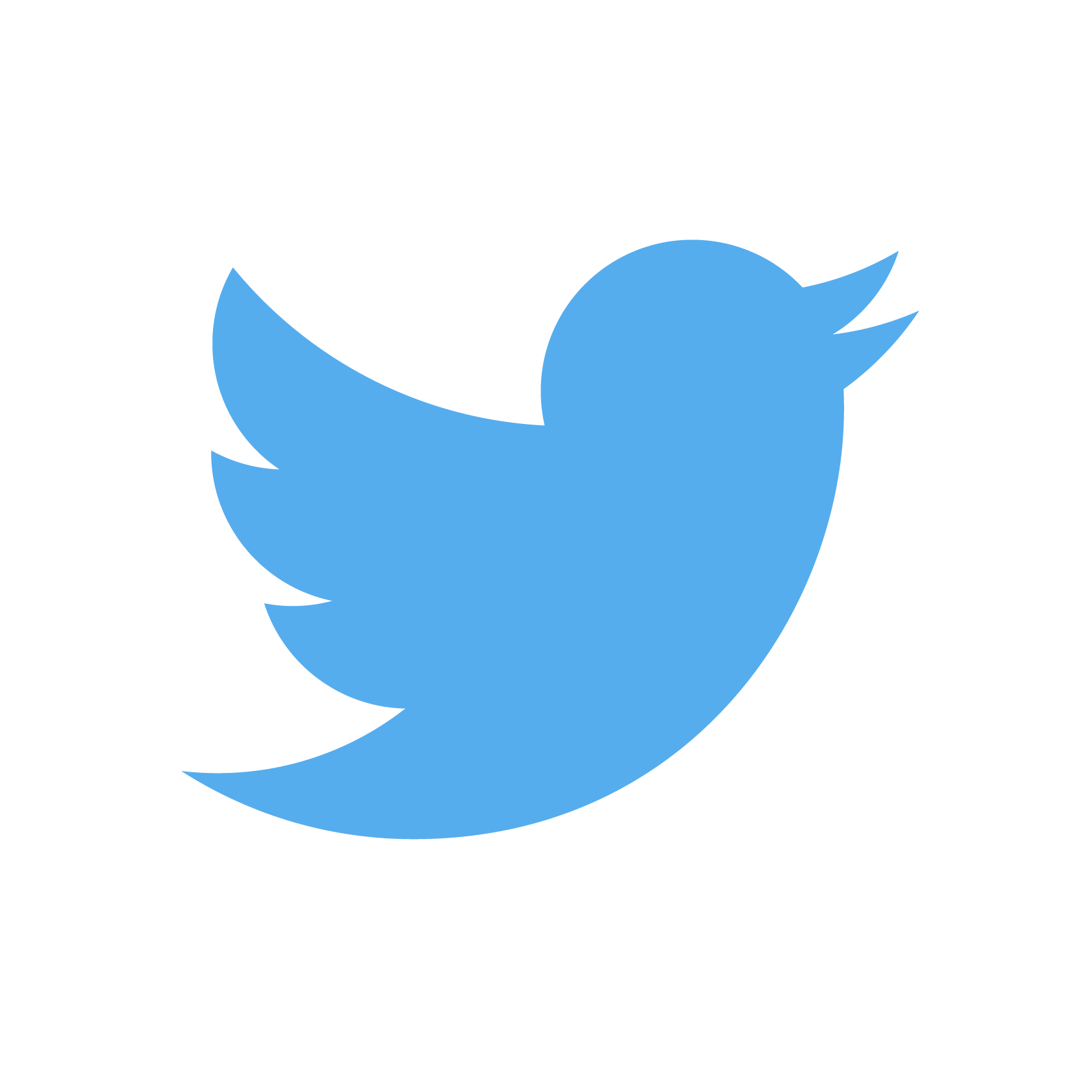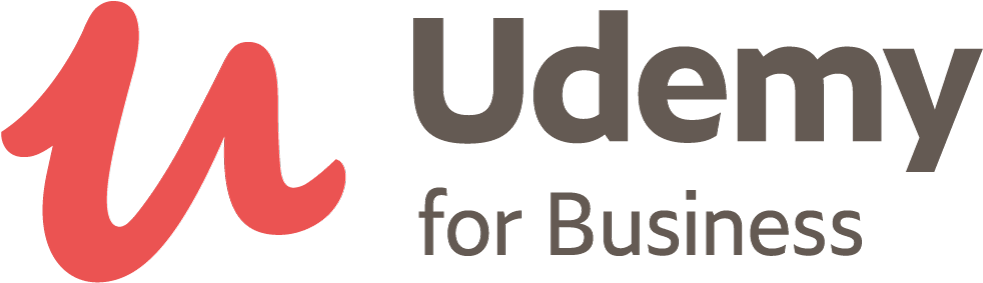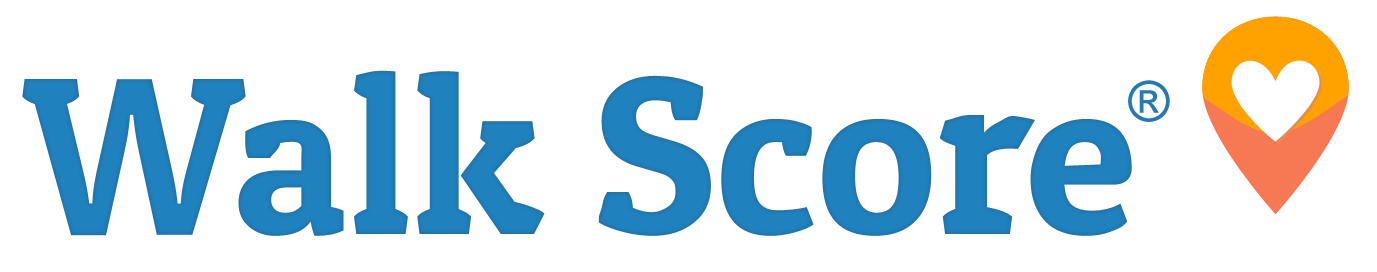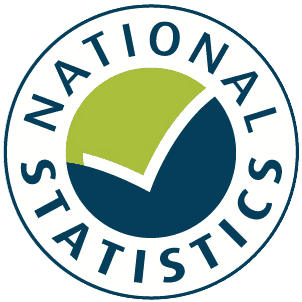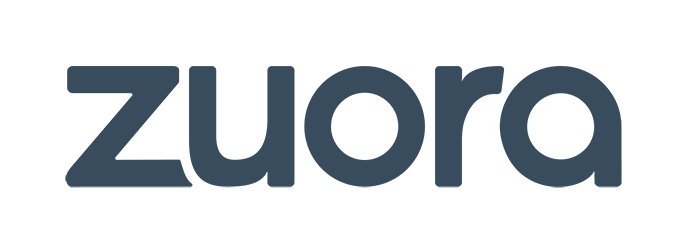Google Drive setup in minutes
Use Google Drive with the Matatika platform in minutes.

Automate Google Drive from a single space with no code
Google Drive is a cloud-based storage service that allows users to store, share, and collaborate on files and documents online.
Google Drive is a file storage and synchronization service developed by Google that allows users to store files in the cloud, synchronize files across devices, and share files with others. It offers users 15 GB of free storage space, with the option to purchase additional storage if needed. Users can upload and access files from any device with an internet connection, and can collaborate on documents in real-time with others. Google Drive also includes a suite of productivity tools, such as Google Docs, Sheets, and Slides, which allow users to create and edit documents, spreadsheets, and presentations online. Additionally, Google Drive integrates with other Google services, such as Gmail and Google Photos, making it easy to attach files to emails or store photos and videos in the cloud.
Prerequisites
To obtain the GDrive File or Folder ID, you can navigate to the file or folder in Google Drive and copy the ID from the URL.
To obtain the OAuth identity provider authorization endpoint used to create and refresh tokens, you can refer to the Google Drive API documentation or the Google Cloud Console.
To obtain the OAuth scopes we need to request access to, you can refer to the Google Drive API documentation or the Google Cloud Console.
To obtain the Access Token, you need to first obtain an authorization code by redirecting the user to the authorization endpoint and then exchanging the authorization code for an access token using the token endpoint. The specific steps for obtaining an access token will depend on the programming language and libraries you are using.
Settings
GDrive File or Folder ID
The unique identifier for a file or folder in Google Drive.
Output Path
The path where the downloaded file will be saved.
Google Drive with your data warehouse
Use Google Drive with your data warehouse or ours.