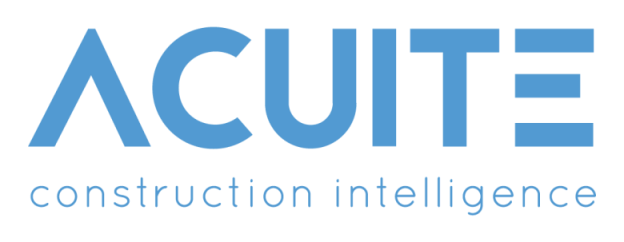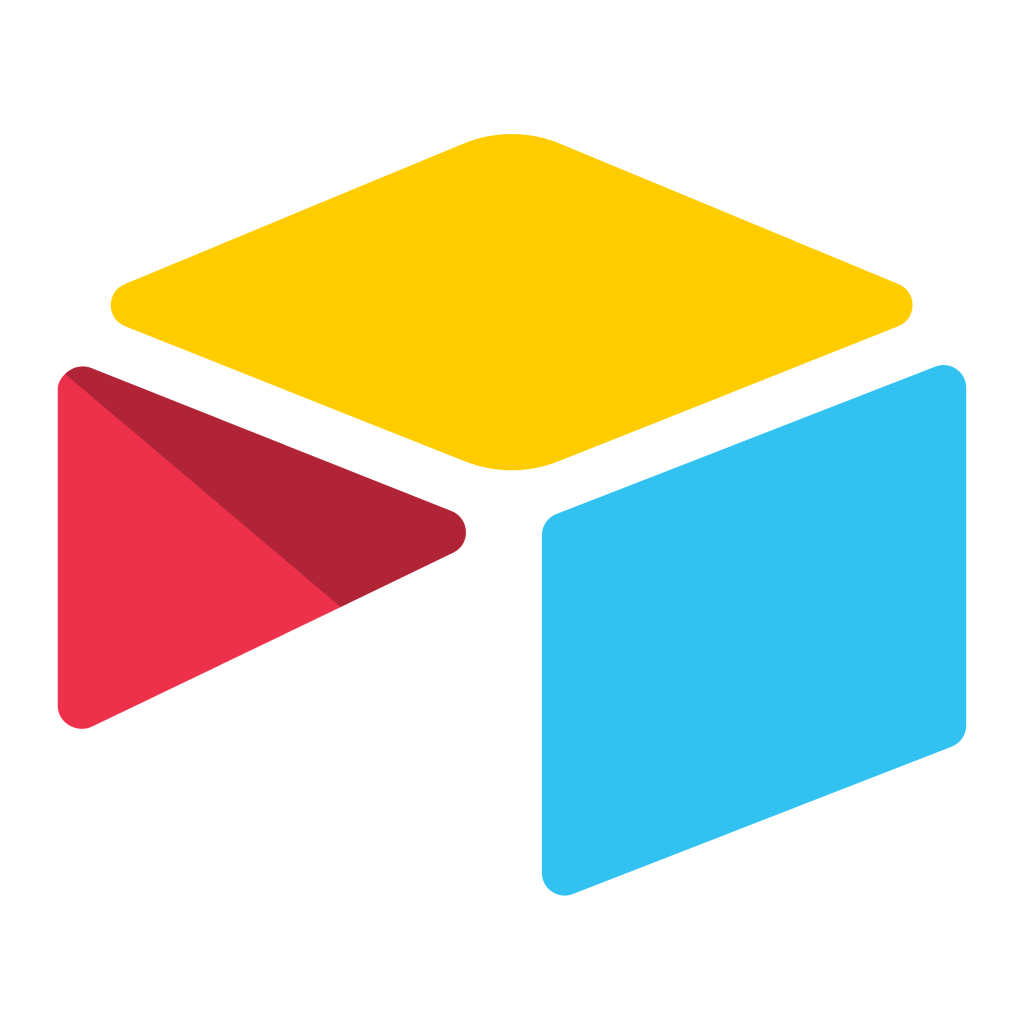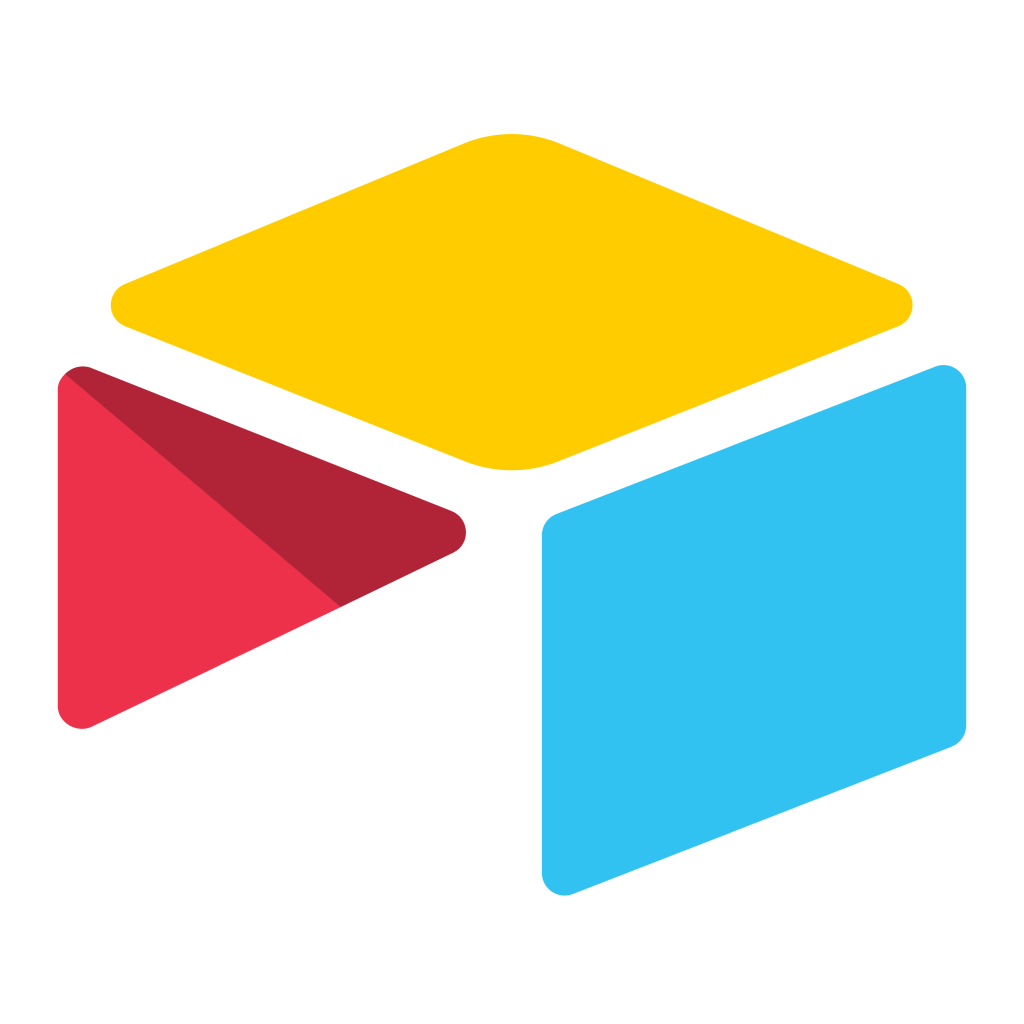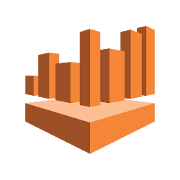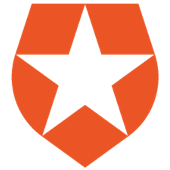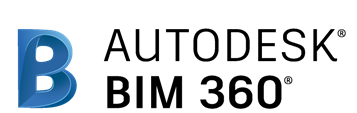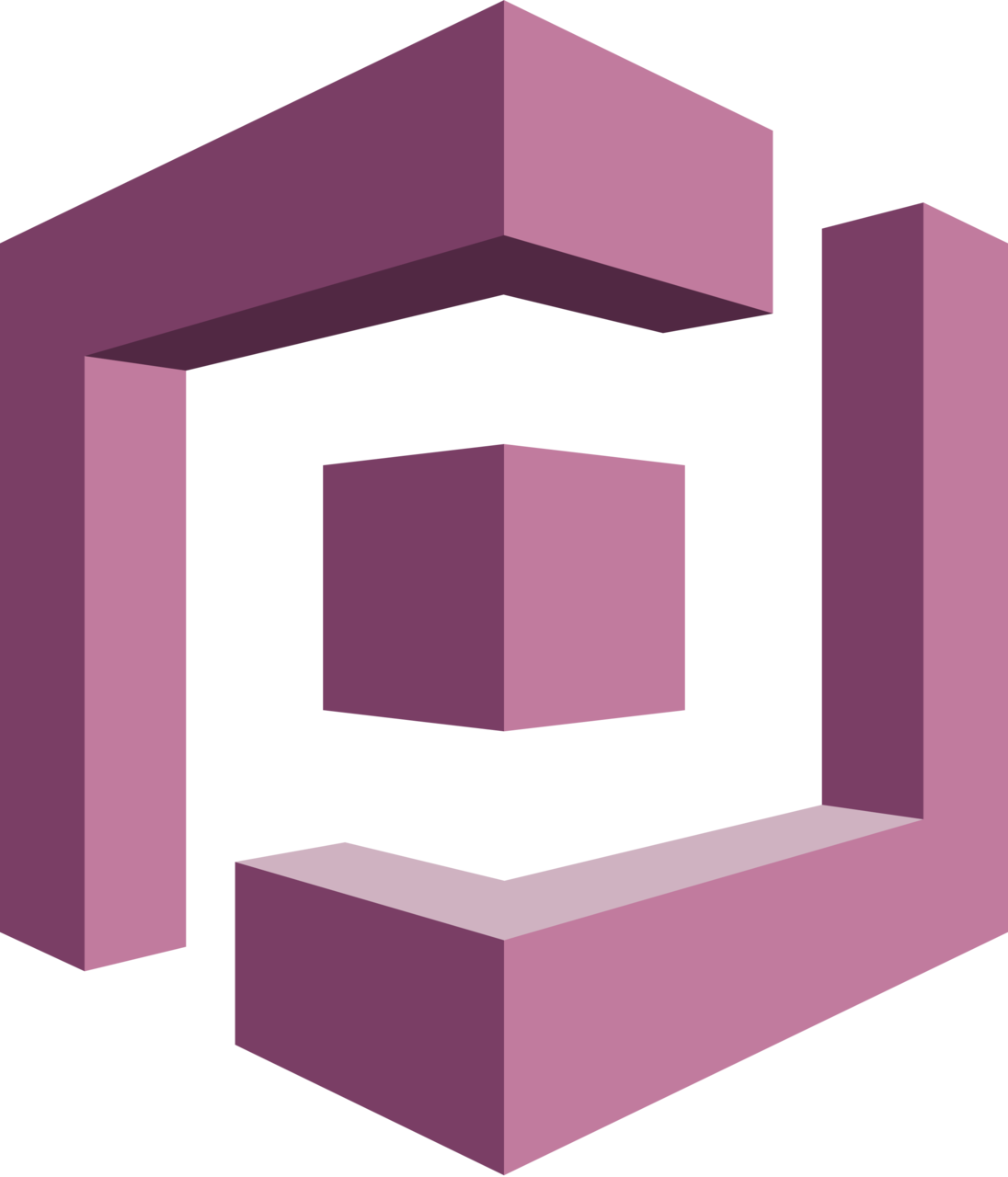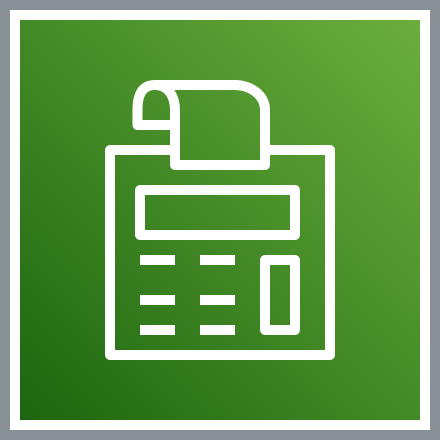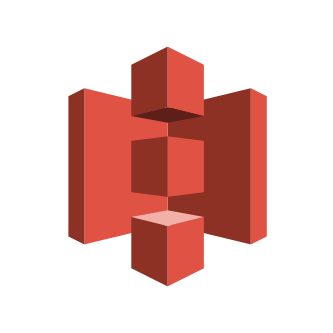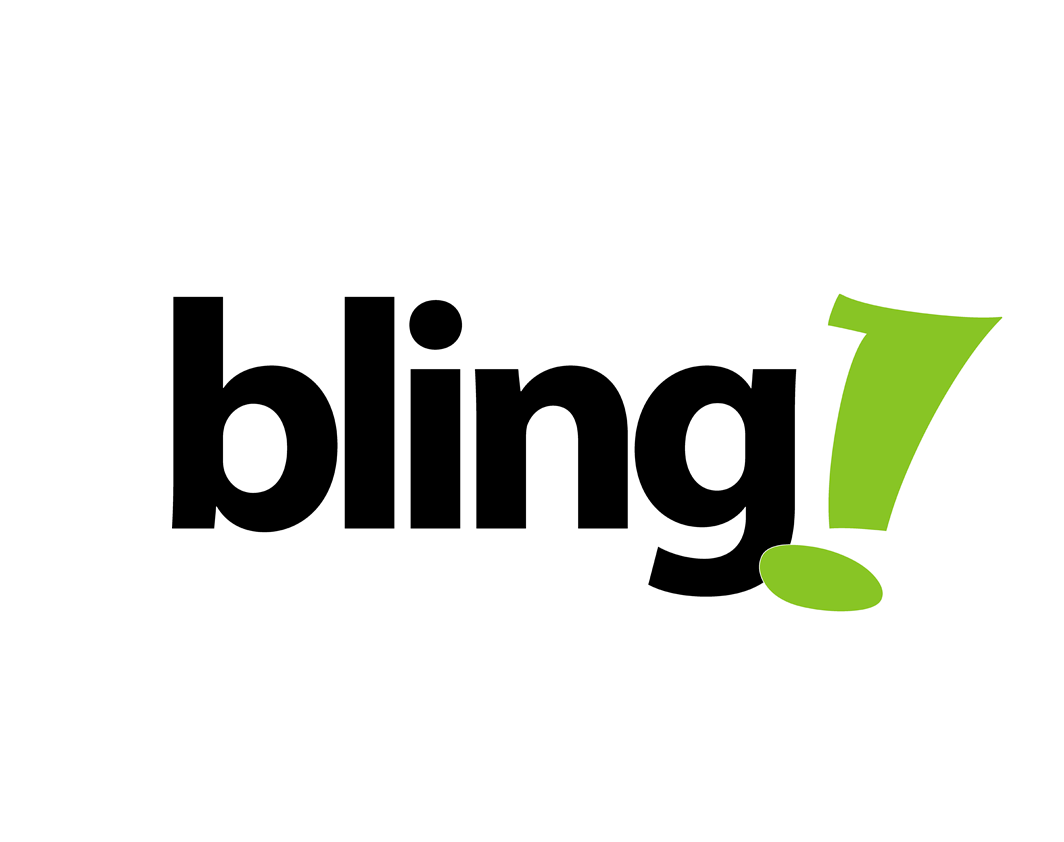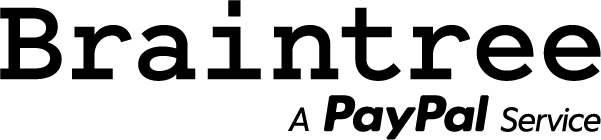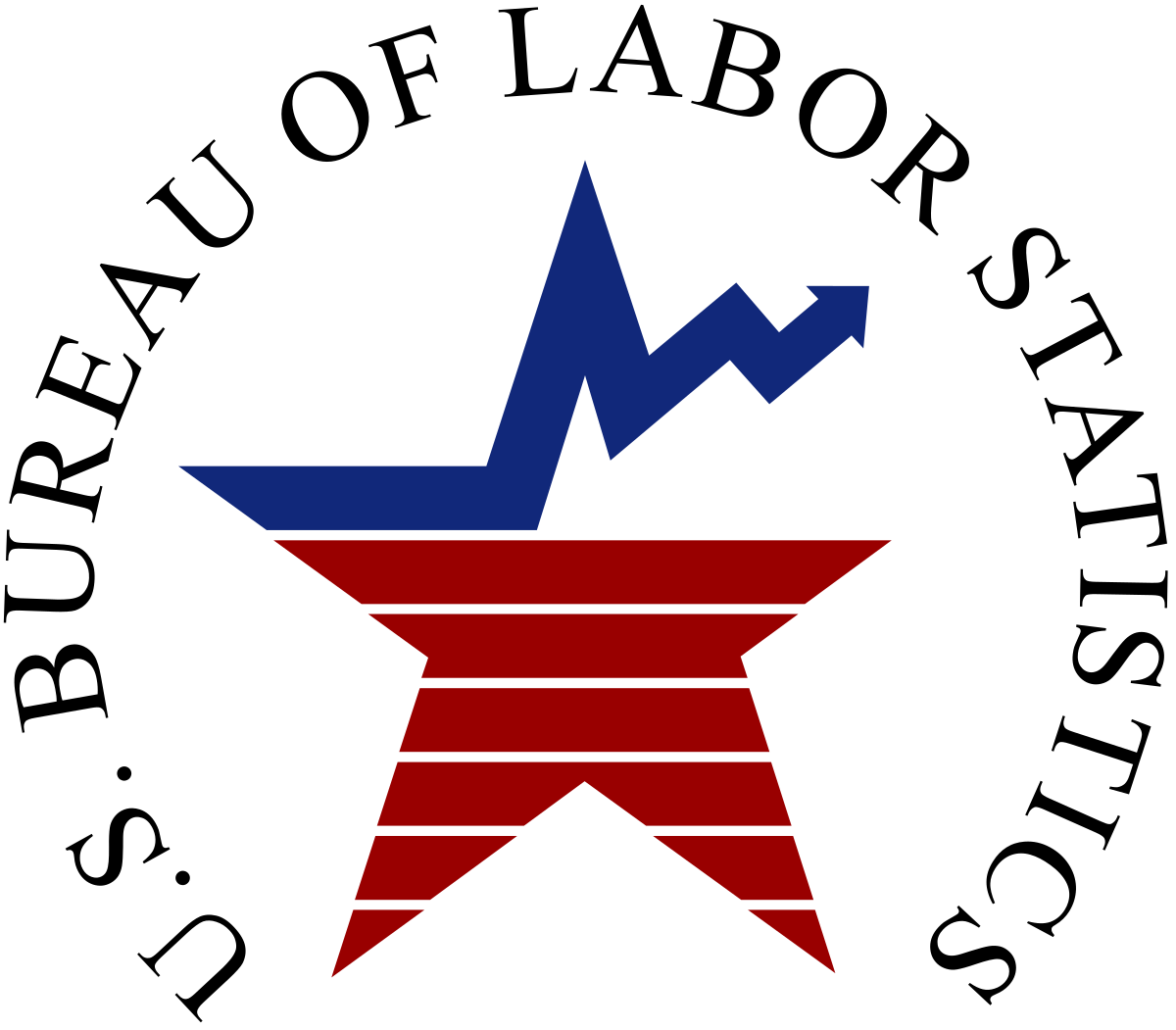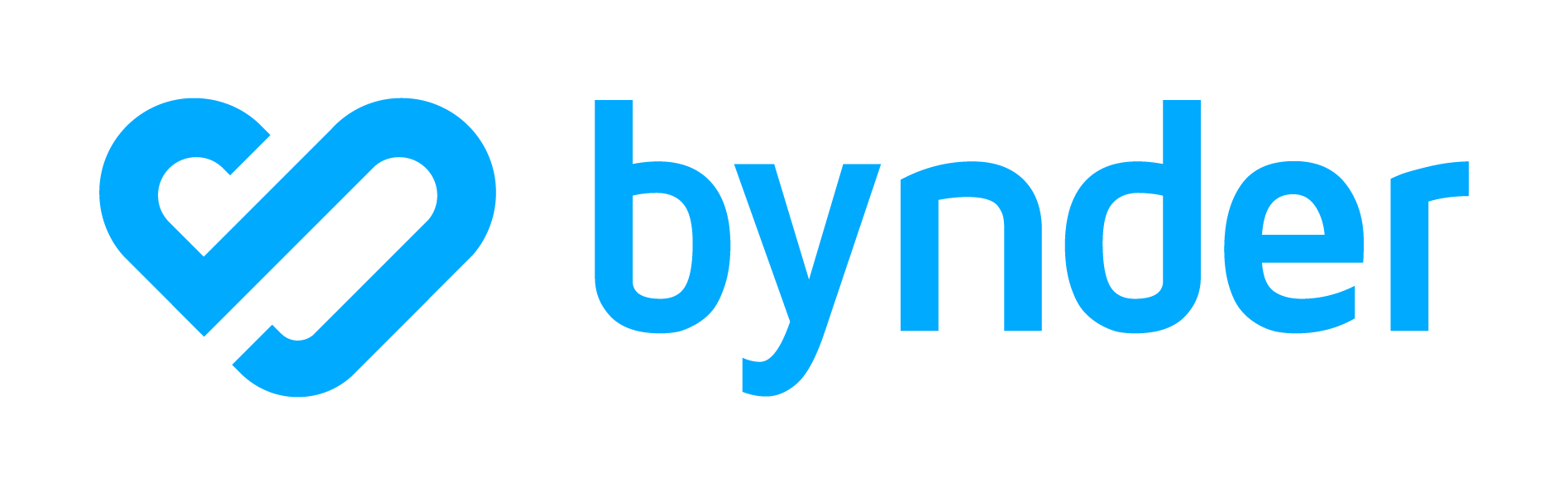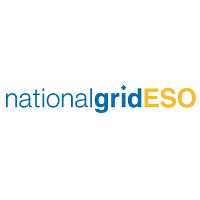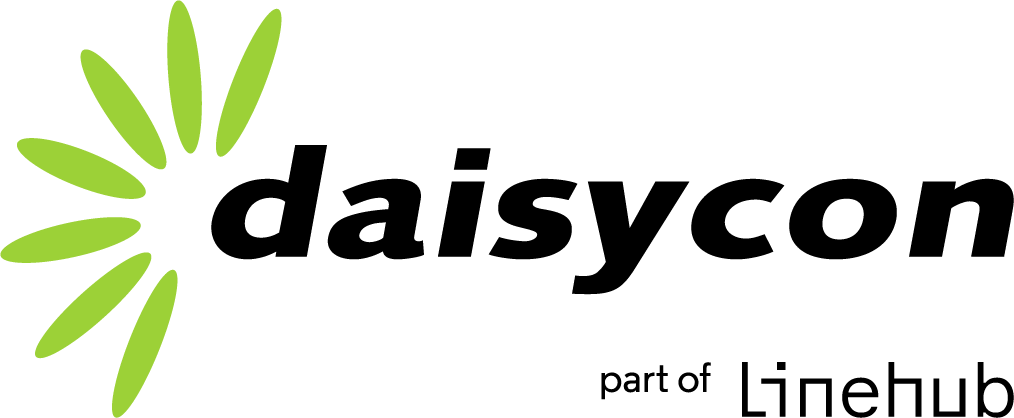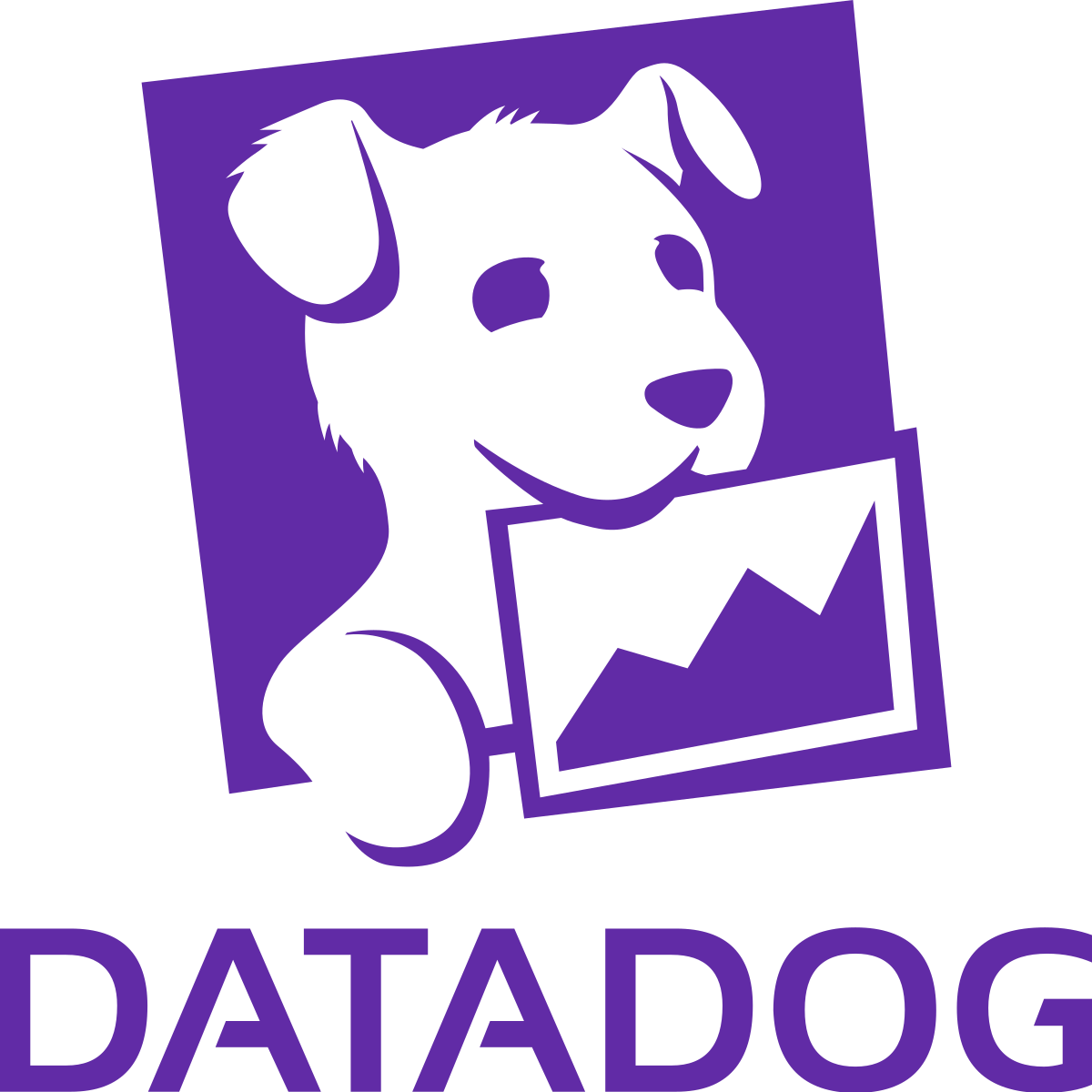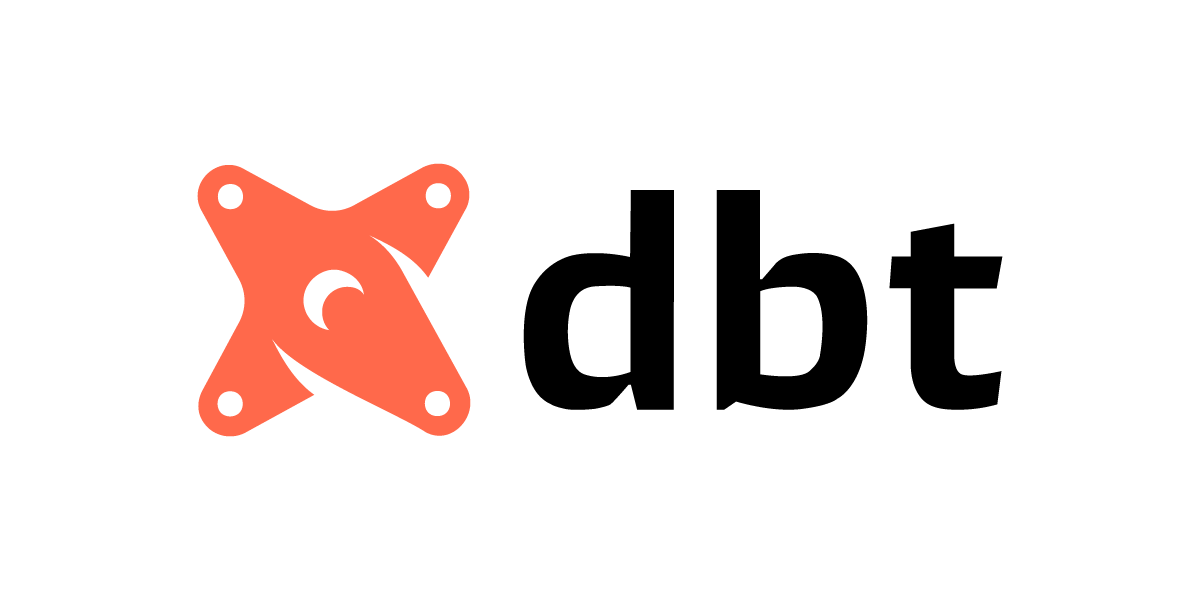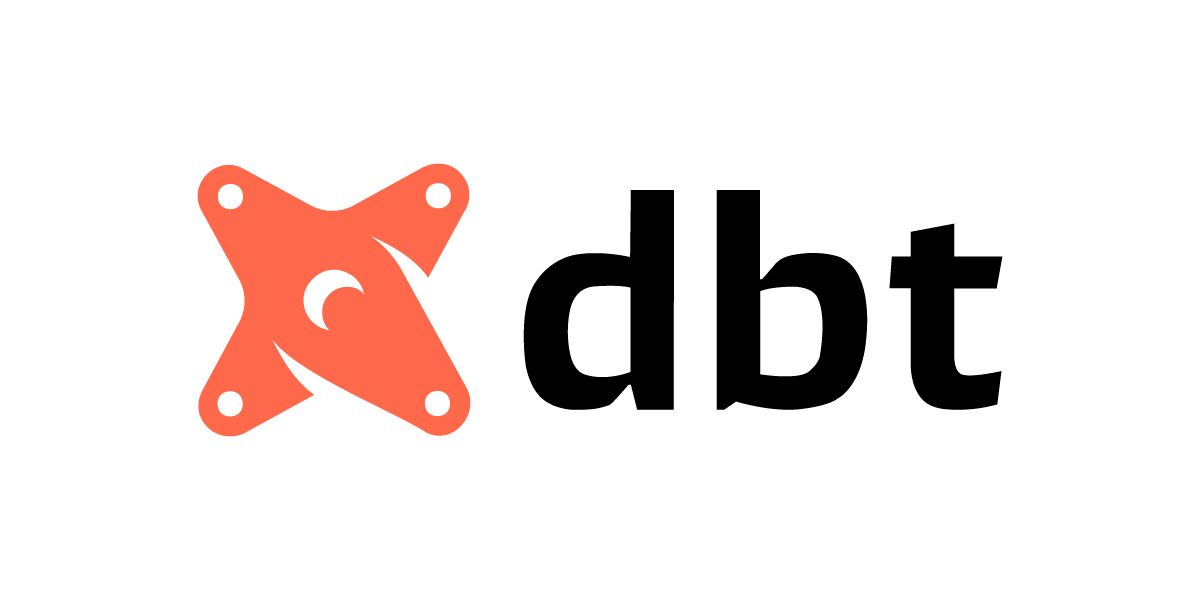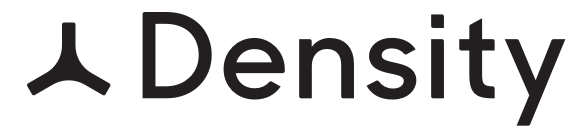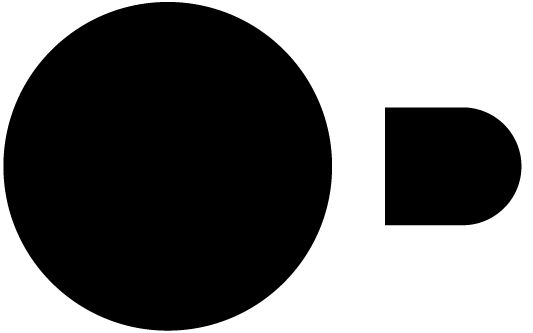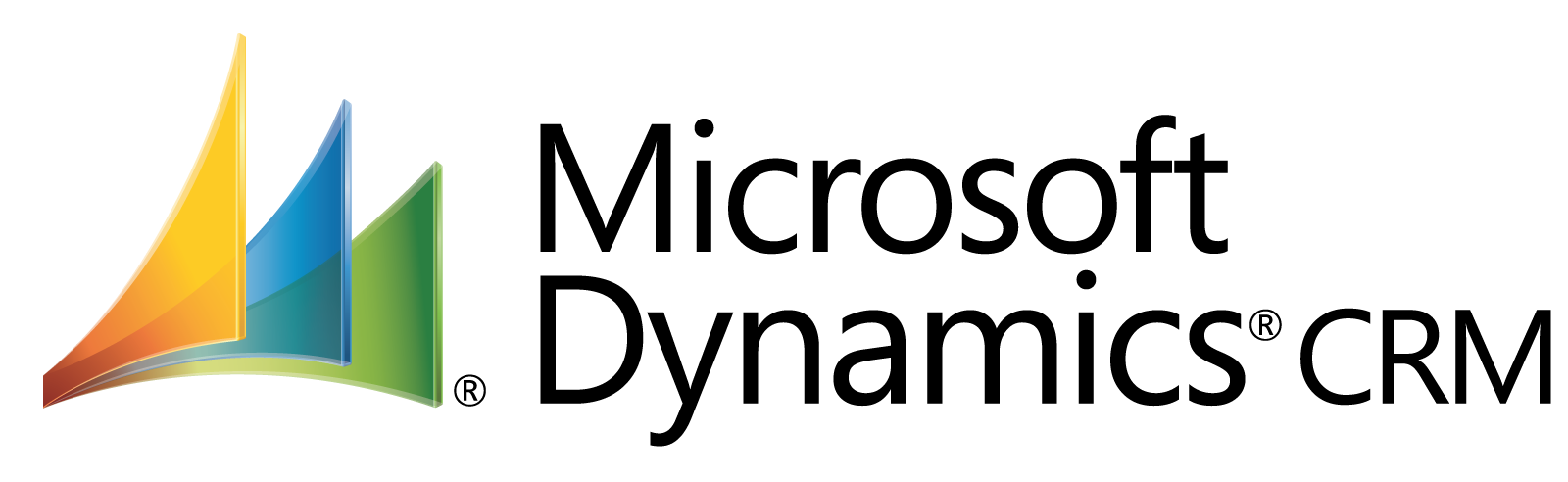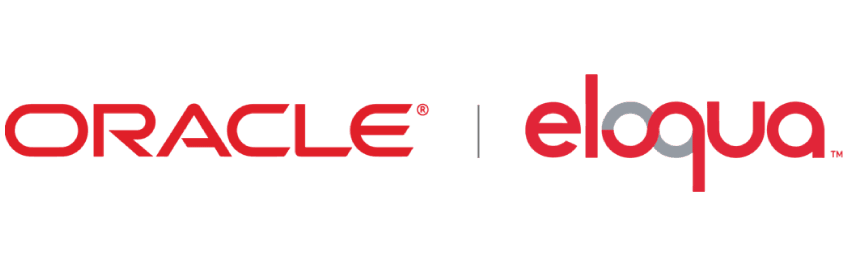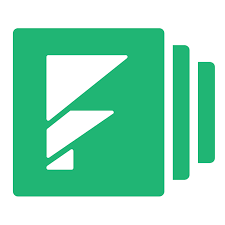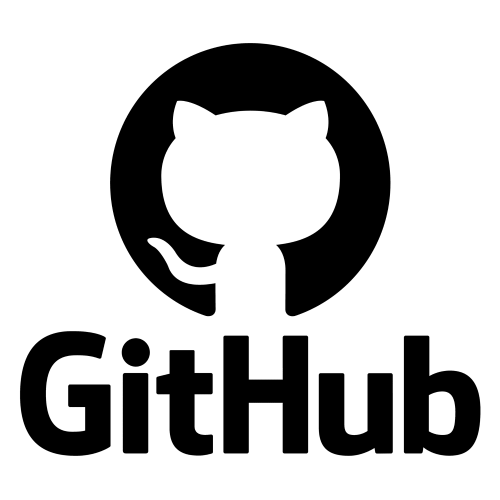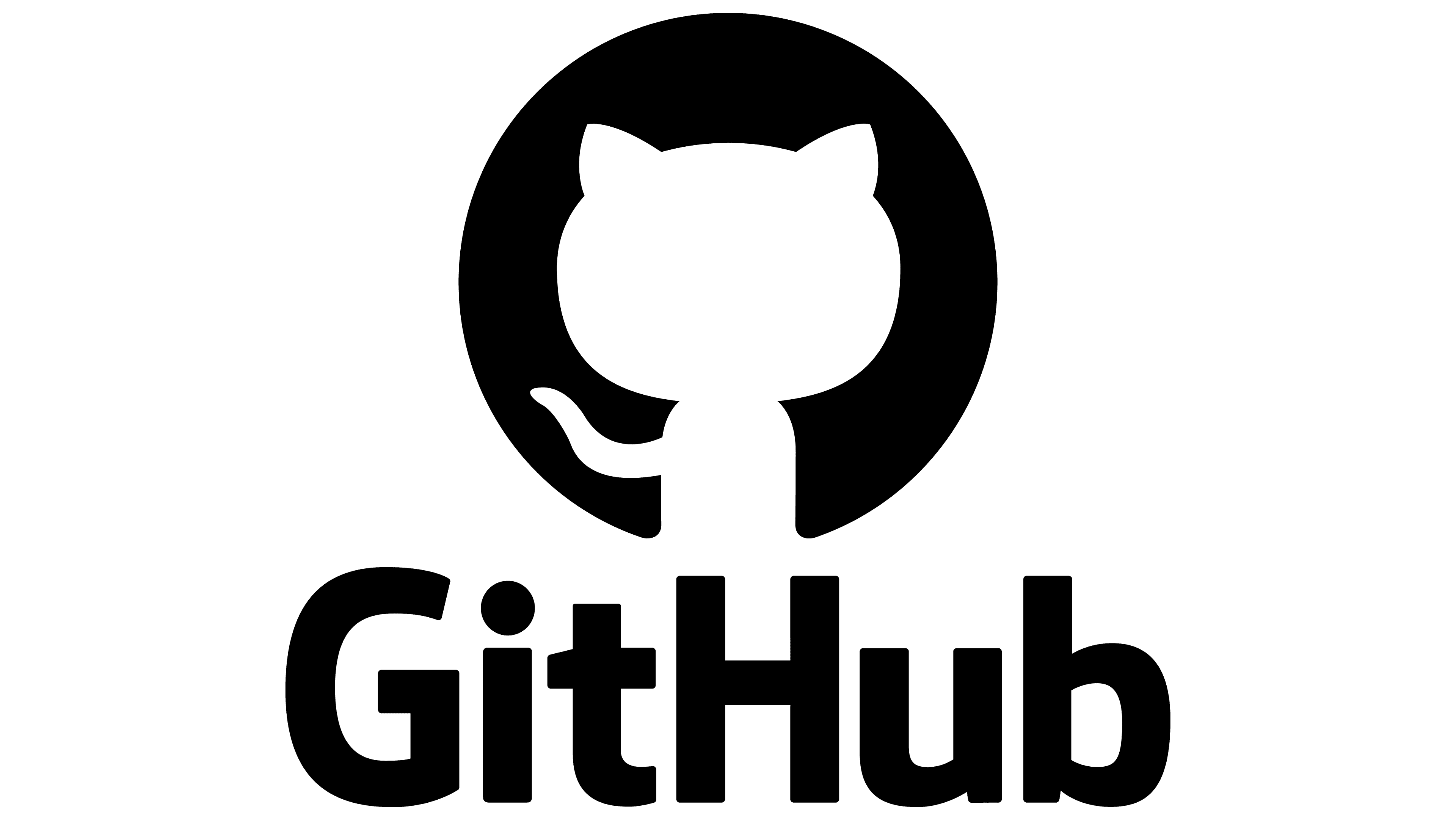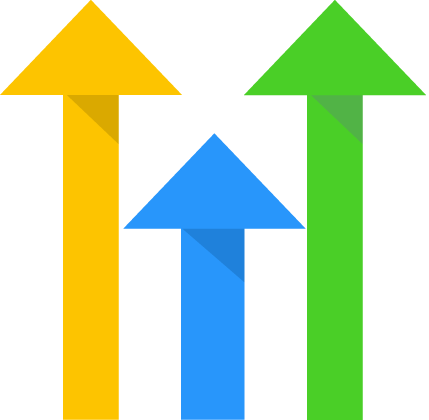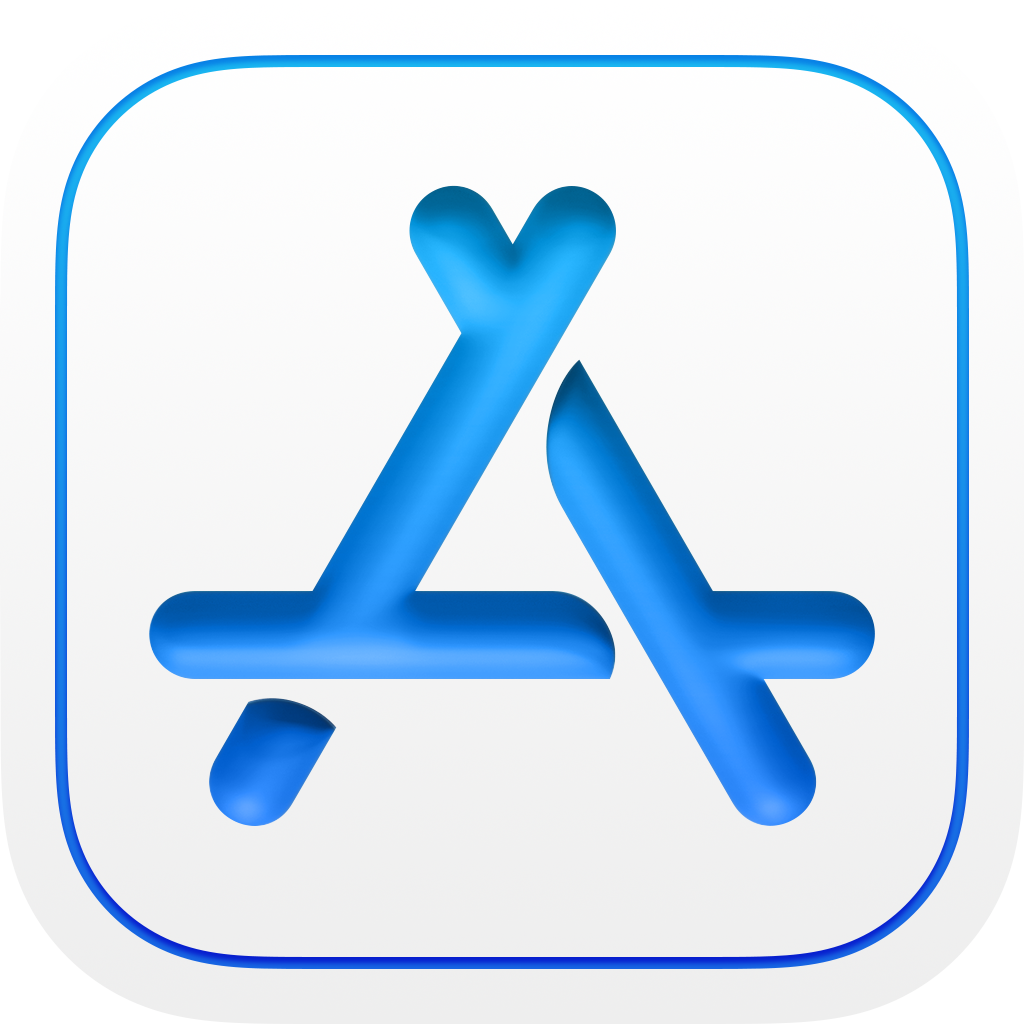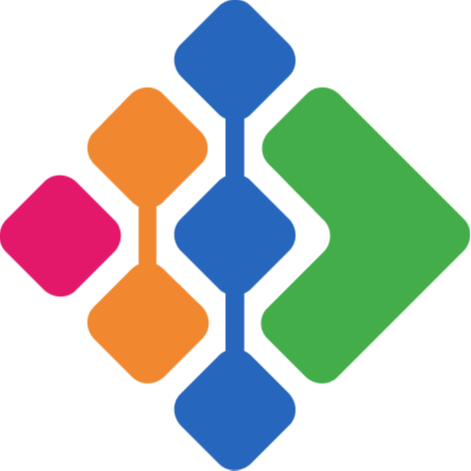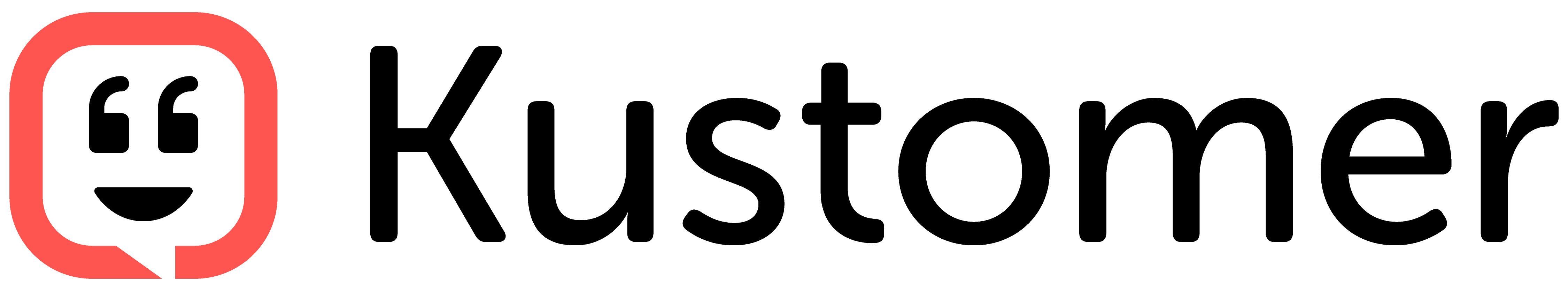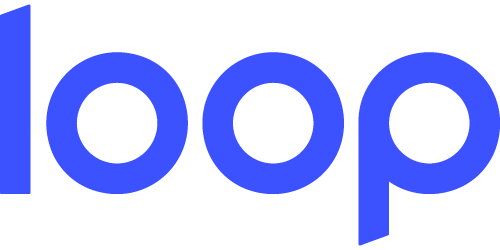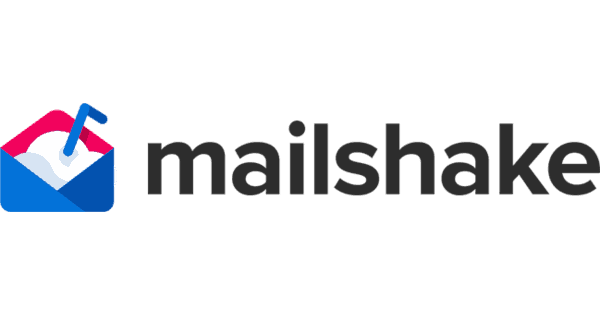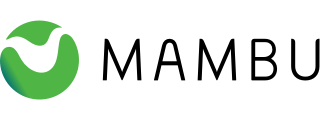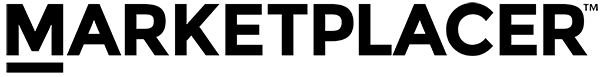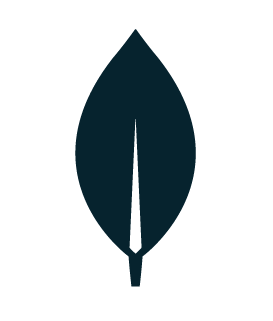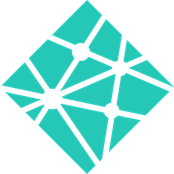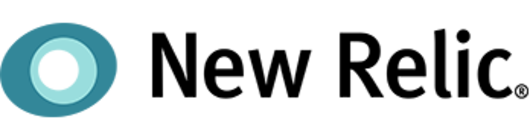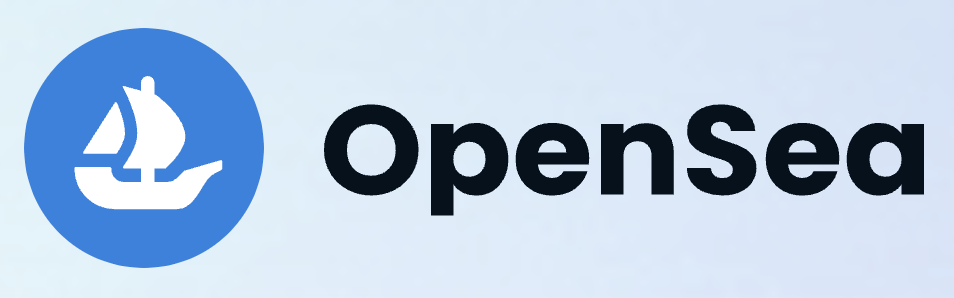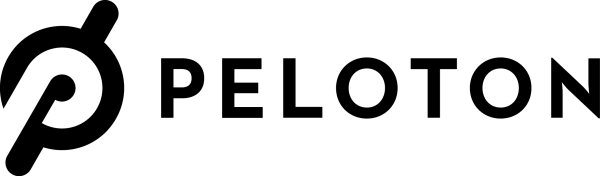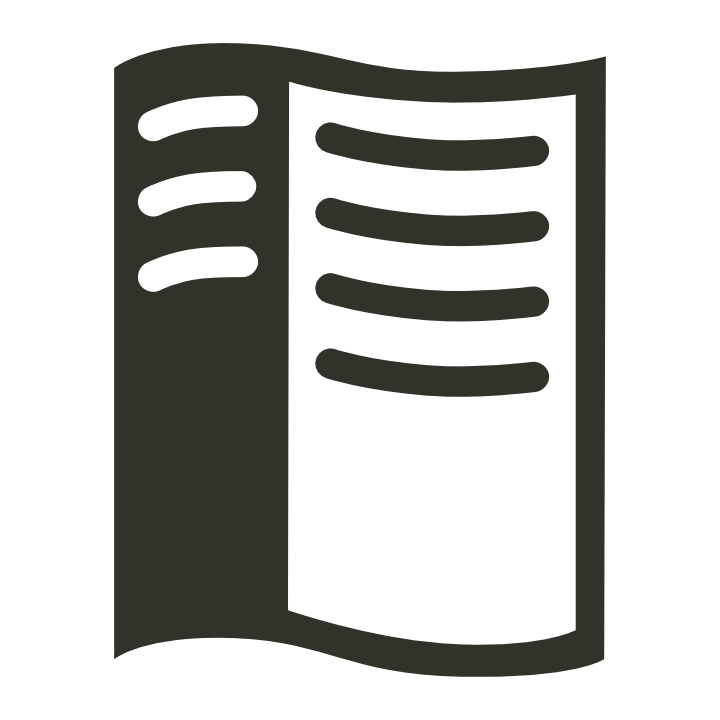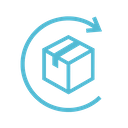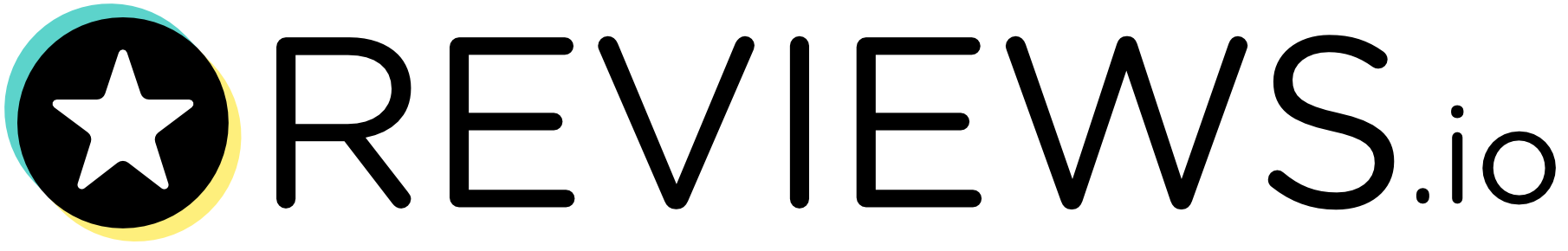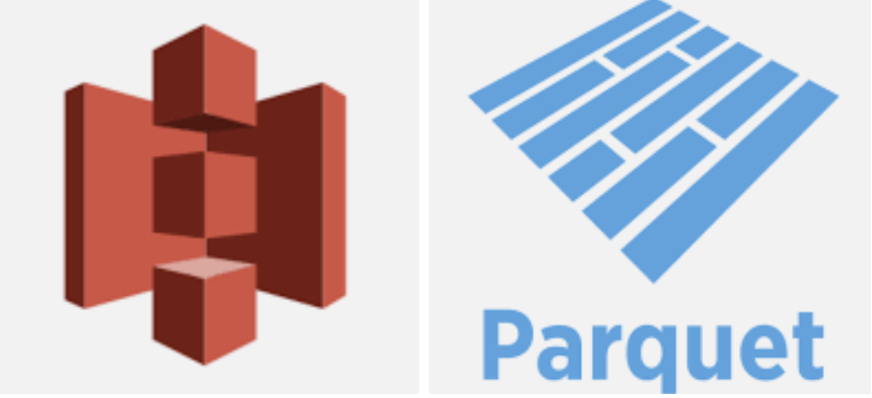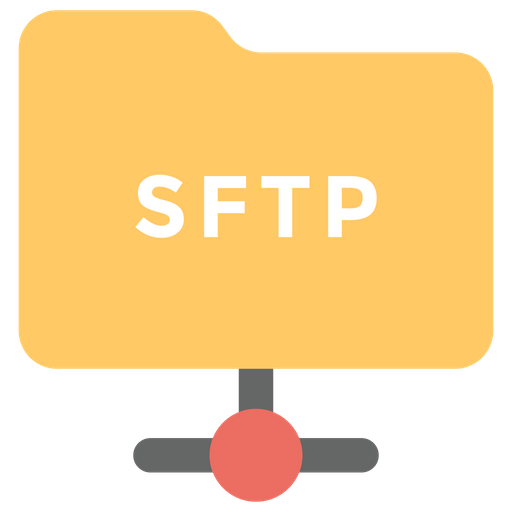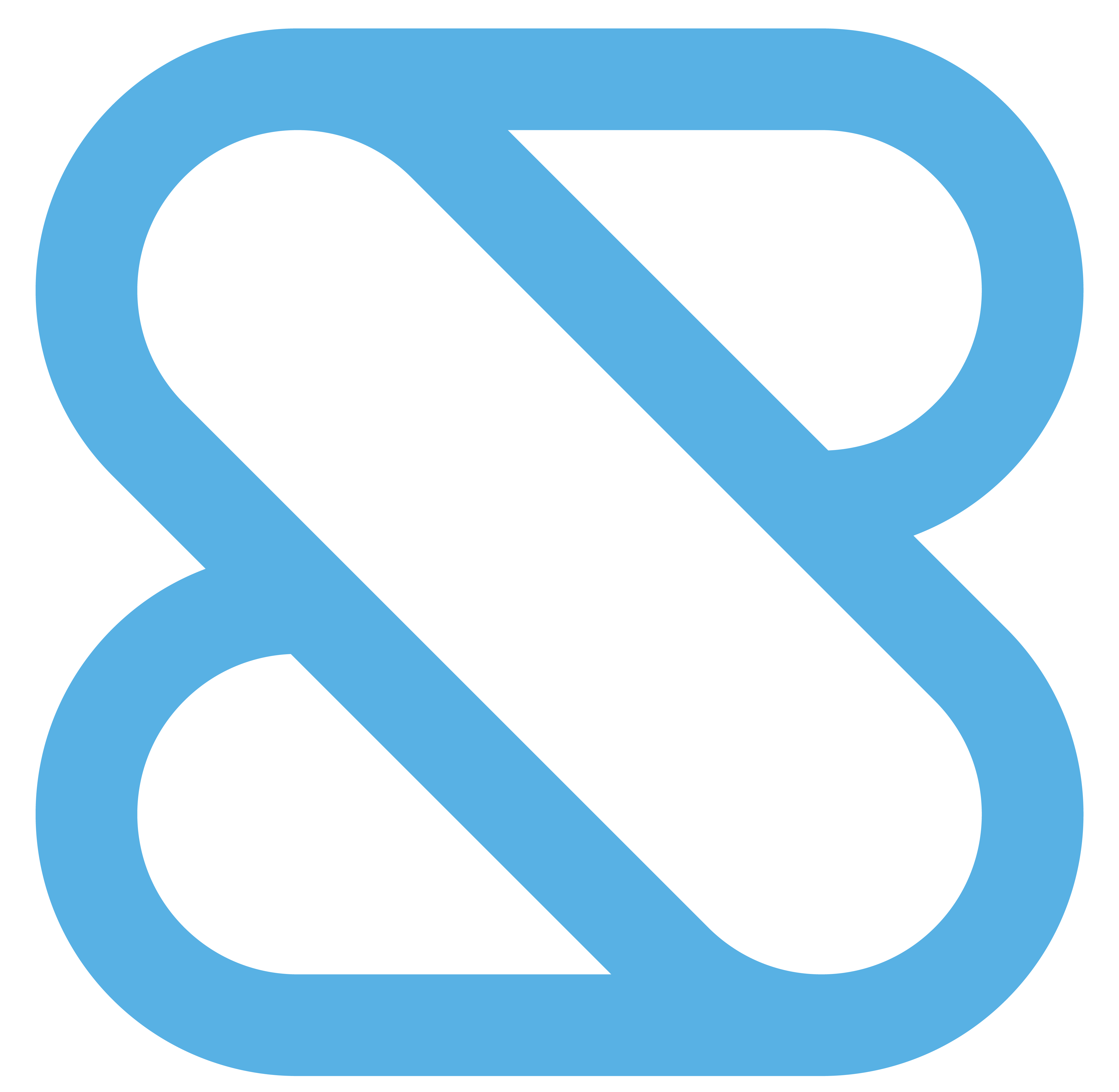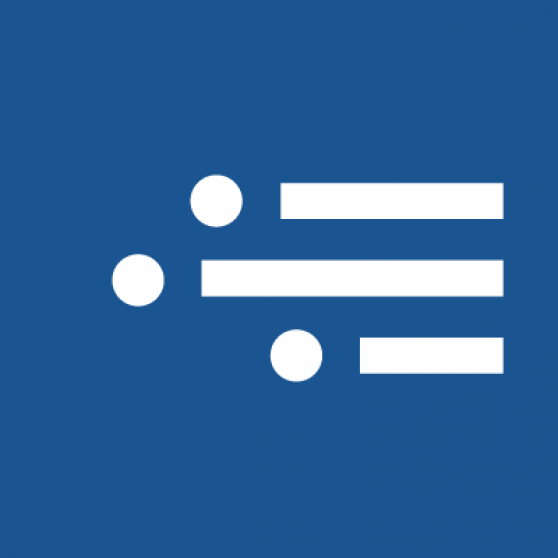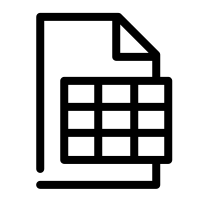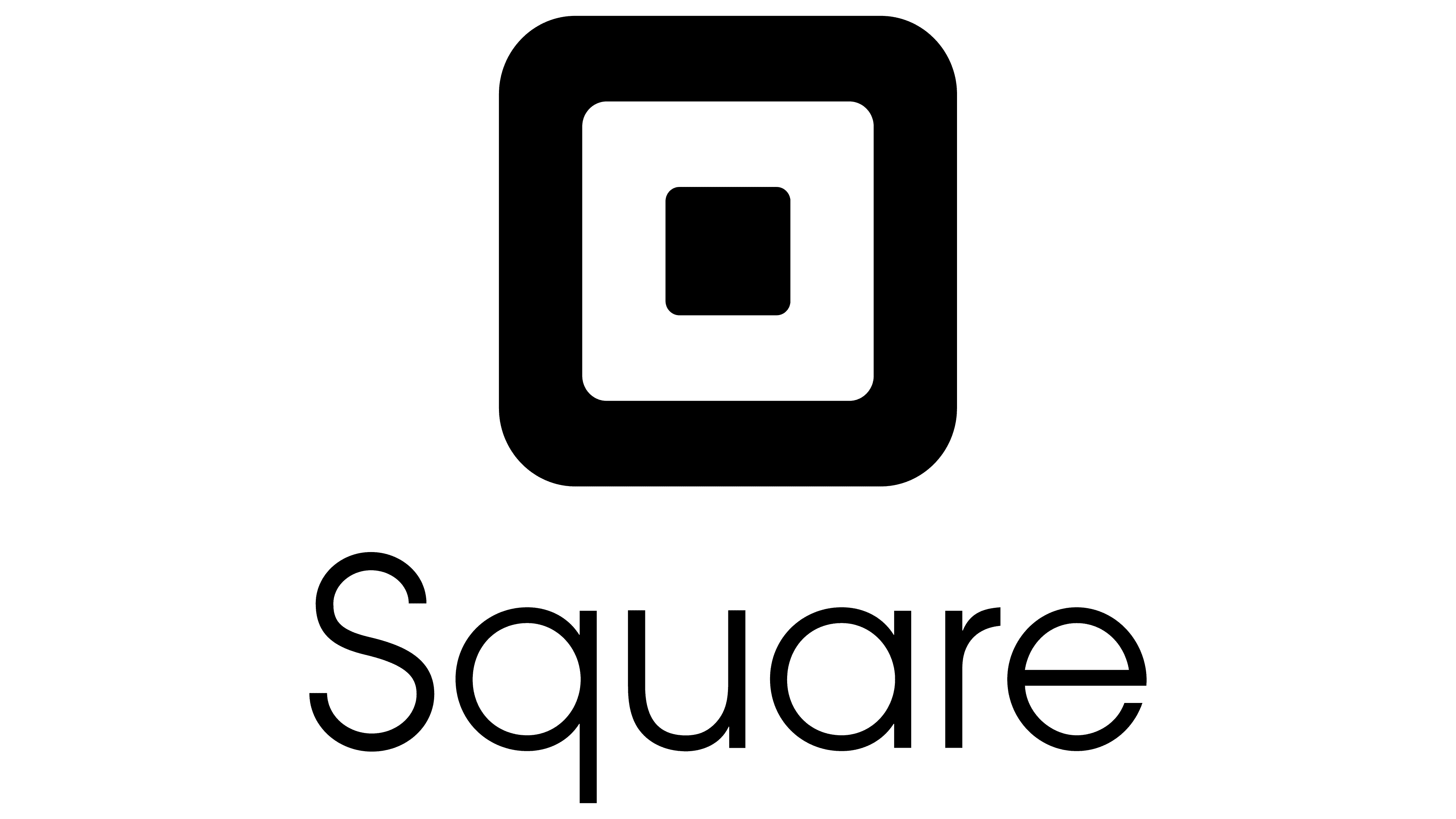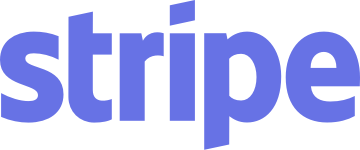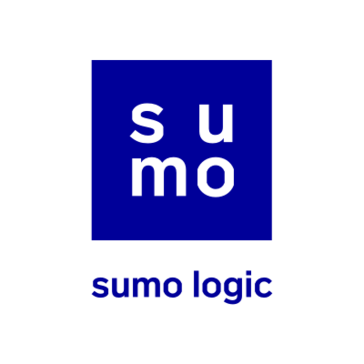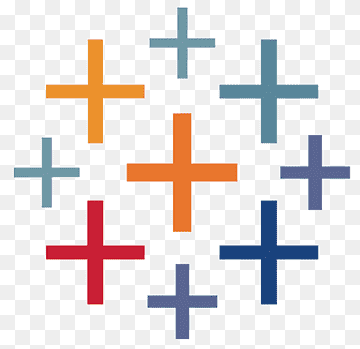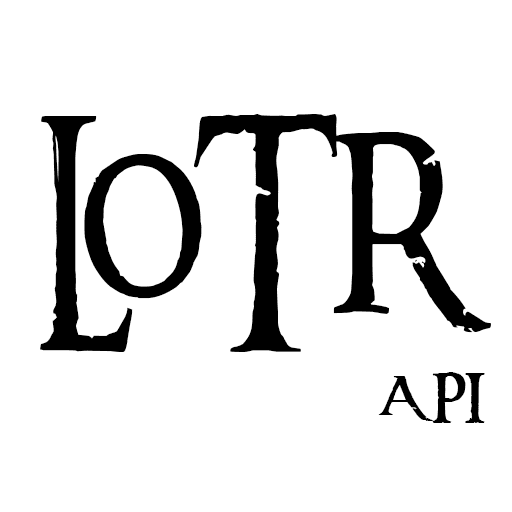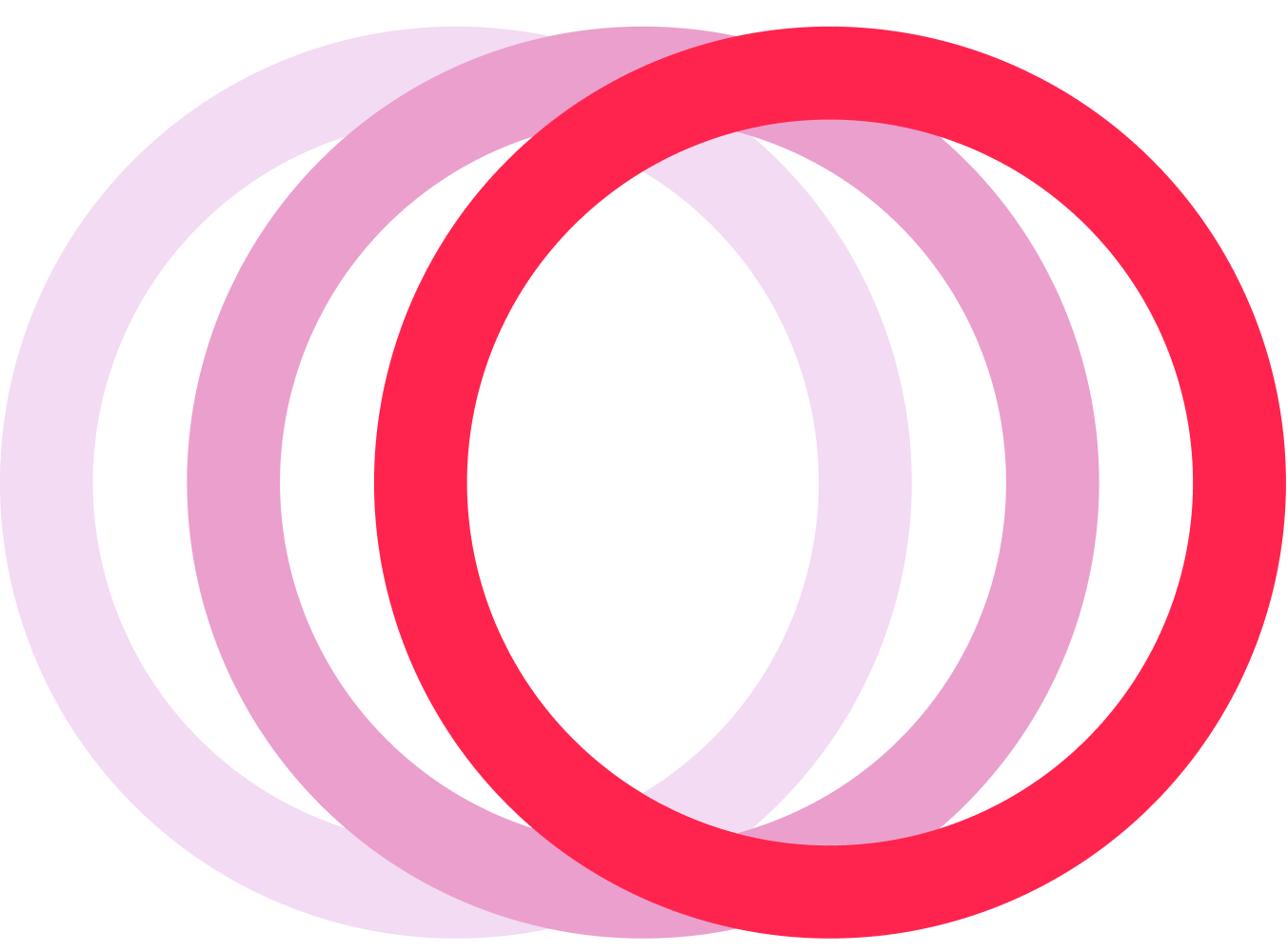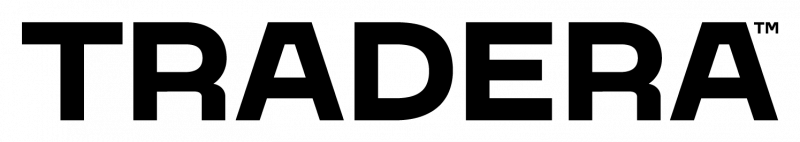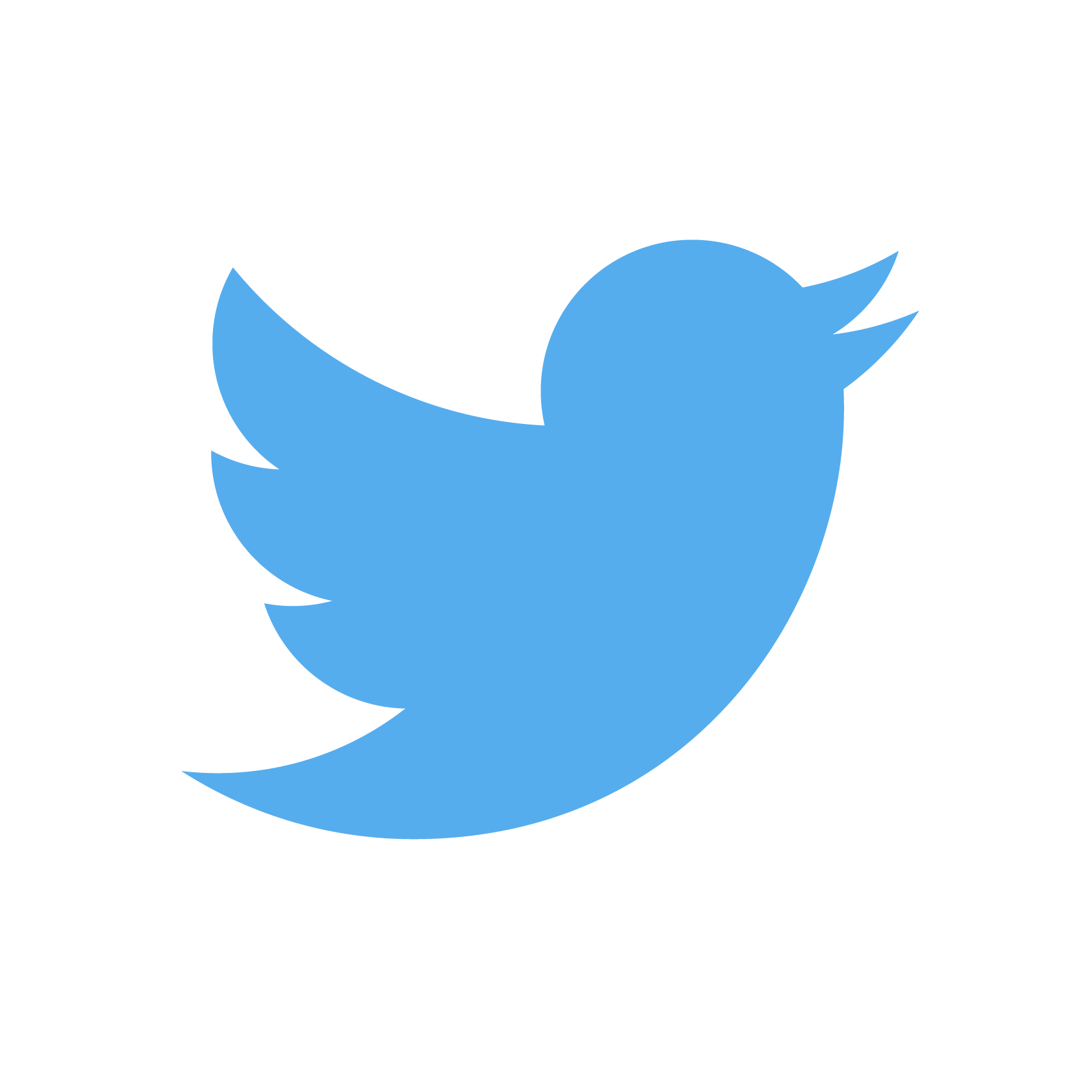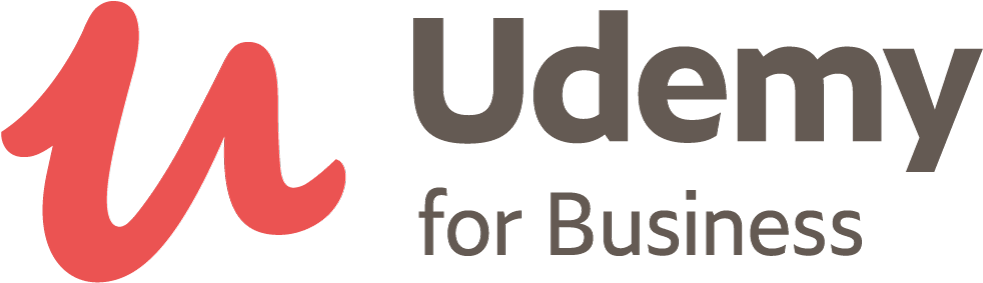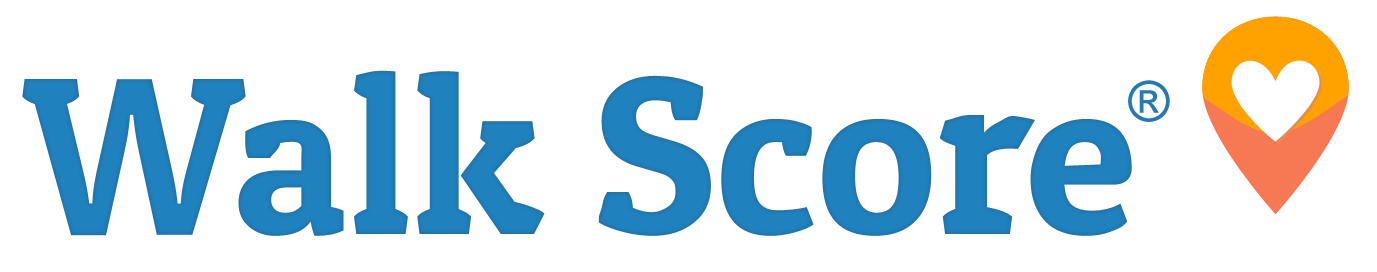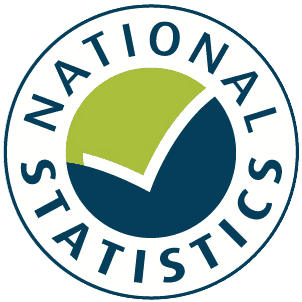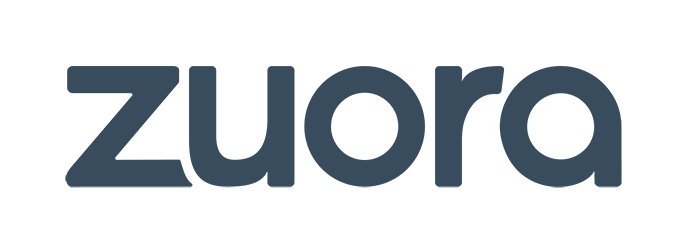Sendgrid setup in minutes
Use Sendgrid with the Matatika platform in minutes.

Automate Sendgrid from a single space with no code
Sendgrid is a cloud-based email delivery platform that helps businesses send and manage their email campaigns.
Prerequisites
- To Address(es): The To Address(es) are the email addresses of the recipients you want to send the email to. These can be obtained from your own database or by prompting the user to enter them.
- From Address: The From Address is the email address that the email will be sent from. This can be obtained from your Sendgrid account settings or by prompting the user to enter it.
- Title: The Title is the subject line of the email. This can be obtained from your own database or by prompting the user to enter it.
- Body: The Body is the content of the email. This can be obtained from your own database or by prompting the user to enter it.
- API Key: The API Key is a unique identifier that allows you to connect to the Sendgrid API. This can be obtained from your Sendgrid account settings.
Settings
To Address(es)
The email address(es) of the recipient(s) of the email.
From Address
The email address of the sender of the email.
Title
The subject line of the email.
Body
The main content of the email.
Attachments
Files that are attached to the email.
API Key
A unique identifier used to authenticate and authorize API requests to Sendgrid.
Content Type
The type of content you are sending in your email body. An example is text/html.
Sendgrid with your data warehouse
Use Sendgrid with your data warehouse or ours.