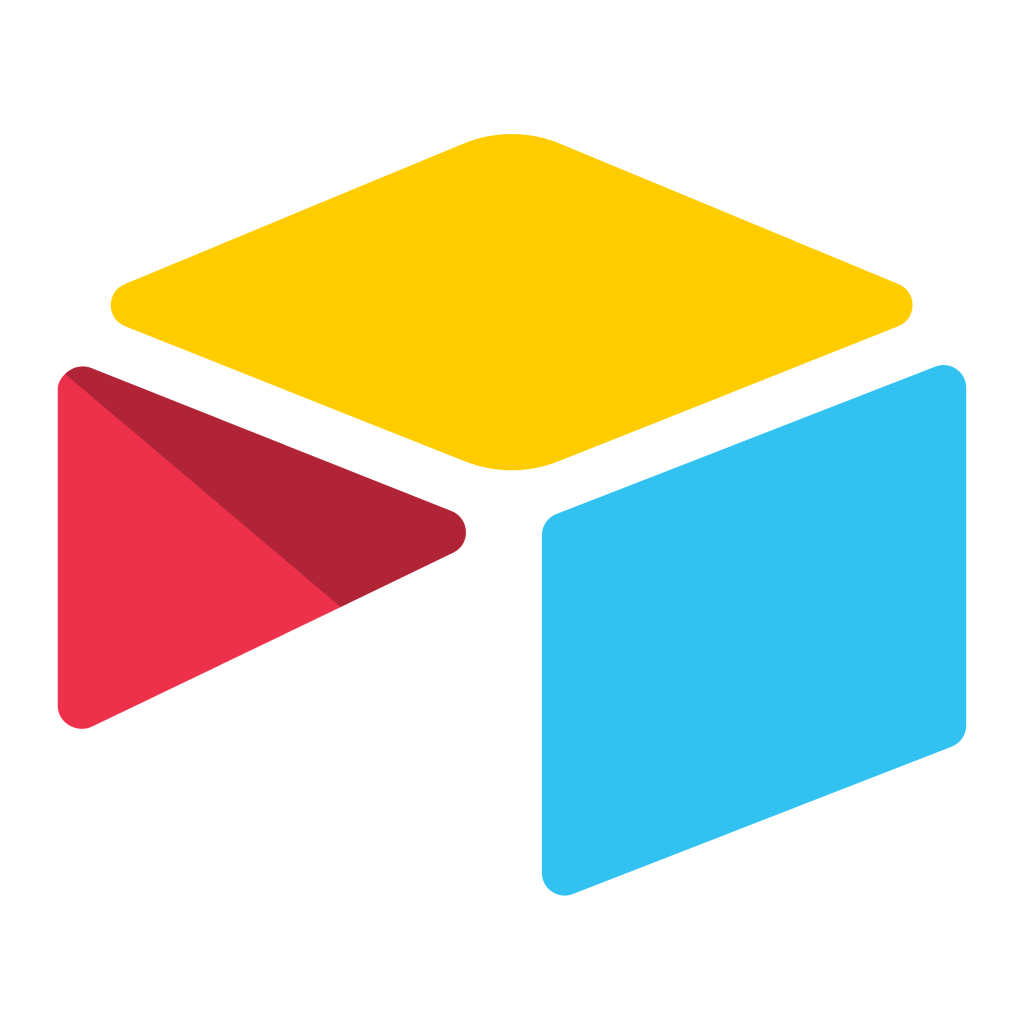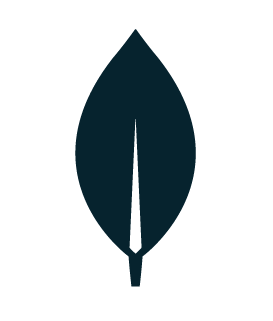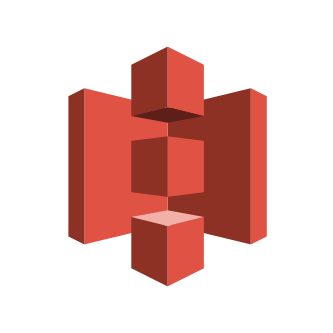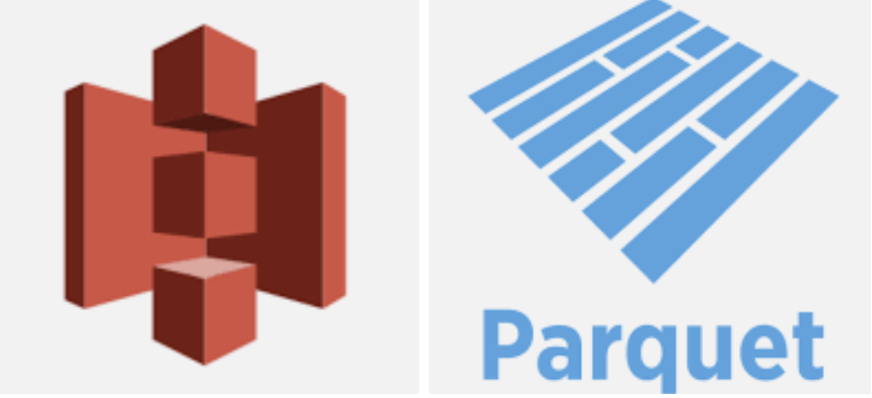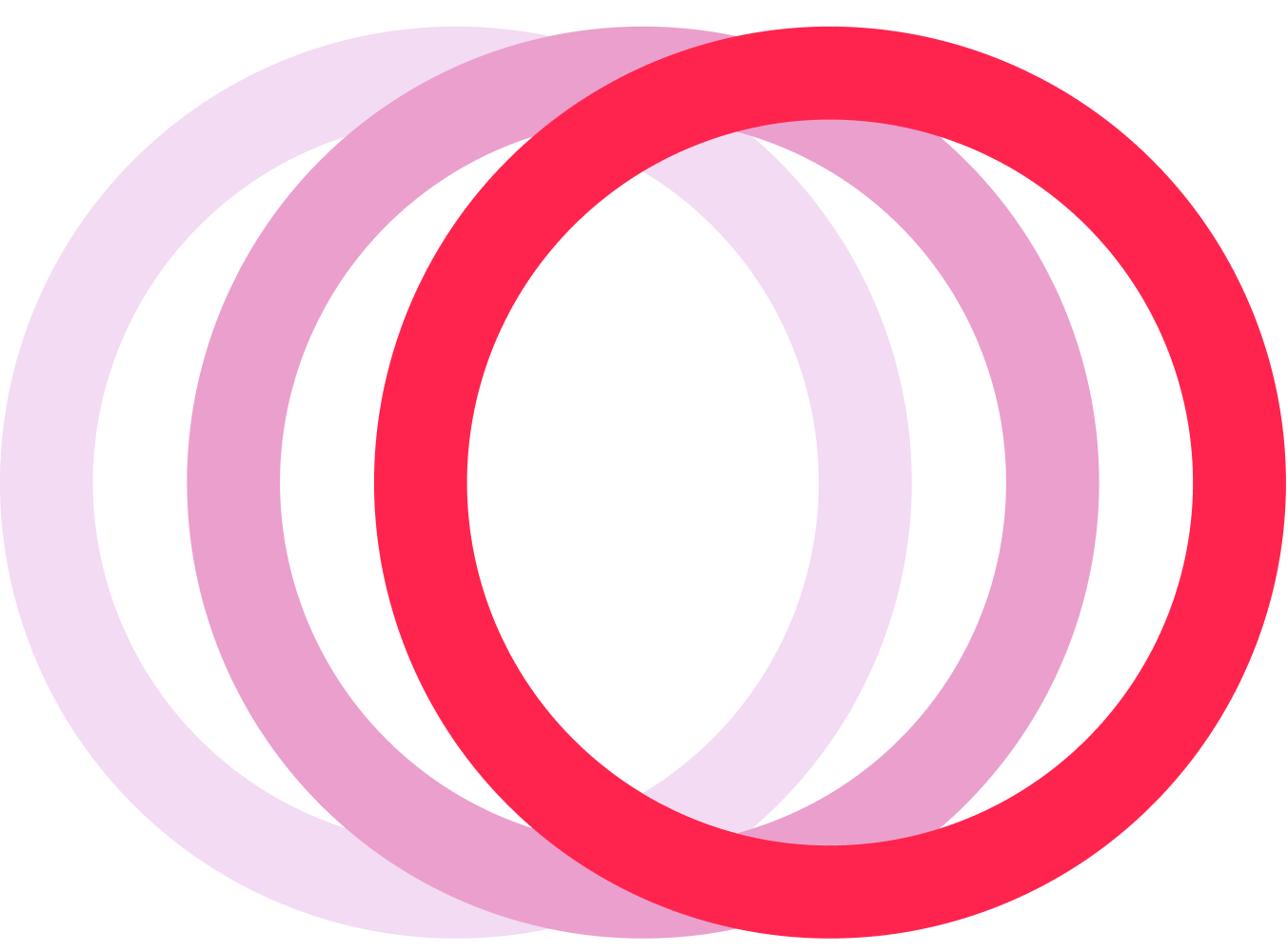PostgreSQL data into your data warehouse in minutes
Collect PostgreSQL data into your data warehouse or ours. The Matatika pipelines will take care of the data collection and preparation for your analytics and BI tools.

Automate PostgreSQL from a single space with no code
PostgreSQL is an open-source relational database management system.
PostgreSQL is a powerful and highly customizable database management system that is used to store and manage large amounts of data. It is known for its reliability, scalability, and robustness, making it a popular choice for businesses and organizations of all sizes. PostgreSQL supports a wide range of data types and provides advanced features such as transactions, triggers, and stored procedures. It also has a strong focus on data integrity and security, with support for encryption and authentication mechanisms. Additionally, PostgreSQL has a large and active community of developers who contribute to its ongoing development and improvement.
Prerequisites
To obtain the required settings for connecting to PostgreSQL, you can follow these steps:
-
Host: The host is the server where the PostgreSQL database is running. You can obtain the host name or IP address from your system administrator or the hosting provider.
-
Port: The default port for PostgreSQL is 5432. However, the port number may be different depending on the configuration. You can obtain the port number from your system administrator or the hosting provider.
-
User: The user is the username that you use to connect to the PostgreSQL database. You can obtain the username from your system administrator or the hosting provider.
-
Password: The password is the password that you use to connect to the PostgreSQL database. You can obtain the password from your system administrator or the hosting provider.
- Database Name: The database name is the name of the PostgreSQL database that you want to connect to. You can obtain the database name from your system administrator or the hosting provider.
Settings
Host
The hostname or IP address of the PostgreSQL server.
Port
The port number on which the PostgreSQL server is listening.
User
The username to use when connecting to the PostgreSQL server.
Password
The password to use when connecting to the PostgreSQL server.
Database Name
The name of the PostgreSQL database to connect to.
SSL
Whether or not to use SSL encryption when connecting to the PostgreSQL server.
Filter Schemas
A comma-separated list of schemas to include or exclude when replicating data.
Default Replication Method
The default replication method to use when replicating data.
Max Run Seconds
The maximum number of seconds to run the replication task before stopping.
Logical Poll Total Seconds
The total number of seconds to wait for new changes when using logical replication.
Break At End LSN
Whether or not to stop replication when the end LSN is reached.
View source code
PostgreSQL data you can trust
Extract, Transform, and Load PostgreSQL data into your data warehouse or ours.