GitHub
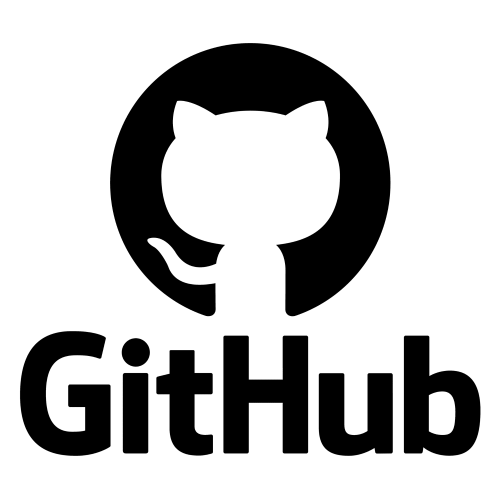
GitHub is a web-based platform for version control and collaboration that allows developers to store and manage their code repositories.
GitHub provides a centralized location for developers to store and manage their code repositories, allowing them to track changes, collaborate with others, and manage multiple versions of their code. It offers a range of features, including issue tracking, pull requests, code review, and project management tools, making it a popular choice for open-source projects and software development teams. With GitHub, developers can easily share their code with others, contribute to existing projects, and build new applications from scratch. It also provides a platform for developers to showcase their work and build their professional profiles, making it a valuable resource for job seekers and employers alike.
Prerequisites
To obtain a Personal Access Token on GitHub, follow these steps:
- Log in to your GitHub account.
- Click on your profile picture in the top-right corner of the screen and select “Settings”.
- In the left sidebar, click on “Developer settings”.
- Click on “Personal access tokens”.
- Click on “Generate new token”.
- Give your token a name and select the scopes you need.
- Click on “Generate token”.
- Copy the token to a safe place, as you won’t be able to see it again.
To obtain repositories on GitHub, follow these steps:
- Log in to your GitHub account.
- Click on the “+” sign in the top-right corner of the screen and select “New repository”.
- Give your repository a name and select the settings you need.
- Click on “Create repository”.
Settings
Personal Access Token
A unique code that allows access to your GitHub account and repositories.
Repositories
A collection of files and folders that are stored on GitHub and can be accessed and modified by users with the appropriate permissions.
Learn more
View this plugin on the Meltano Hub
