Getting Started With Matatika Matatika Cloud
Time required: 5 minutes
Sign Up
Head to the Matatika website and sign up. Once your registration has been processed, we’ll send you a link to sign up for an account. You will need to verify your account through the email you signed up with - be sure to check your spam folder if you don’t see the email!
Create a Workspace
The first time you sign-in to the Matatika app, you will be prompted to create a new workspace : fill out the ‘Name’ field (and optionally ‘Approved Domains’) and click ‘Continue’.
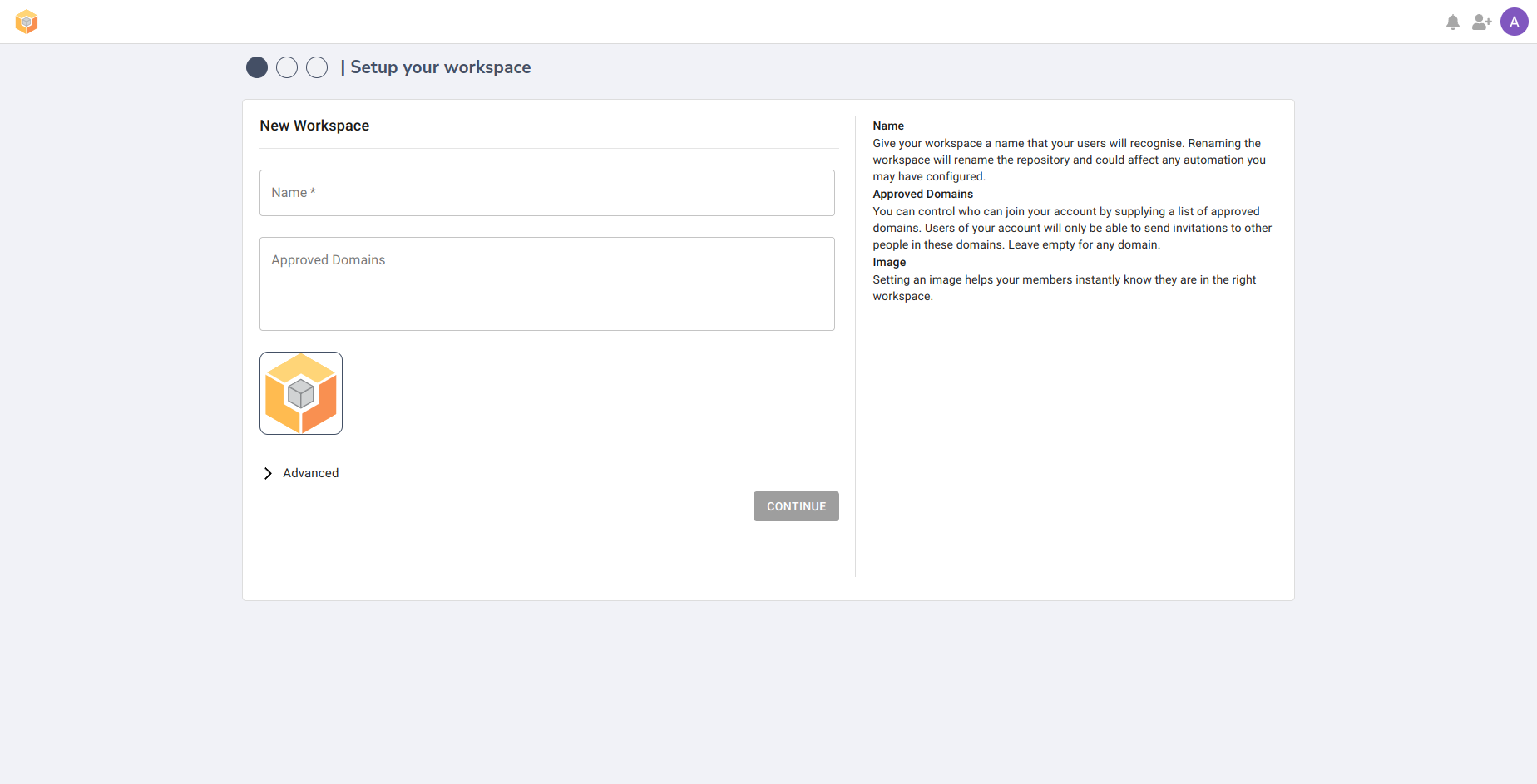
Once completed, you will have full access to the app. Keep the name you gave your workspace in mind for the following step.
