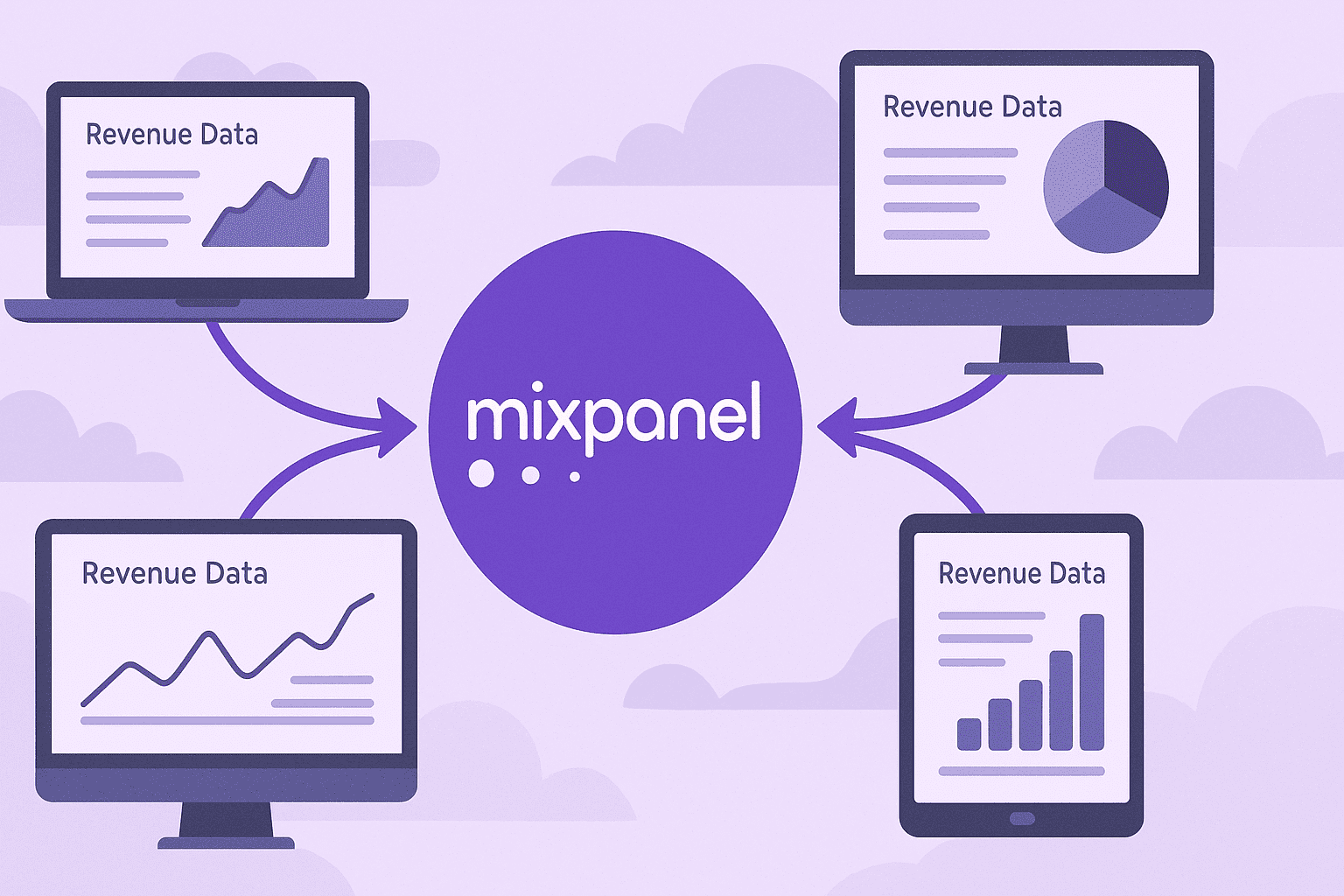The Smart Way to Connect Mixpanel to Your Revenue Data
The Data Silo Problem
Mixpanel captures user behaviour beautifully. But that data lives in isolation from your other business systems.
Your revenue data sits in Stripe. Customer information lives in your CRM. Marketing attribution flows through Google Analytics or HubSpot. Support interactions track in Zendesk. Each system tells part of the story, but none connect to each other.
Product teams need to prove ROI. They need to show which features drive conversions, which user segments generate revenue, which product improvements increase retention. Mixpanel alone can’t answer these questions because it doesn’t know about revenue, campaigns, or customer value.
The Yubl team hit this exact limitation. They described it clearly: “Mixpanel was great for basic analytics, but we soon found our use cases outgrew Mixpanel. The most pressing limitation was that we were not able to query users based on their social graph.”
Their solution? Stream all Mixpanel events into BigQuery where they “had all the data to support the complex use cases” the product team envisioned.
This pattern is common. Teams start with Mixpanel for product analytics, then realise they need warehouse-centric infrastructure to answer strategic questions.
What Teams Try (And Why It Falls Apart)
Most teams attempt one of three approaches to connect Mixpanel with other data sources:
Manual CSV exports. Download data from Mixpanel, clean it in spreadsheets, manually join it with data from other systems. This works for one-off analysis but breaks down quickly. It’s time-consuming, error-prone, and impossible to maintain for recurring reports.
Custom API scripts. Build scripts that pull data from Mixpanel’s API and load it into your warehouse. This works until the API changes, the script breaks, or the person who wrote it leaves. You’re constantly maintaining brittle integration code instead of building analysis.
Push external data into Mixpanel. Mixpanel supports importing user profiles and event properties. But this approach is cumbersome and limited. You’re constrained by Mixpanel’s data model, and you’re duplicating data across systems.
All three approaches share the same problem: they’re manual, fragile, and don’t scale. When Resident Advisor’s data analyst described spending a year “firefighting vendor issues, with regular two-week periods where it was all we were thinking about,” this is what he meant.
The engineering overhead of maintaining custom integrations becomes unsustainable.
The Warehouse-First Pattern
Modern data teams use a different approach. They centralise raw data in a warehouse first, then use transformation layers to build analytics-ready models.
The pattern looks like this:
Extract. Pull raw data from all sources (Mixpanel, Stripe, CRM, marketing tools) into your warehouse. Each source lands in its own schema with minimal transformation.
Load. Store everything in a structured format optimised for analysis. Event data goes into fact tables. User attributes go into dimension tables. Relationships are preserved but not yet joined.
Transform. Use dbt to build models that join data across sources. This is where Mixpanel events connect to Stripe transactions, where user behaviour links to marketing attribution, where product usage correlates with customer value.
Analyse. Query the transformed models with SQL or connect your BI tool. The joined data enables analysis that was impossible when each system lived in isolation.
This approach separates concerns. Your extraction layer handles reliability and data delivery. Your transformation layer handles business logic and joins. Your analysis layer handles insights and reporting.
The Schema Design Challenge
Getting data into your warehouse is only half the problem. How that data lands matters enormously.
Mixpanel’s raw export structure includes nested JSON properties, event metadata, and user profiles all mixed together. If your ETL platform dumps this structure directly into your warehouse, you’ll spend days unnesting JSON and flattening arrays before you can even start building models.
What good schema design looks like:
Event properties become columns in a fact table. User attributes land in a separate dimension table. Timestamps are properly typed for time-series analysis. Foreign keys preserve relationships without duplicating data.
This structure makes joining trivial:
sql
— fct_mixpanel_events.sql
WITH base_events AS (
SELECT
event_id,
user_id,
event_name,
event_timestamp,
properties
FROM {{ source(‘mixpanel’, ‘events’) }}
),
user_context AS (
SELECT
user_id,
subscription_tier,
signup_date,
customer_segment
FROM {{ ref(‘dim_users’) }}
),
revenue_context AS (
SELECT
user_id,
transaction_date,
revenue_amount,
product_purchased
FROM {{ ref(‘fct_stripe_transactions’) }}
)
SELECT
e.*,
u.subscription_tier,
u.customer_segment,
r.revenue_amount,
r.product_purchased
FROM base_events e
LEFT JOIN user_context u ON e.user_id = u.user_id
LEFT JOIN revenue_context r
ON e.user_id = r.user_id
AND DATE(e.event_timestamp) = DATE(r.transaction_date)
This model answers questions like: “Which product features do high-value customers use?” or “How does feature adoption correlate with subscription tier?”
The schema design makes these joins simple. Poor schema design makes them painful or impossible.
Real-World Use Cases
Once Mixpanel data lives in your warehouse alongside other sources, new analysis becomes possible:
Revenue attribution. Join purchase events from Mixpanel to Stripe transactions. Track which product interactions lead to conversions. Measure feature impact on revenue.
Marketing ROI. Connect Mixpanel user behaviour to marketing campaign data from Google Ads or HubSpot. See which campaigns drive engaged users versus which drive users who churn quickly.
Churn prediction. Combine Mixpanel engagement metrics with support ticket volume, billing data, and NPS scores. Build models that identify at-risk customers before they cancel.
Cohort analysis across the customer journey. Track users from first touch (marketing) through product adoption (Mixpanel) to revenue generation (billing) to support interactions (CRM). Understand the full customer lifecycle in one analysis.
These use cases require data from multiple systems. Mixpanel provides crucial product usage data, but strategic analysis requires joining that data with operational and financial context.
The Engineering Burden Problem
Building and maintaining this infrastructure requires work. Someone needs to write extraction scripts, handle API rate limits, manage schema changes, monitor pipeline failures, and keep everything running reliably.
For most teams, this engineering work pulls resources away from product development and strategic analysis. You hire data engineers to build insights, but they spend their time maintaining data plumbing.
This is where managed infrastructure makes sense. The pipeline handles extraction, loading, and schema design. Your team focuses on transformation logic and analysis.
When Resident Advisor moved their infrastructure, their CTO Duncan Williams described the difference: “Everyone we spoke to completely understands the product and what we’re trying to do. The consultancy element is your USP.”
The transformation freed their team from maintenance work. They went from firefighting infrastructure issues to building strategic analytics.
Testing Before Switching
The biggest barrier to improving data infrastructure isn’t technical. It’s risk.
What if the new pipeline can’t handle our data volume? What if we lose historical data? What if reporting breaks during migration?
Running new pipelines parallel to existing ones eliminates this risk. Both systems process the same data. You compare outputs, validate accuracy, check performance using real workloads.
Nothing changes in production until you’re certain it works. You see that Mixpanel events land correctly. You verify that joins produce expected results. You confirm that dbt models run identically.
Only when everything checks out do you switch. No downtime. No data loss. No disruption to reporting.
This approach turned migration from a risky project into a controlled validation exercise.
Frequently Asked Questions
Can we keep using Mixpanel’s UI for product analytics?
Yes. Nothing changes in Mixpanel. You continue using it exactly as you do now for funnels, retention analysis, and user exploration. The warehouse integration adds capability without replacing anything. You’re extending Mixpanel, not migrating away from it.
How do we handle Mixpanel user profiles and event properties?
User profiles land in dimension tables with one row per user. Event properties become columns in the event fact table. This structure makes it simple to join user attributes to event data in dbt models. Schema changes in Mixpanel flow through automatically without breaking downstream models.
What happens when Mixpanel’s data structure changes?
Schema evolution is handled automatically. When Mixpanel adds new event properties or user attributes, they appear as new columns in your warehouse tables. Existing dbt models continue working. You only need to update models when you want to use the new fields.
Do we need separate connectors for every data source?
Yes, but they’re managed as part of the platform. Mixpanel connects using its export API. Stripe uses its own API. Your CRM has its own connector. Each source lands in its own schema, then dbt handles joining them. You’re not writing or maintaining connector code yourself.
How long does it take to start seeing joined analysis?
Initial setup takes 1-2 weeks. Mixpanel data starts flowing immediately. Historical backfill happens in parallel. Once data lands in your warehouse, you can start building dbt models that join Mixpanel to other sources. Most teams have their first revenue attribution analysis running within days of completing setup.
What This Unlocks
Mixpanel remains brilliant for product analytics. But strategic analysis requires context from across your business.
When you extend Mixpanel with warehouse-first infrastructure, you unlock:
- Revenue attribution that connects user behaviour to business outcomes
- Marketing ROI analysis that tracks campaigns through to product engagement
- Churn prediction models that combine product usage with support and billing data
- Customer journey analysis that spans from acquisition through engagement to revenue
The infrastructure handles reliability and data delivery. Your team focuses on building insights that drive decisions.
Download the ETL Escape Plan
Get the complete framework for reducing ETL costs and eliminating vendor lock-in. The ETL Escape Plan includes cost comparison methodologies, parallel validation strategies, and real-world migration approaches used by data leaders.
Inside the Escape Plan:
- 8 ways to reduce ETL costs without breaking your stack
- Performance-based vs row-based pricing comparison framework
- How parallel validation eliminates migration risk
- Real cost benchmarks from companies handling high-volume event data
Additional Resources
- Matatika’s Mixpanel Connector – Technical details on how we handle Mixpanel data
- Resident Advisor Case Study – See the full transformation story
- Learn more about Mixpanel – Mixpanel’s product analytics platform
#Blog #Automation #Data Engineering #Data Infrastructure #ETL #ETL Tools