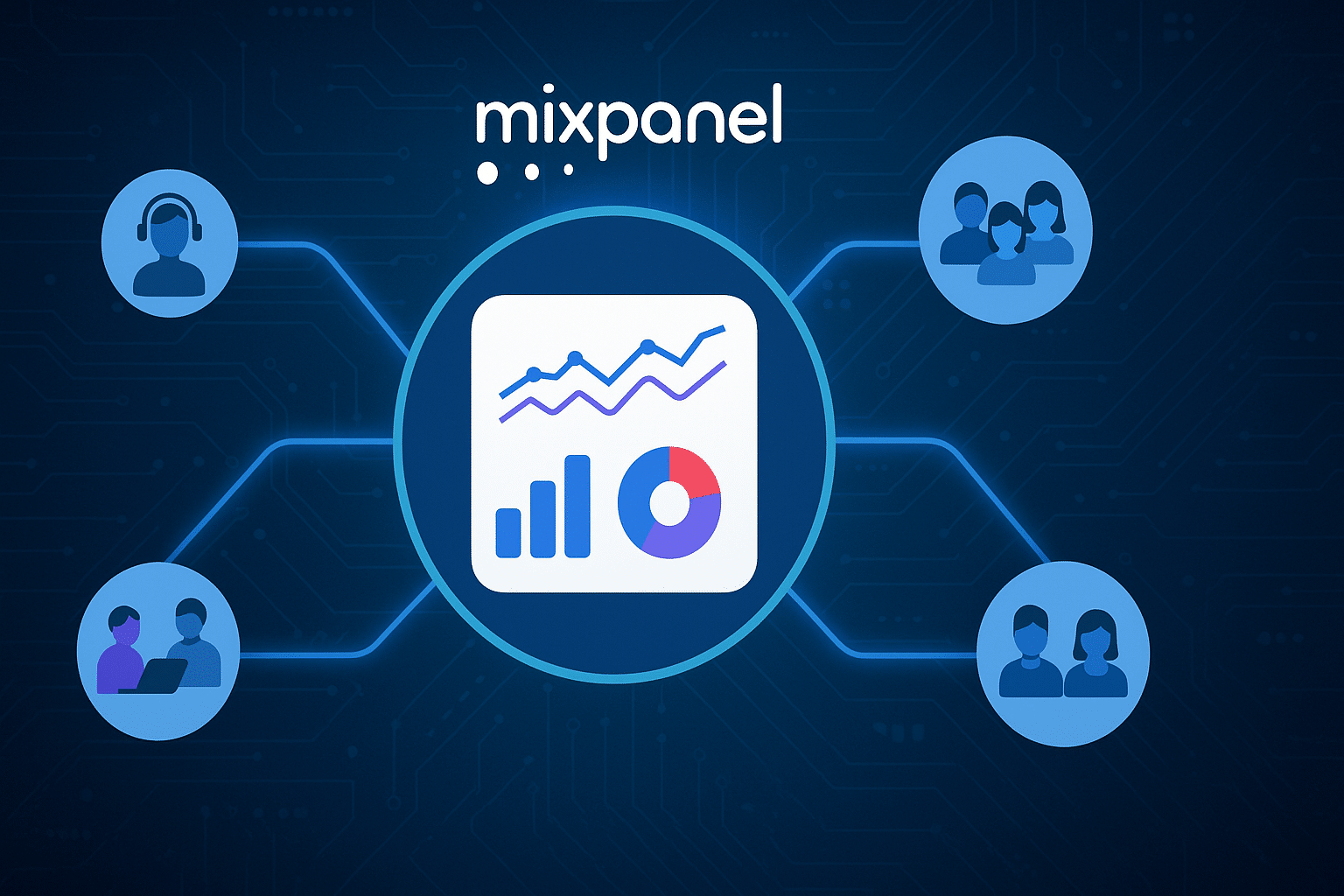How to Do Even More With Mixpanel Data
Why Teams Outgrow Single-Tool Analytics
Mixpanel captures user behaviour beautifully. But that data lives in isolation from your other business systems.
Your revenue data sits in Stripe or your billing database. Customer information lives in Salesforce or HubSpot. Marketing attribution flows through Google Analytics. Support interactions track in Zendesk or Intercom.
Each system tells part of the story. None connect to show the full picture.
Product teams need to prove which features drive conversions. Marketing needs to show which campaigns deliver valuable users, not just clicks. Finance wants to forecast revenue based on product engagement patterns. Leadership needs to understand the full customer journey from acquisition through engagement to revenue.
Mixpanel alone can’t answer these questions because it doesn’t know about revenue, campaigns, support tickets, or customer segments.
The Yubl team described this limitation clearly: “Mixpanel was great for basic analytics, but we soon found our use cases outgrew Mixpanel. The most pressing limitation was that we were not able to query users based on their social graph.”
Their solution? Stream all Mixpanel events into BigQuery where they “had all the data to support the complex use cases” the product team envisioned.
This pattern repeats across growing companies. Teams start with Mixpanel for product analytics, then realise they need infrastructure that connects data across systems.
Three Ways to Extend Mixpanel
Modern teams extend Mixpanel in three complementary ways:
1. Unified Analytics Across All Sources
Connect Mixpanel to every other data source in your business. User behaviour from Mixpanel joins with revenue from Stripe, customer data from your CRM, marketing attribution from ad platforms, support tickets from helpdesk tools.
This enables analysis that spans the entire customer journey. You can see which acquisition channels drive users who engage with specific features and generate the most revenue. You can identify which product behaviours correlate with support issues or churn risk.
The warehouse becomes your single source of truth. Raw data from each system lands in its own schema. Transformation layers handle the joining logic. Your team queries one unified dataset instead of switching between multiple tools.
2. Custom Analysis Beyond Mixpanel’s UI
Mixpanel provides powerful prebuilt analytics for funnels, retention, and cohorts. But as analysis becomes more sophisticated, you need the flexibility of SQL.
Custom segmentation based on complex criteria. Multi-step attribution models. Predictive analytics using machine learning. Custom metrics that combine data from multiple sources. These analyses require writing queries against raw data, not clicking through a UI.
A warehouse gives you this flexibility. You can answer any question your data supports, not just questions Mixpanel’s interface was designed to handle.
3. Cost-Efficient Scaling
As Mixpanel event volume grows, infrastructure costs become significant. Traditional ETL platforms charge based on row counts or event volumes. These pricing models penalise scale.
Moving to performance-based pricing means costs reflect actual infrastructure usage: compute, storage, bandwidth. When you optimise your pipelines, costs drop immediately. Growth doesn’t trigger automatic price increases.
For reference, handling 500,000+ Mixpanel events per day with warehouse-first infrastructure typically costs around £0.75 daily compared to £300-£750 monthly on legacy platforms.
What Modern Teams Build
Once Mixpanel data lands in a warehouse alongside other sources, new analysis becomes possible:
Revenue attribution. Join product engagement events to transaction data. Track which features drive conversions. Measure lifetime value by acquisition channel and feature usage patterns.
Marketing ROI analysis. Connect first-touch attribution from marketing platforms to product adoption metrics from Mixpanel to revenue outcomes from billing systems. See which campaigns drive users who actually engage and convert.
Churn prediction models. Combine product engagement scores with support ticket frequency, billing history, and customer segment data. Identify at-risk customers before they cancel based on patterns across all systems.
Customer journey mapping. Track users from first website visit through product trial, feature adoption, conversion, ongoing engagement, support interactions, and renewal. Understand the complete lifecycle in one unified view.
Operational analytics. Join product usage data with internal operational metrics. See which features generate support load. Identify where product improvements could reduce customer service costs.
These use cases require data from multiple systems. Mixpanel provides crucial product usage context, but strategic analysis needs operational and financial data as well.
The Technical Architecture
The warehouse-first pattern follows a consistent structure:
Extract. Pull raw data from all sources into your warehouse. Mixpanel events, Stripe transactions, CRM records, support tickets. Each source lands in its own schema with minimal transformation.
Load. Store data in analytics-ready structures. Event data in fact tables. User attributes in dimension tables. Relationships preserved but not yet joined.
Transform. Use dbt to build models that connect data across sources. This is where Mixpanel events join to revenue transactions, where user behaviour links to customer segments, where product usage correlates with support patterns.
Analyse. Query the transformed models with SQL or connect BI tools. The unified data enables analysis impossible when each system lived in isolation.
This separation of concerns means your extraction layer handles reliability. Your transformation layer handles business logic. Changes to source systems don’t break analysis because dbt models adapt independently.
Schema Design for Joined Analytics
How data lands in your warehouse determines how easily you can build cross-system analysis.
Identity resolution is foundational. Mixpanel tracks users with distinct_id. Stripe uses customer_id. Your CRM has account_id. You need a mapping table that connects these identities:
sql
CREATE TABLE user_identity_map (
mixpanel_distinct_id STRING,
stripe_customer_id STRING,
crm_account_id STRING,
support_user_id STRING,
email STRING,
created_at TIMESTAMP
);
This mapping enables joins across systems. When a user performs an action in Mixpanel, you can look up their identifiers in other systems and join to relevant data.
Example dbt model joining multiple sources:
sql
— unified_user_activity.sql
WITH mixpanel_events AS (
SELECT
user_id,
event_name,
event_timestamp,
properties
FROM {{ ref(‘fct_mixpanel_events’) }}
),
user_context AS (
SELECT
mixpanel_distinct_id,
stripe_customer_id,
crm_account_id
FROM {{ ref(‘user_identity_map’) }}
),
revenue_context AS (
SELECT
customer_id,
SUM(amount) as lifetime_revenue,
MAX(subscription_tier) as current_tier
FROM {{ ref(‘fct_stripe_charges’) }}
GROUP BY customer_id
),
support_context AS (
SELECT
user_id,
COUNT(*) as ticket_count,
AVG(resolution_hours) as avg_resolution_time
FROM {{ ref(‘fct_support_tickets’) }}
GROUP BY user_id
)
SELECT
e.user_id,
e.event_name,
e.event_timestamp,
r.lifetime_revenue,
r.current_tier,
s.ticket_count,
s.avg_resolution_time
FROM mixpanel_events e
INNER JOIN user_context u ON e.user_id = u.mixpanel_distinct_id
LEFT JOIN revenue_context r ON u.stripe_customer_id = r.customer_id
LEFT JOIN support_context s ON u.support_user_id = s.user_id
This model connects product behaviour to revenue and support data in a single query. The schema design makes these joins straightforward.
Why Manual Approaches Break Down
Most teams start with manual integration. Export event data from Mixpanel, download data from other systems, join everything in spreadsheets or notebooks.
This works for one-off analysis. It breaks down when you need recurring reports, when data volumes grow, or when multiple people need the same analysis.
Custom API scripts seem like the solution. Write code that pulls from each system’s API, handles authentication and pagination, joins the data, loads it somewhere for analysis.
But maintaining these scripts becomes a second job. APIs change. Rate limits trigger failures. Schema updates break joins. The person who wrote the scripts leaves, and nobody else understands them.
When Resident Advisor’s data analyst described spending a year “firefighting vendor issues, with regular two-week periods where it was all we were thinking about,” this maintenance burden is what he meant.
Engineering time disappears into keeping pipelines running instead of building analysis.
The Migration Risk Problem
Teams know they need better infrastructure. They know manual approaches don’t scale. But migration feels risky.
What if the new system can’t handle our data volume? What if we lose historical data? What if reporting breaks?
Running new pipelines parallel to existing ones eliminates this risk. Both systems process the same data. You compare outputs, validate joins, check performance using real workloads.
Nothing changes in production until you’re certain it works. You verify that data lands correctly. You confirm that joins produce expected results. You test that models return identical outputs.
Resident Advisor faced exactly this challenge. Their CTO Duncan Williams was direct: “We couldn’t afford to stick with our previous vendor, our data reliability is too critical.”
They used parallel validation to test the new infrastructure with real workloads before committing. The results: their team went from year-long firefighting cycles to zero maintenance burden.
Frequently Asked Questions
Do we need to stop using Mixpanel’s UI for product analytics?
No. Nothing changes in how you use Mixpanel. You continue using it for funnels, retention analysis, and user exploration. The warehouse integration adds capability without replacing anything. You’re extending Mixpanel, not migrating away from it. Teams typically use Mixpanel for daily product analytics and the warehouse for strategic cross-system analysis.
How do we handle identity mapping when users aren’t logged in?
Anonymous users get a Mixpanel distinct_id before they identify themselves. Once they sign up or log in, you call Mixpanel’s identify method to connect their anonymous events to their authenticated user_id. The identity mapping table stores both identifiers. Your dbt models can attribute pre-signup behaviour to known users by joining on either identifier.
What happens when source system schemas change?
Schema evolution is handled in the transformation layer. When a source adds new fields, they appear as new columns in your warehouse. Existing dbt models continue working because they only reference the columns they need. You update models when you want to use new fields, not because schemas changed. This isolation protects downstream analysis from upstream changes.
Can we connect Mixpanel to internal databases and tools?
Yes. Any system with an API or database connection can feed into the warehouse. Internal tools, custom databases, legacy systems. The architecture doesn’t care whether sources are SaaS platforms or internal systems. As long as data can be extracted, it can be integrated. Most teams connect 5-10 different sources to get a complete view.
How long does it take to see cross-system analysis working?
Initial setup takes 1-2 weeks. Data from each source starts flowing within days. Historical backfills happen in parallel. Once data lands, you can begin building dbt models that join across sources. Most teams have their first cross-system analysis running within a week of completing setup. Complex models with multiple sources might take 2-3 weeks to build and validate.
What This Unlocks
Mixpanel remains brilliant for product analytics. But strategic decisions require context from across your business.
When you extend Mixpanel with warehouse-first infrastructure, you unlock:
- Complete customer journey visibility from acquisition through engagement to revenue
- Cross-functional analysis that connects product, marketing, sales, and support data
- Custom metrics and models that answer your specific business questions
- Predictable costs that scale with usage, not arbitrary event counts
- Technical flexibility to add new sources as your business evolves
The infrastructure handles data delivery and reliability. Your team focuses on building insights that drive strategy.
Download the ETL Escape Plan
Get the complete framework for reducing ETL costs and eliminating vendor lock-in. The ETL Escape Plan includes cost comparison methodologies, parallel validation strategies, and real-world migration approaches used by data leaders.
Inside the Escape Plan:
- 8 ways to reduce ETL costs without breaking your stack
- Performance-based vs row-based pricing comparison framework
- How parallel validation eliminates migration risk
- Real cost benchmarks from companies handling high-volume event data
Want to discuss your specific setup?
Book a free consultation → and we’ll walk through how to extend your Mixpanel data across business systems.
Additional Resources
- Matatika’s Mixpanel Connector – Technical details on how we handle Mixpanel data
- Resident Advisor Case Study – See the full transformation story
- Learn more about Mixpanel – Mixpanel’s product analytics platform